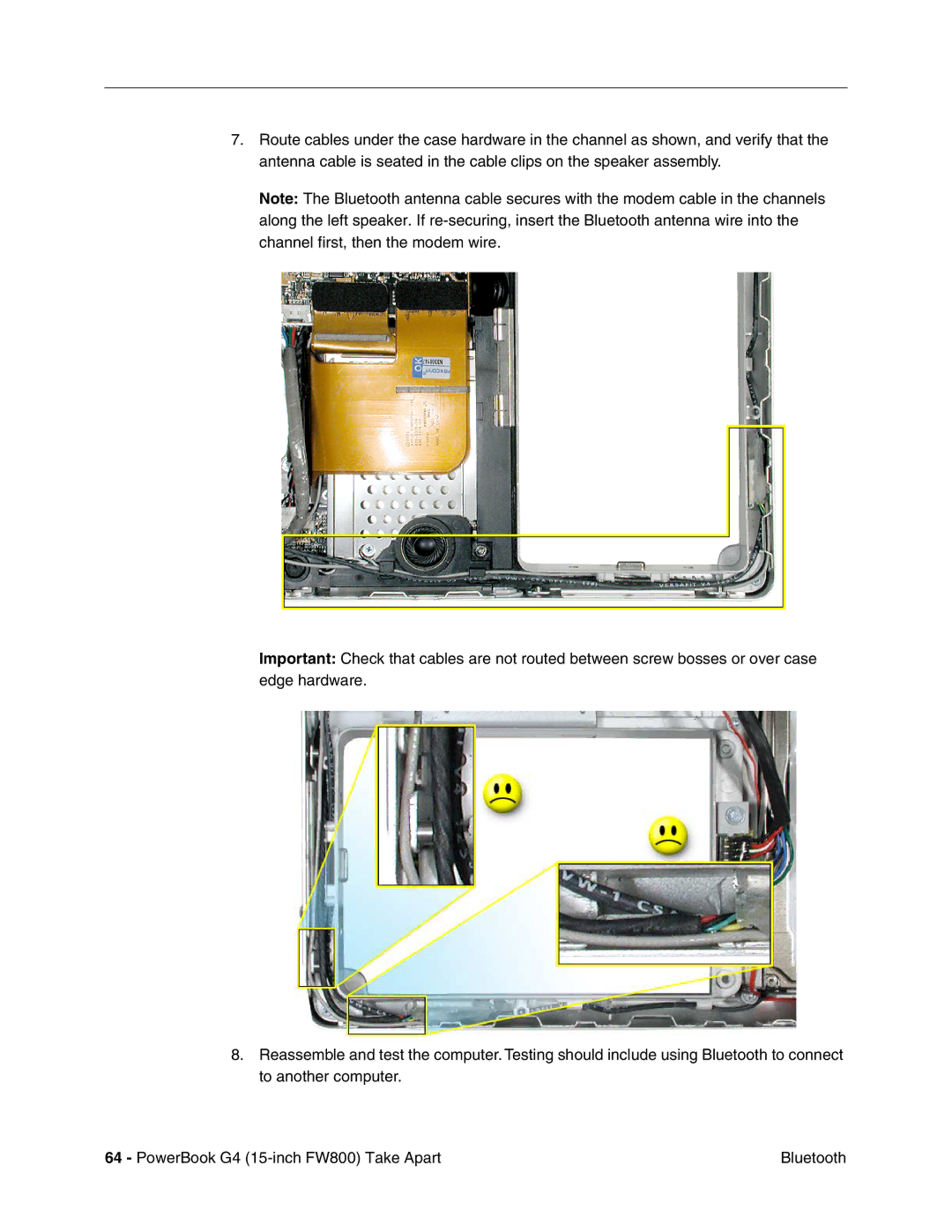7.Route cables under the case hardware in the channel as shown, and verify that the antenna cable is seated in the cable clips on the speaker assembly.
Note: The Bluetooth antenna cable secures with the modem cable in the channels along the left speaker. If
Important: Check that cables are not routed between screw bosses or over case edge hardware.
8.Reassemble and test the computer. Testing should include using Bluetooth to connect to another computer.
64 - PowerBook G4 | Bluetooth |