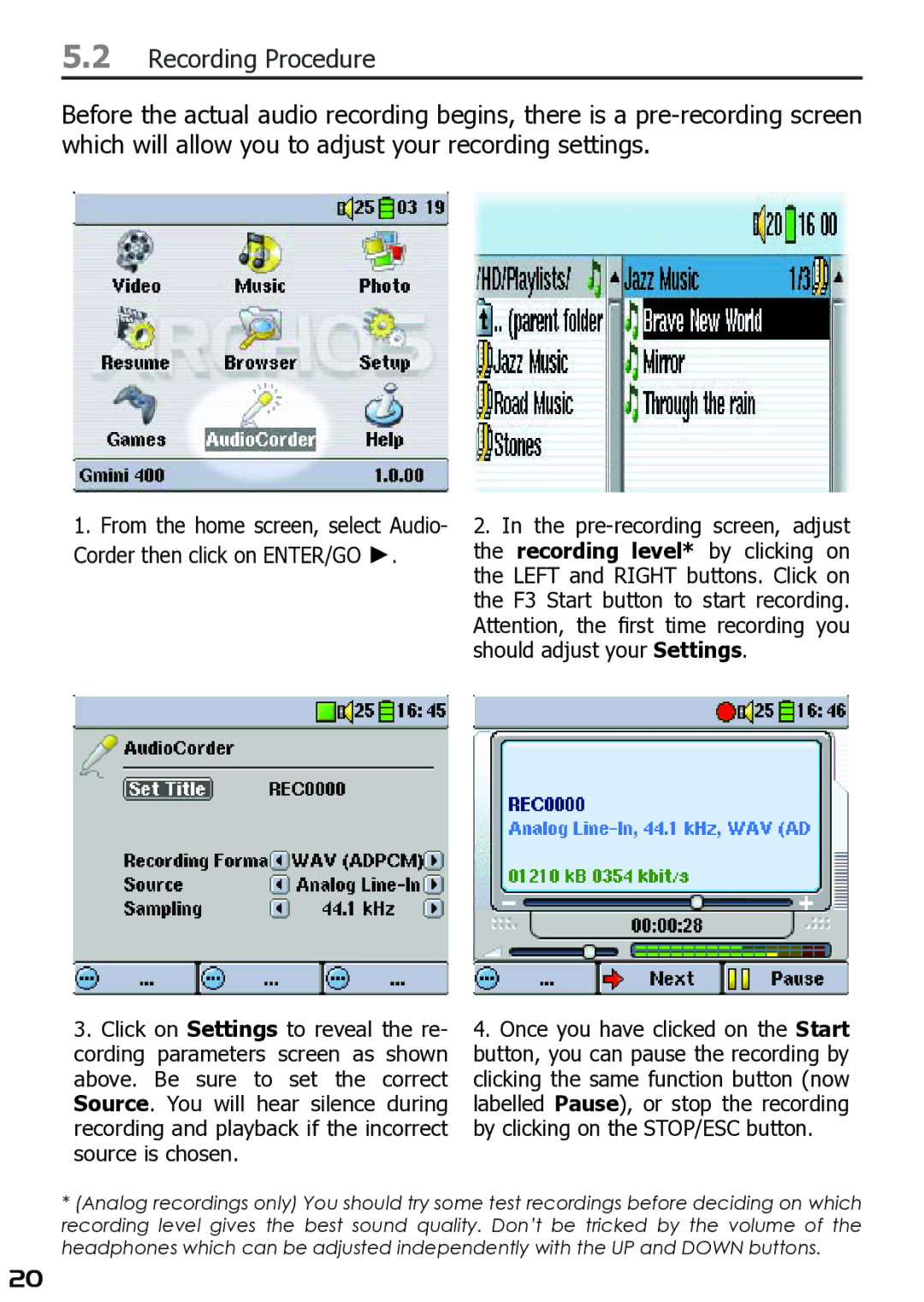5.2Recording Procedure
Before the actual audio recording begins, there is a
1.From the home screen, select Audio- Corder then click on ENTER/GO ►.
3.Click on Settings to reveal the re- cording parameters screen as shown above. Be sure to set the correct Source. You will hear silence during recording and playback if the incorrect source is chosen.
2.In the
4.Once you have clicked on the Start button, you can pause the recording by clicking the same function button (now labelled Pause), or stop the recording by clicking on the STOP/ESC button.
*(Analog recordings only) You should try some test recordings before deciding on which recording level gives the best sound quality. Don’t be tricked by the volume of the headphones which can be adjusted independently with the UP and DOWN buttons.
20