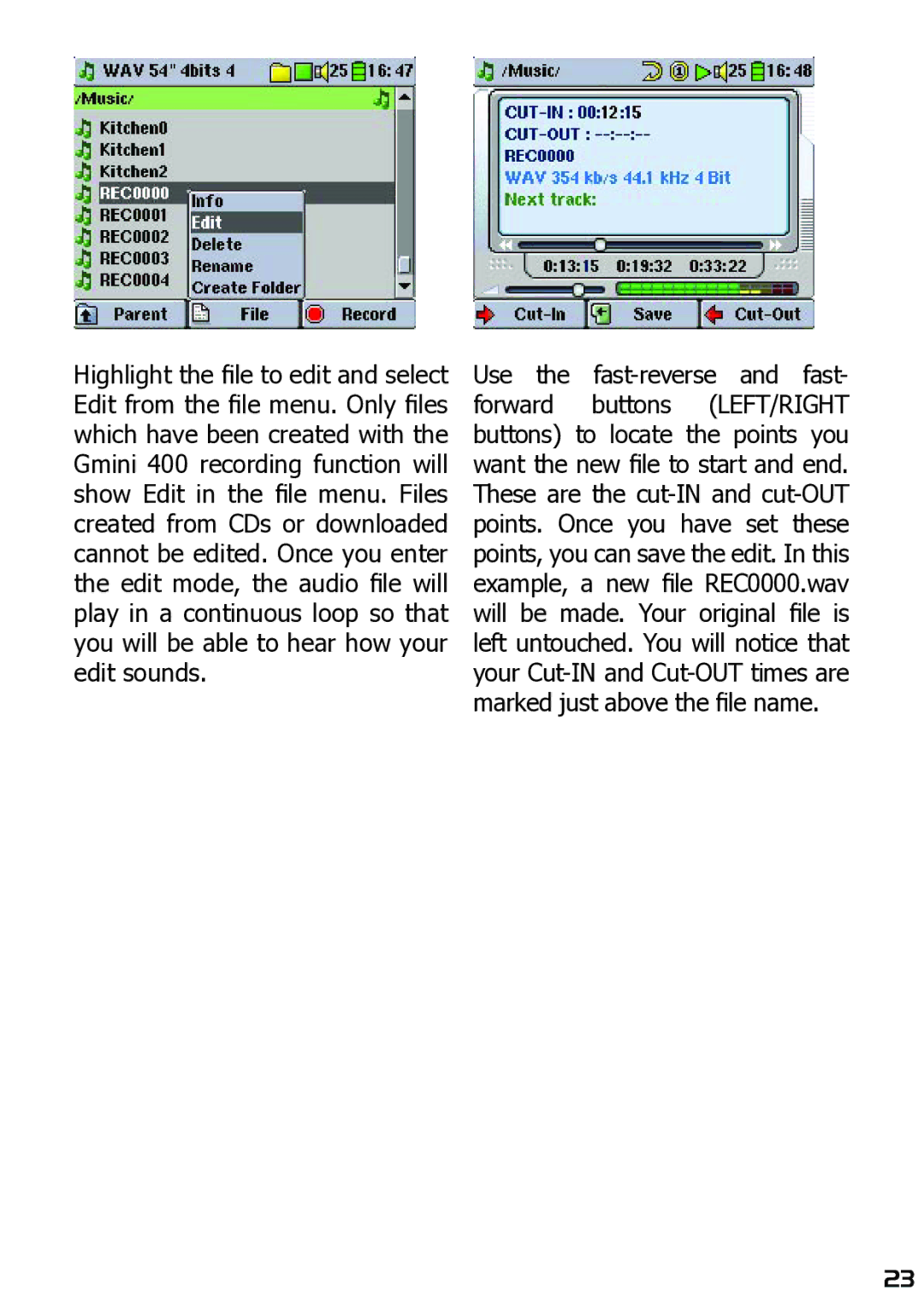Highlight the file to edit and select Edit from the file menu. Only files which have been created with the Gmini 400 recording function will show Edit in the file menu. Files created from CDs or downloaded cannot be edited. Once you enter the edit mode, the audio file will play in a continuous loop so that you will be able to hear how your edit sounds.
Use the
23