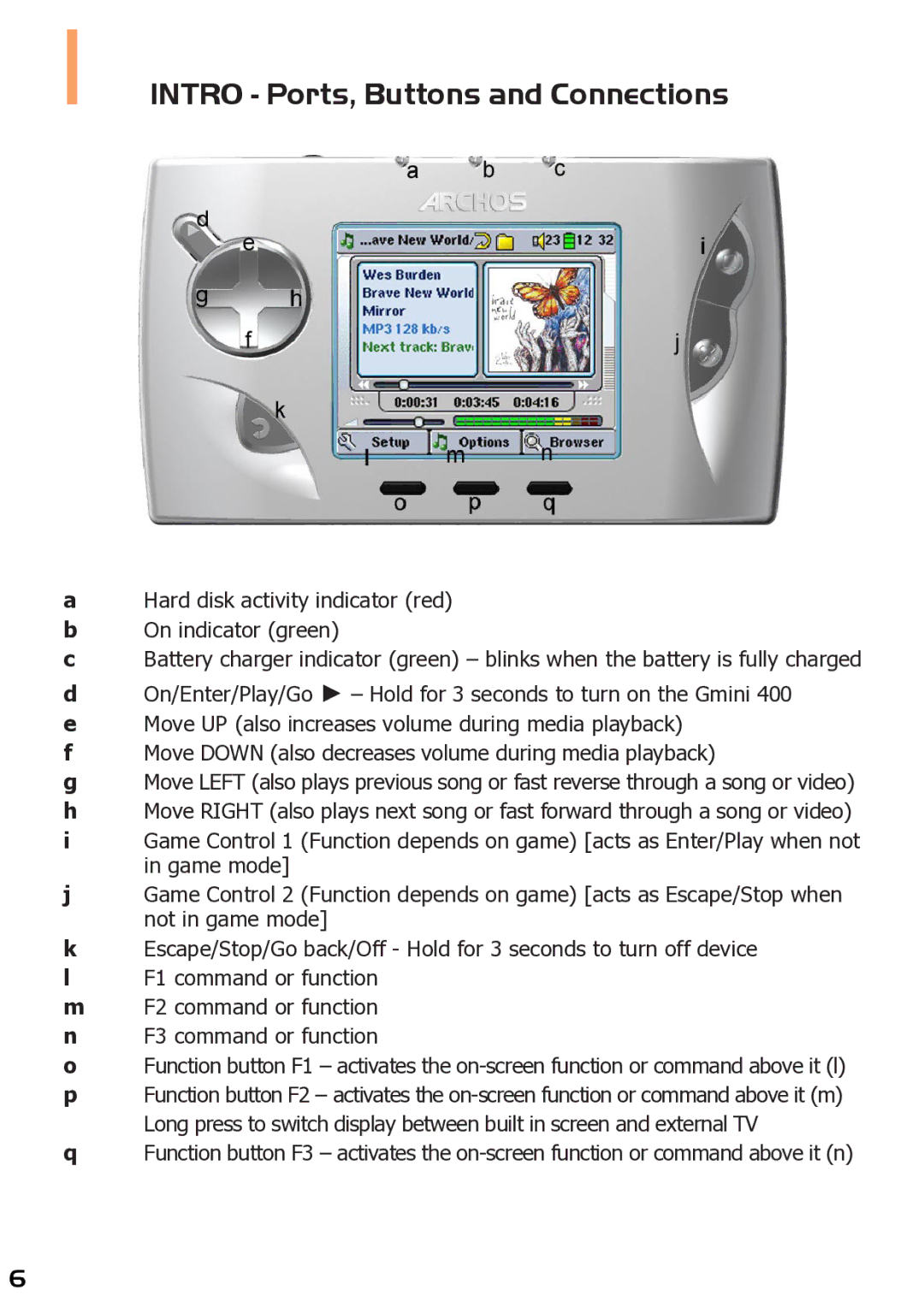1INTRO - Ports, Buttons and Connections
aHard disk activity indicator (red)
b On indicator (green)
c Battery charger indicator (green) – blinks when the battery is fully charged
dOn/Enter/Play/Go ► – Hold for 3 seconds to turn on the Gmini 400
e Move UP (also increases volume during media playback)
f Move DOWN (also decreases volume during media playback)
g Move LEFT (also plays previous song or fast reverse through a song or video)
h Move RIGHT (also plays next song or fast forward through a song or video)
i Game Control 1 (Function depends on game) [acts as Enter/Play when not in game mode]
j Game Control 2 (Function depends on game) [acts as Escape/Stop when not in game mode]
k Escape/Stop/Go back/Off - Hold for 3 seconds to turn off device
l F1 command or function
m F2 command or function
n F3 command or function
o Function button F1 – activates the
p Function button F2 – activates the
Long press to switch display between built in screen and external TV
q Function button F3 – activates the
6