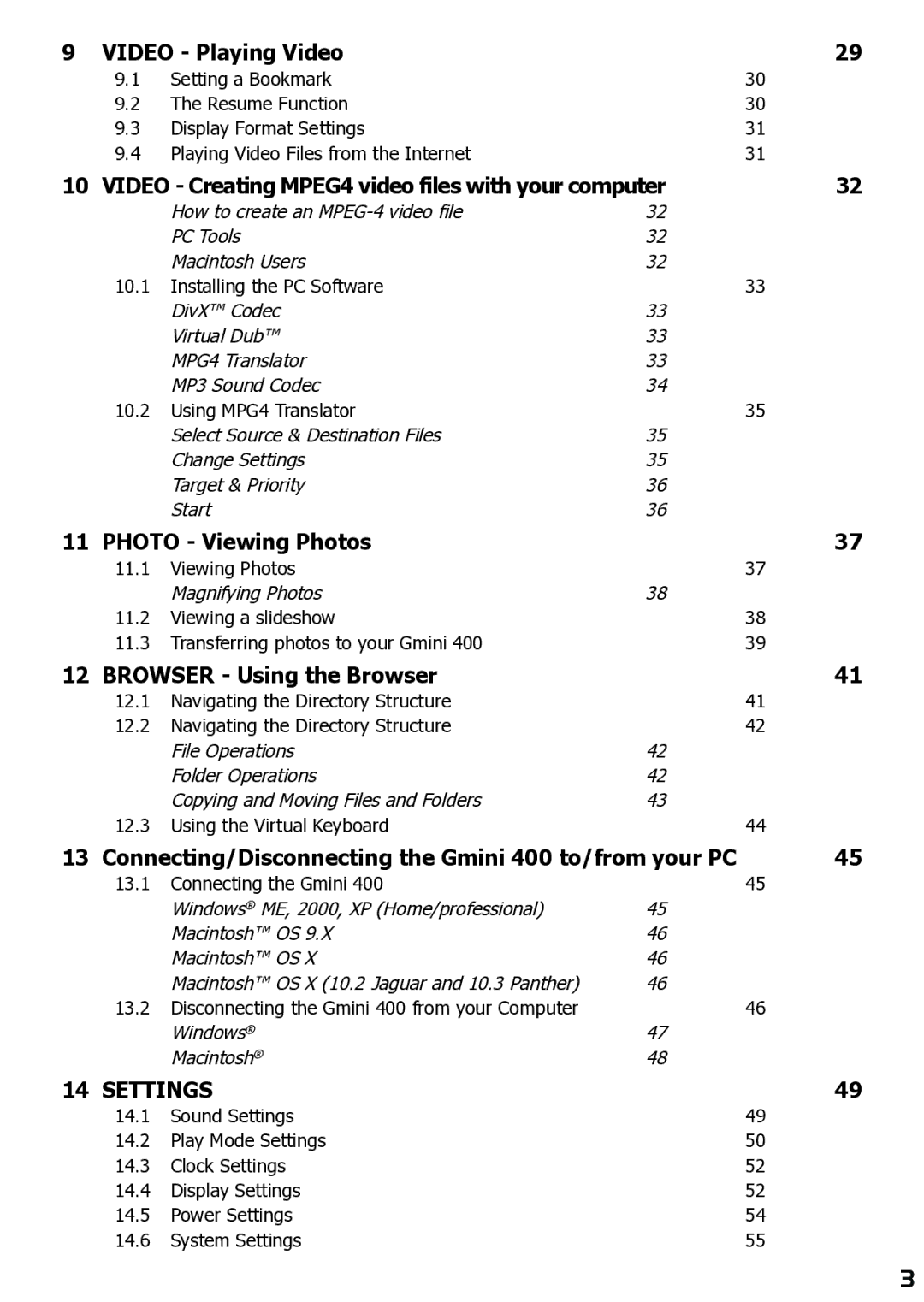9 VIDEO - Playing Video | 29 | |
9.1 | Setting a Bookmark | 30 |
9.2 | The Resume Function | 30 |
9.3 | Display Format Settings | 31 |
9.4 | Playing Video Files from the Internet | 31 |
10 VIDEO - Creating MPEG4 video files with your computer | 32 | |
How to create an | 32 |
|
PC Tools | 32 |
|
Macintosh Users | 32 |
|
10.1 Installing the PC Software |
| 33 |
DivX™ Codec | 33 |
|
Virtual Dub™ | 33 |
|
MPG4 Translator | 33 |
|
MP3 Sound Codec | 34 |
|
10.2 Using MPG4 Translator |
| 35 |
Select Source & Destination Files | 35 |
|
Change Settings | 35 |
|
Target & Priority | 36 |
|
Start | 36 |
|
11 PHOTO - Viewing Photos | 37 | |
11.1 | Viewing Photos | 37 |
| Magnifying Photos | 38 |
11.2 | Viewing a slideshow | 38 |
11.3 | Transferring photos to your Gmini 400 | 39 |
12 BROWSER - Using the Browser | 41 | |
12.1 | Navigating the Directory Structure | 41 |
12.2 | Navigating the Directory Structure | 42 |
| File Operations | 42 |
| Folder Operations | 42 |
| Copying and Moving Files and Folders | 43 |
12.3 | Using the Virtual Keyboard | 44 |
13 Connecting/Disconnecting the Gmini 400 to/from your PC | 45 | ||
13.1 | Connecting the Gmini 400 |
| 45 |
| Windows® ME, 2000, XP (Home/professional) | 45 |
|
| Macintosh™ OS 9.X | 46 |
|
| Macintosh™ OS X | 46 |
|
| Macintosh™ OS X (10.2 Jaguar and 10.3 Panther) | 46 |
|
13.2 | Disconnecting the Gmini 400 from your Computer |
| 46 |
| Windows® | 47 |
|
| Macintosh® | 48 |
|
14 SETTINGS | 49 | |
14.1 | Sound Settings | 49 |
14.2 | Play Mode Settings | 50 |
14.3 | Clock Settings | 52 |
14.4 | Display Settings | 52 |
14.5 | Power Settings | 54 |
14.6 | System Settings | 55 |
3