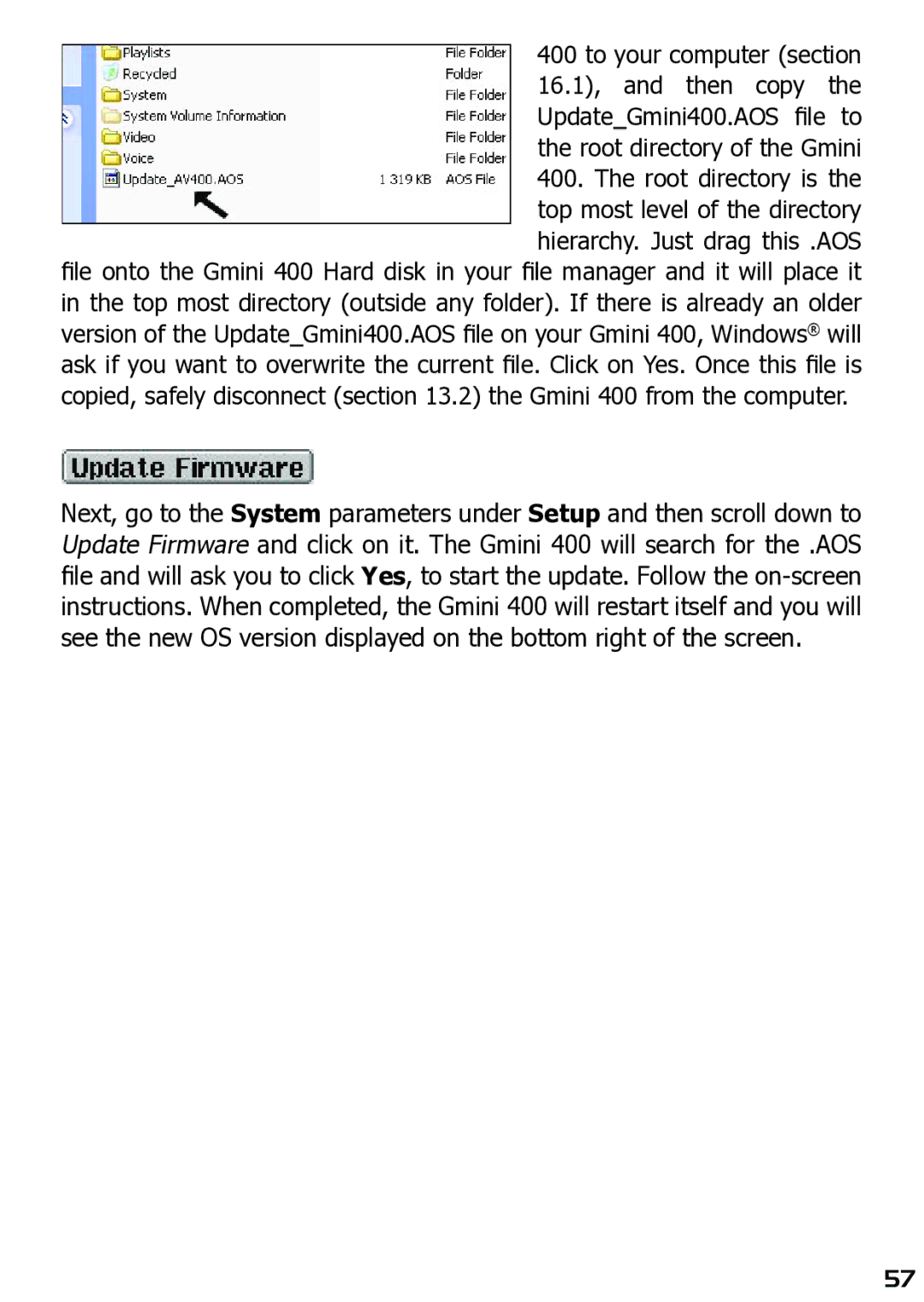400 to your computer (section 16.1), and then copy the Update_Gmini400.AOS file to the root directory of the Gmini 400. The root directory is the top most level of the directory hierarchy. Just drag this .AOS
file onto the Gmini 400 Hard disk in your file manager and it will place it in the top most directory (outside any folder). If there is already an older version of the Update_Gmini400.AOS file on your Gmini 400, Windows® will ask if you want to overwrite the current file. Click on Yes. Once this file is copied, safely disconnect (section 13.2) the Gmini 400 from the computer.
Next, go to the System parameters under Setup and then scroll down to Update Firmware and click on it. The Gmini 400 will search for the .AOS file and will ask you to click Yes, to start the update. Follow the
57