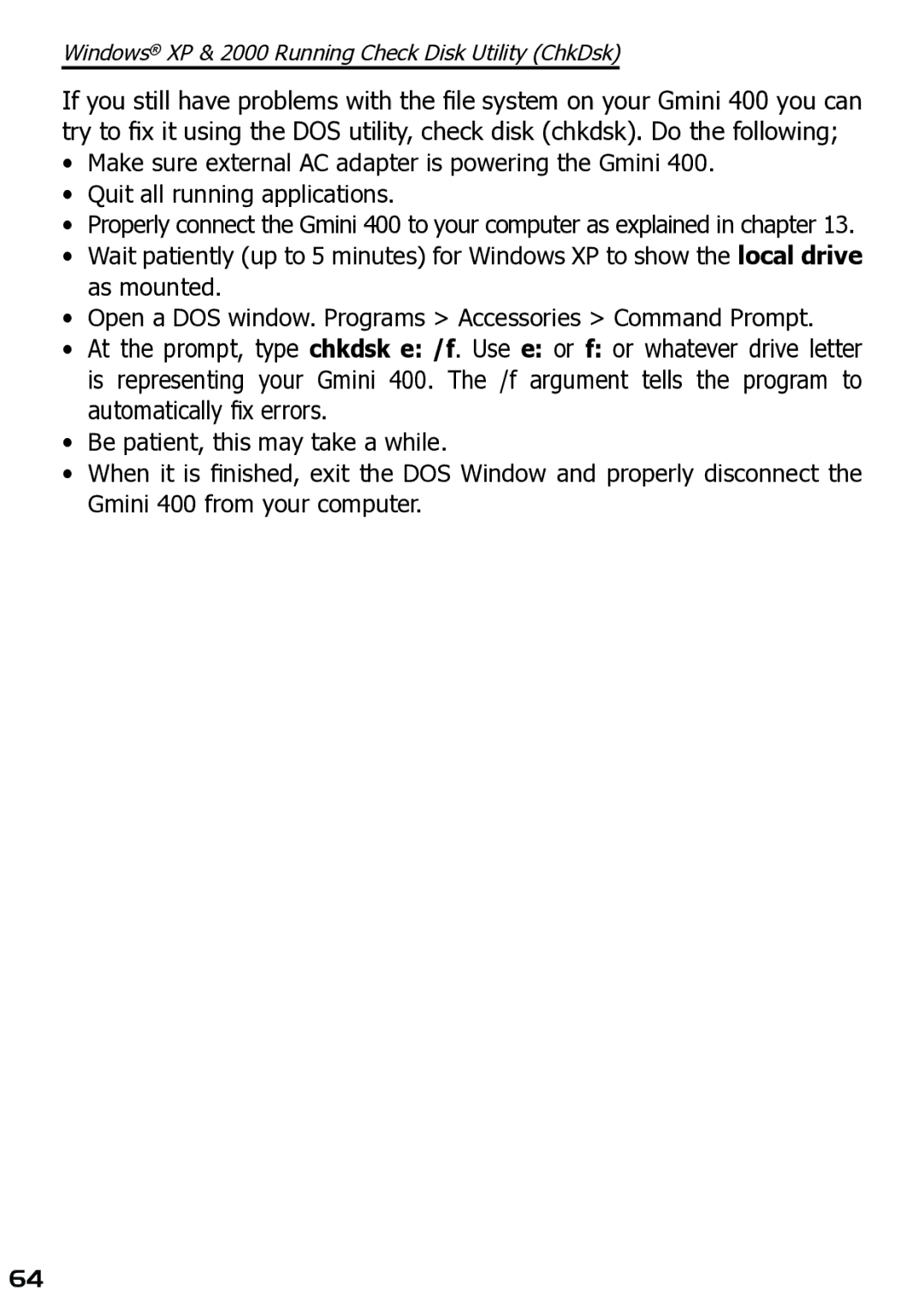Windows® XP & 2000 Running Check Disk Utility (ChkDsk)
If you still have problems with the file system on your Gmini 400 you can try to fix it using the DOS utility, check disk (chkdsk). Do the following;
•Make sure external AC adapter is powering the Gmini 400.
•Quit all running applications.
•Properly connect the Gmini 400 to your computer as explained in chapter 13.
•Wait patiently (up to 5 minutes) for Windows XP to show the local drive as mounted.
•Open a DOS window. Programs > Accessories > Command Prompt.
•At the prompt, type chkdsk e: /f. Use e: or f: or whatever drive letter is representing your Gmini 400. The /f argument tells the program to automatically fix errors.
•Be patient, this may take a while.
•When it is finished, exit the DOS Window and properly disconnect the Gmini 400 from your computer.
64