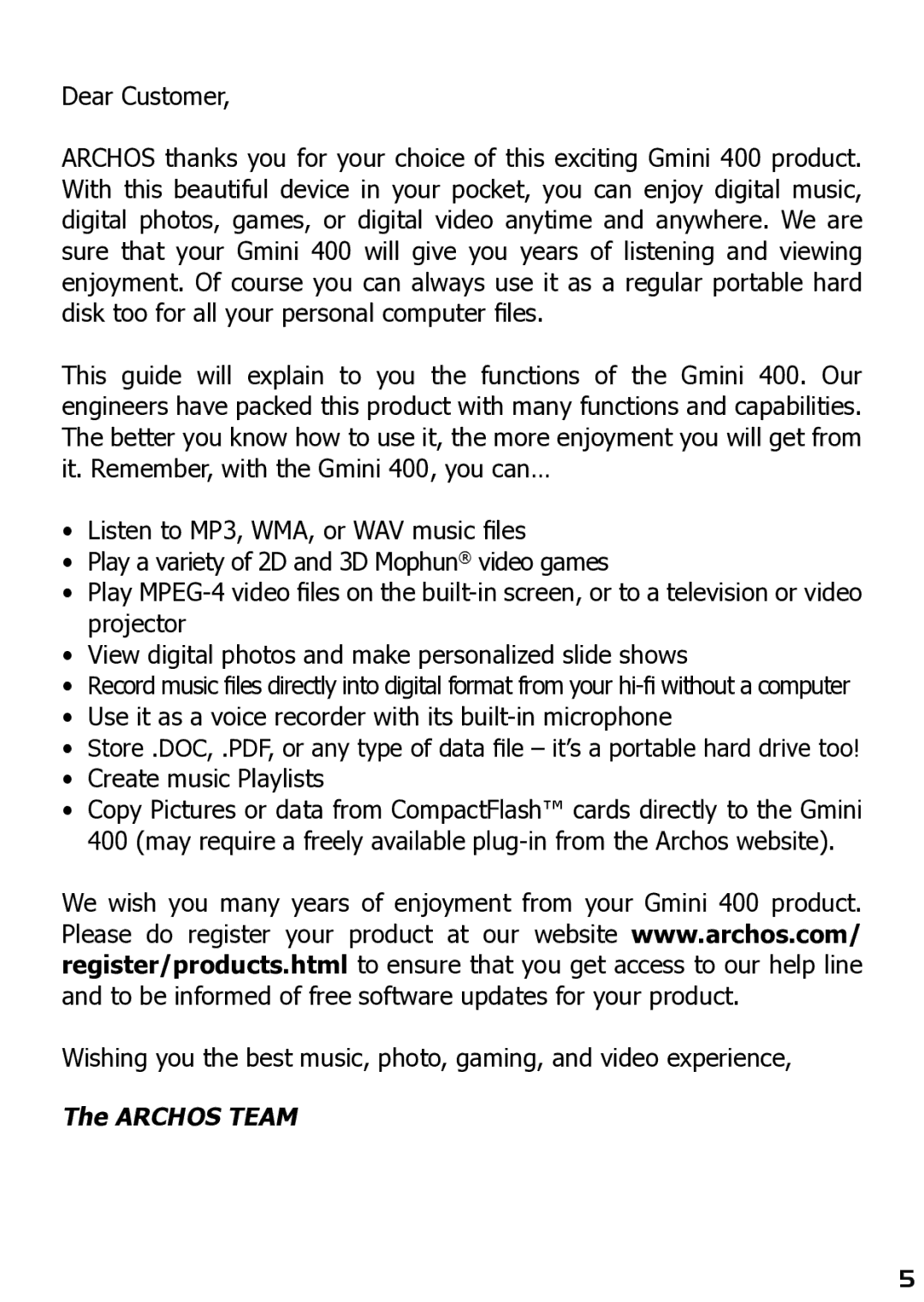Dear Customer,
ARCHOS thanks you for your choice of this exciting Gmini 400 product. With this beautiful device in your pocket, you can enjoy digital music, digital photos, games, or digital video anytime and anywhere. We are sure that your Gmini 400 will give you years of listening and viewing enjoyment. Of course you can always use it as a regular portable hard disk too for all your personal computer files.
This guide will explain to you the functions of the Gmini 400. Our engineers have packed this product with many functions and capabilities. The better you know how to use it, the more enjoyment you will get from it. Remember, with the Gmini 400, you can…
•Listen to MP3, WMA, or WAV music files
•Play a variety of 2D and 3D Mophun® video games
•Play
•View digital photos and make personalized slide shows
•Record music files directly into digital format from your
•Use it as a voice recorder with its
•Store .DOC, .PDF, or any type of data file – it’s a portable hard drive too!
•Create music Playlists
•Copy Pictures or data from CompactFlash™ cards directly to the Gmini 400 (may require a freely available
We wish you many years of enjoyment from your Gmini 400 product. Please do register your product at our website www.archos.com/ register/products.html to ensure that you get access to our help line and to be informed of free software updates for your product.
Wishing you the best music, photo, gaming, and video experience,
The ARCHOS TEAM
5