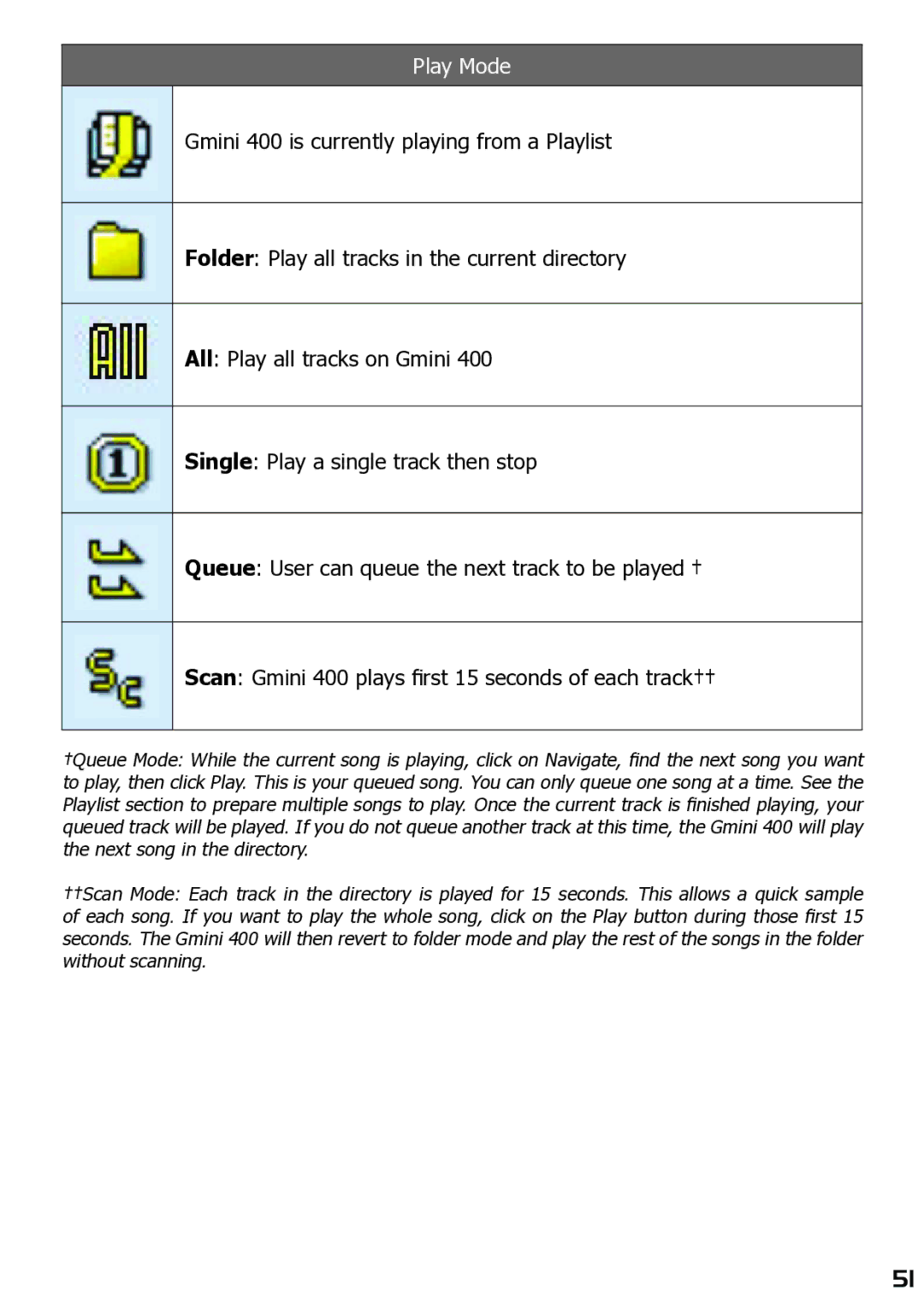Play Mode
Gmini 400 is currently playing from a Playlist
Folder: Play all tracks in the current directory
All: Play all tracks on Gmini 400
Single: Play a single track then stop
Queue: User can queue the next track to be played †
Scan: Gmini 400 plays first 15 seconds of each track††
†Queue Mode: While the current song is playing, click on Navigate, find the next song you want to play, then click Play. This is your queued song. You can only queue one song at a time. See the Playlist section to prepare multiple songs to play. Once the current track is finished playing, your queued track will be played. If you do not queue another track at this time, the Gmini 400 will play the next song in the directory.
††Scan Mode: Each track in the directory is played for 15 seconds. This allows a quick sample of each song. If you want to play the whole song, click on the Play button during those first 15 seconds. The Gmini 400 will then revert to folder mode and play the rest of the songs in the folder without scanning.
51