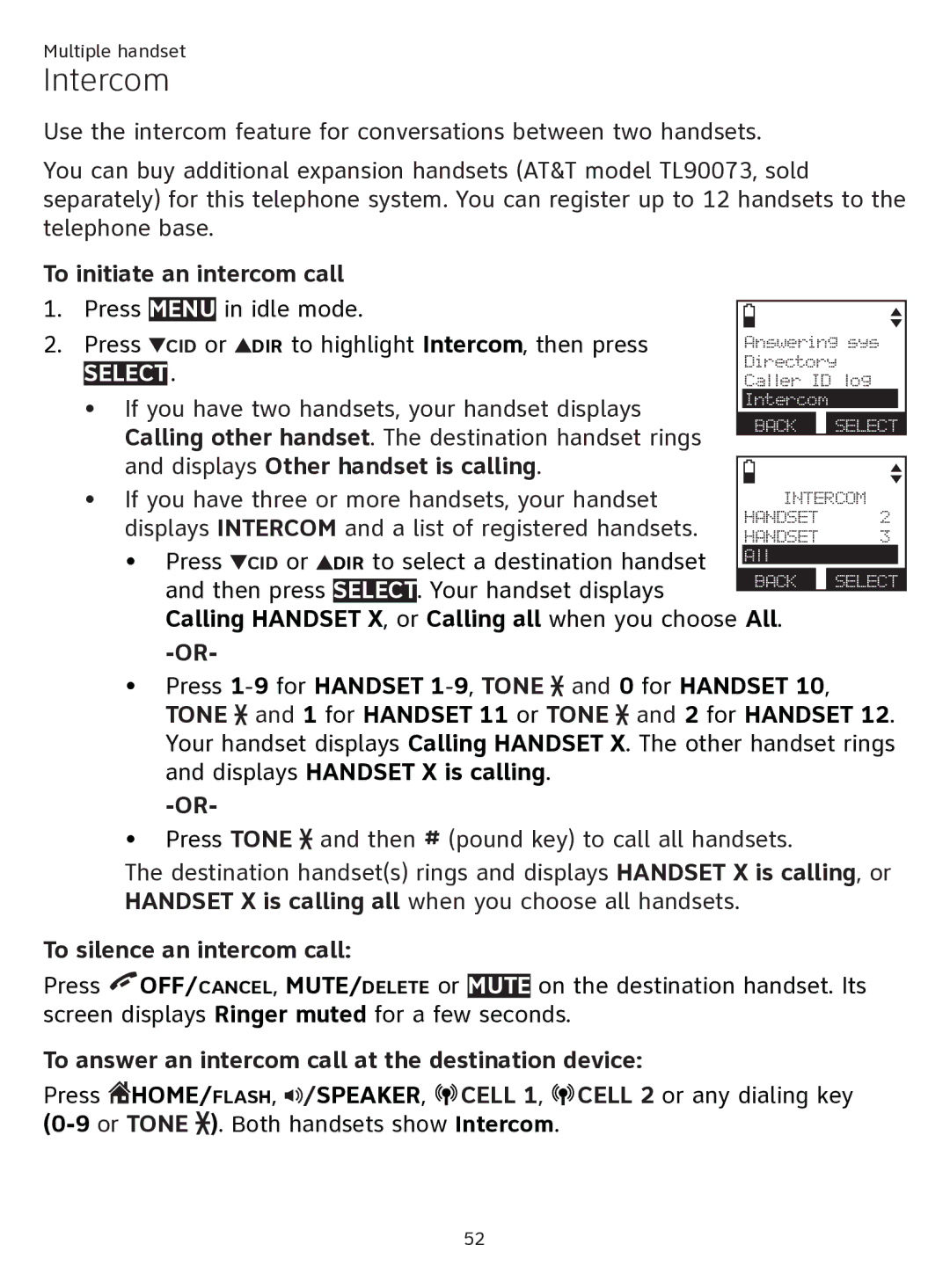Complete user’s manual
Bluetooth wireless technology
Congratulations
Parts checklist
Abridged user’s manual
Table of contents
Answer an incoming home call
Turn PTT incoming signal on or
Make, answer or end a home
Conference home and cell calls
Precautions for users
Using the answering system
To remotely access
Answering system
Quick reference guide telephone base
Handset Locator
Quick reference guide handset
Softkeys
DIR/VOLUME
Using menus
Menu
Installation
Avoid placing the telephone base too close to
Telephone base installation
Telephone base and charger installation
Charger installation
Battery installation and charging
Battery indicators Battery status Action
Label this Side UP facing
Step
Up as indicated
Installation options
Tabletop to wall mount installation
Installation options
Wall mount to tabletop installation
See Telephone base installation on
Introducing Bluetooth
Feet Dect Cellular signal
Connect to Cell application
Application
Glossary of terms
Press CID or DIR to highlight Bluetooth, then press
Bluetooth setup
Press Idle mode
Cell Phone/Headset B is deactivated for adding a new device
Bluetooth setup
Press
Select
Auto connection
Bluetooth connection from idle mode
Device list and connection
Review the active device list
Connect/disconnect an active device
DIR to highlight Device list, then
Remove a device
To remove a device
DIR to highlight the desired device, then
To replace an active device
Replace an active device
Can be ready for connection and then a list of devices
Download directory
To download a cell phone directory Using a cordless handset
DIR to highlight Download dir, then press
Confirmation tone. Press To return to the Bluetooth
Displays Download ended Xxxx entries saved. You hear
View the directory download information
On the handset in idle mode to enter the main menu
Interruption to directory download
Press Or DIR to highlight Directory, then press
Cell ringer
Change PIN
To change the PIN
DIR to highlight Cell ringer, then press
Handset settings
Ringer volume
LCD language
Ringer tone
DIR to highlight All lines, Home, Cell
English/Français/Español as LCD language?
Set date and time
Caller ID announce
Handset shows CID Annc ON/OFF on all HS
To set your voicemail number
DIR to highlight Settings, then press
Set speed dial voicemail number
DIR to highlight Voicemail #, then press
To manually turn off the new voicemail indicator
Voicemail visual message waiting indicator
Clear voicemail indicator
Screen shows Reset Voicemail Indicator?
Key tone
Use caller ID to automatically set date and time
Press To choose Home
Home area code
DIR to highlight Directory, then press
DIR to highlight Home area code, then
DIR to highlight a desired downloaded
Cell area code
Directory, then press
DIR to choose Touch-tone or Pulse
Dial mode
Is touch-tone or Dial Mode is pulse. There is a
Web address
To turn Quiet mode on
Quiet mode
To turn Quiet mode off
To turn the no line alert back on
No line alert
To turn off the no line alert
Cell alert
Telephone operation
Using a Bluetooth headset
To answer or end a home call using a Bluetooth headset
Make, answer or end a home call To make a home call
To end a call that started at the handset
To transfer a call from a handset to a Bluetooth headset
Call waiting on the home line
Make, answer or end a cell call
To make a cell call
To answer the incoming cell call
Call waiting on the cell line
Answer an incoming cell call while on a home call
To end the cell call
To answer the incoming home call
Cell phone voicemail
Answer an incoming home call while on a cell call
To resume the cell call on hold Press Cell 1 or Cell
To conference both home and cell calls
Using the home and cell lines together
Conference home and cell calls
To select an option while on a conference call
To view the 10 most recently dialed numbers
Handset speakerphone
Last number redial
To dial a redial entry
To delete a number
To silence the handset ringer Using a cordless handset
Silencing the ringer
To stop the paging tone on a cordless handset
Handset locator
To start paging
To end paging
Options while on calls
To resume a home call on hold
Hold
To place a home call on hold
To place a cell call on hold
To access the redial list while on a call
To access a number in the directory while on a call
To access a number in the caller ID log while on a call
Chain dialing
Intercom
To end an intercom call at the destination handset
Answer an incoming call during an intercom call
Handset is calling
Call transfer using intercom
To transfer an outside call
Displays Intercom to
Call transfer using intercom
To turn PTT on or off
Turn PTT incoming signal on or off
Push-to-talk PTT
DIR to highlight PTT On/Off, then press
PTT to a single handset
PTT to a group of handsets
Answer a PTT call on
Answer a PTT call
End a PTT call
Change a one-to-one PTT call to an intercom call
To end or leave PTT
Answer an incoming call during PTT
Make an outgoing call during PTT
About the directory
Create and review entries
Create a new entry in the home directory
Dialing
To add a predialed telephone number to the directory
DIR to highlight a directory, then press
Review the directory
Press CID or DIR to browse
DIR to browse
Dial a directory entry
Search by name
To dial a directory entry
Directory
Edit a directory entry
Delete a directory entry To delete an entry
Remove a downloaded directory
About caller ID
Information about caller ID with call waiting
How the caller ID history caller ID log works
Missed new call indicator
Caller ID operation
Memory match
Review the caller ID log
View dialing options
Dial a caller ID log entry
Save a caller ID log entry to the directory
Edit Number
To delete all entries
On the handset in idle mode Press
To delete a single entry
DIR to highlight Del all calls, then press
Reasons for missing caller ID information
On-screen message Reason
Announcement
Answering system settings
To play your current outgoing announcement
Prompts Reset to default annc? Press
To reset your outgoing announcement
To record a new outgoing announcement
Using a handset
Answer on/off
Call screening
To turn call screening on or off
DIR to highlight # of rings, then press
Number of rings
To set the number of rings
DIR to choose from 6, 5, 4, 3, 2 or
To change the remote access code
Remote access code
DIR to highlight Remote code, then press
Message alert tone
To change the setting
DIR to highlight Msg alert tone, then press
DIR to choose from 3 minutes, 2 minutes
Message recording time
DIR to highlight Recording time, then press
Or 1 minute, then press
About the answering system
Using the answering system and voicemail together
Answering system and voicemail
Call screening To screen calls at the telephone base
Message capacity
Voice prompts
To screen calls at the cordless handset
Call intercept
Temporarily turning off the message alert tone
Press /PLAY/STOP
Message playback
To listen to messages at the telephone base
To listen to messages on a cordless handset
Cell 1 or
When messages are playing on a cordless handset
Or /SPEAKER to use the home line, or
Cell 2 to use the cell line to call back the caller
DIR to highlight Delete all old, then press
Delete all old messages Using the telephone base
Screen shows Delete all old messages?
Recording and playing memos
Record a memo Using a cordless handset
Playback a memo
Message window displays
Base message counter displays
No messages
To remotely access the answering system
Remote access
Remote commands
Remote access
Adding and registering handsets/headsets
Register a handset to your telephone base
Deregister handsets
Press and hold /HANDSET Locator on
Bluetooth disconnected devices
Handset screen icons
Handset alert tones
Alert tones
Telephone base alert tones
Telephone base indicator lights
Handset indicator lights
Lights
Screen messages
Display screen messages
Screen messages
Handset
Screen messages
Cannot pair my cell phone to the telephone base
Troubleshooting
Cannot pair my headset to the telephone base
Cannot connect my cell phone with the telephone base
Cannot put my headset in discoverable mode
Cannot connect my headset with the telephone base
My cell phone disconnects with the telephone base
Bluetooth system busy appears on the display
PIN on the telephone base does not work
Listening volume of my cell call is too loud or quiet
See duplicate entries in my downloaded directory
IPhone ringtone played is unclear or too loud with noise
My phone doesn’t work at all
Cannot dial out
My handset isn’t performing normally
Handset registration is unsuccessful
Batteries do not hold a charge
Experience poor sound quality when using the speakerphone
Hear other calls while using my phone
My cordless handset does not ring when I receive a call
My calls cut in and out while I’m using my cordless handset
Charge light is off
System does not receive caller ID when on a call
My caller ID isn’t working
Am receiving incomplete messages
Cannot retrieve voicemail messages
Am having difficulty hearing messages
Answering system announces Time and day not set
System does not respond to remote commands
You need to set the date and time
Answering system does not record messages
Outgoing announcement is not clear
Common cure for electronic equipment
Taking care of your telephone
Maintenance
Cleaning your telephone
Avoid water
Important safety information
Safety information
Precautions for users of implanted cardiac pacemakers
FCC Part 68 and Acta
Industry Canada
FCC Part
Limited warranty
What does this limited warranty cover?
How do you get warranty service?
Technical specifications
Dect 6.0 digital technology
Index
129
130
During message
Remote access wallet card
Action Remote command
Playback

![]() CELL 1,
CELL 1, ![]() CELL 2 or any dialing key
CELL 2 or any dialing key