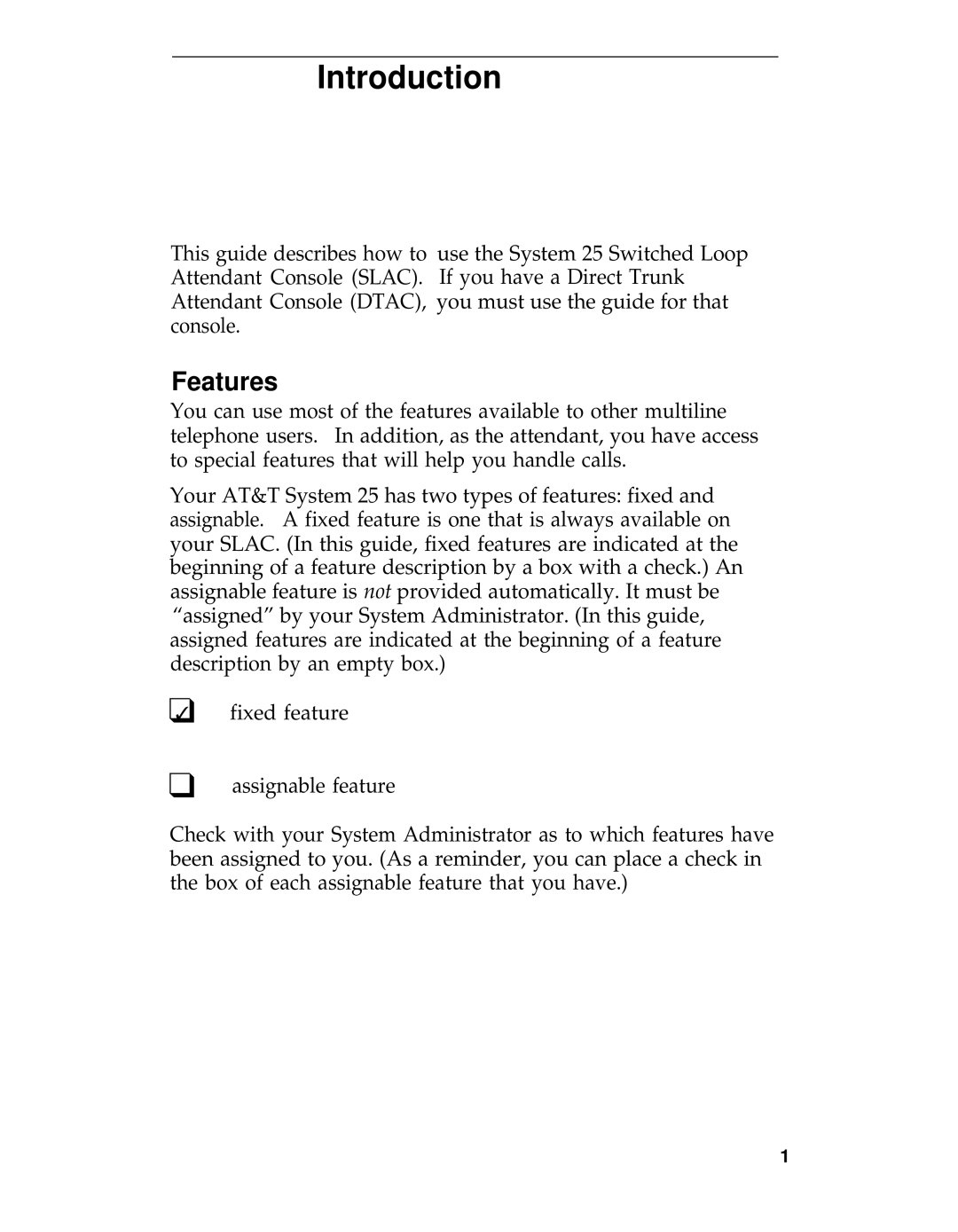Introduction
This guide describes how to use the System 25 Switched Loop Attendant Console (SLAC). If you have a Direct Trunk Attendant Console (DTAC), you must use the guide for that console.
Features
You can use most of the features available to other multiline telephone users. In addition, as the attendant, you have access to special features that will help you handle calls.
Your AT&T System 25 has two types of features: fixed and assignable. A fixed feature is one that is always available on your SLAC. (In this guide, fixed features are indicated at the beginning of a feature description by a box with a check.) An assignable feature is not provided automatically. It must be “assigned” by your System Administrator. (In this guide, assigned features are indicated at the beginning of a feature description by an empty box.)
❑ | fixed feature |
✓ |
❑assignable feature
Check with your System Administrator as to which features have been assigned to you. (As a reminder, you can place a check in the box of each assignable feature that you have.)
1