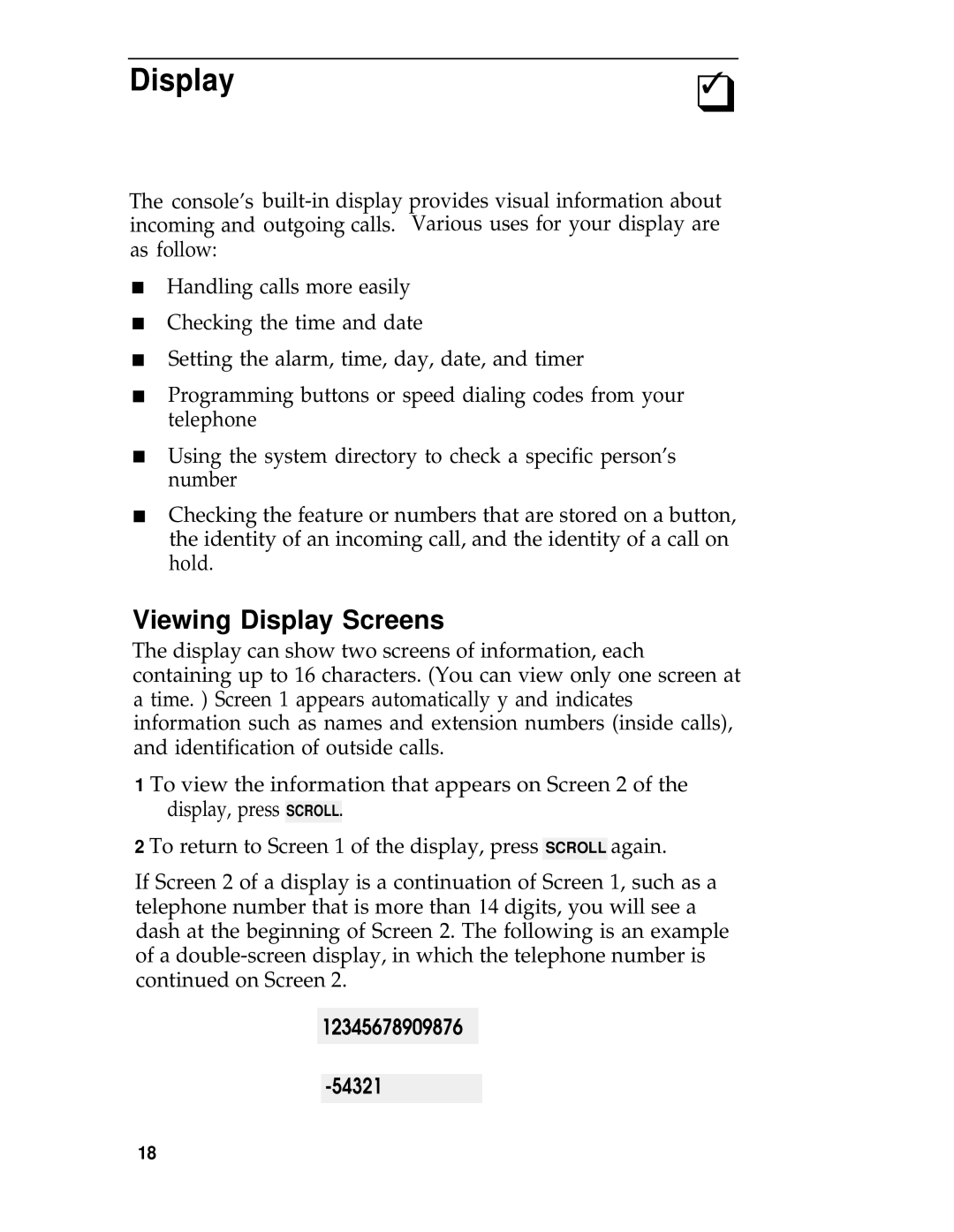Display | ✓ |
| ❑ |
The console’s
■
■
■
■
Handling calls more easily
Checking the time and date
Setting the alarm, time, day, date, and timer
Programming buttons or speed dialing codes from your telephone
■Using the system directory to check a specific person’s number
■Checking the feature or numbers that are stored on a button, the identity of an incoming call, and the identity of a call on hold.
Viewing Display Screens
The display can show two screens of information, each containing up to 16 characters. (You can view only one screen at a time. ) Screen 1 appears automatically y and indicates information such as names and extension numbers (inside calls), and identification of outside calls.
1 To view the information that appears on Screen 2 of the display, press SCROLL.
2 To return to Screen 1 of the display, press SCROLL again.
If Screen 2 of a display is a continuation of Screen 1, such as a telephone number that is more than 14 digits, you will see a dash at the beginning of Screen 2. The following is an example of a
12345678909876
-54321
18