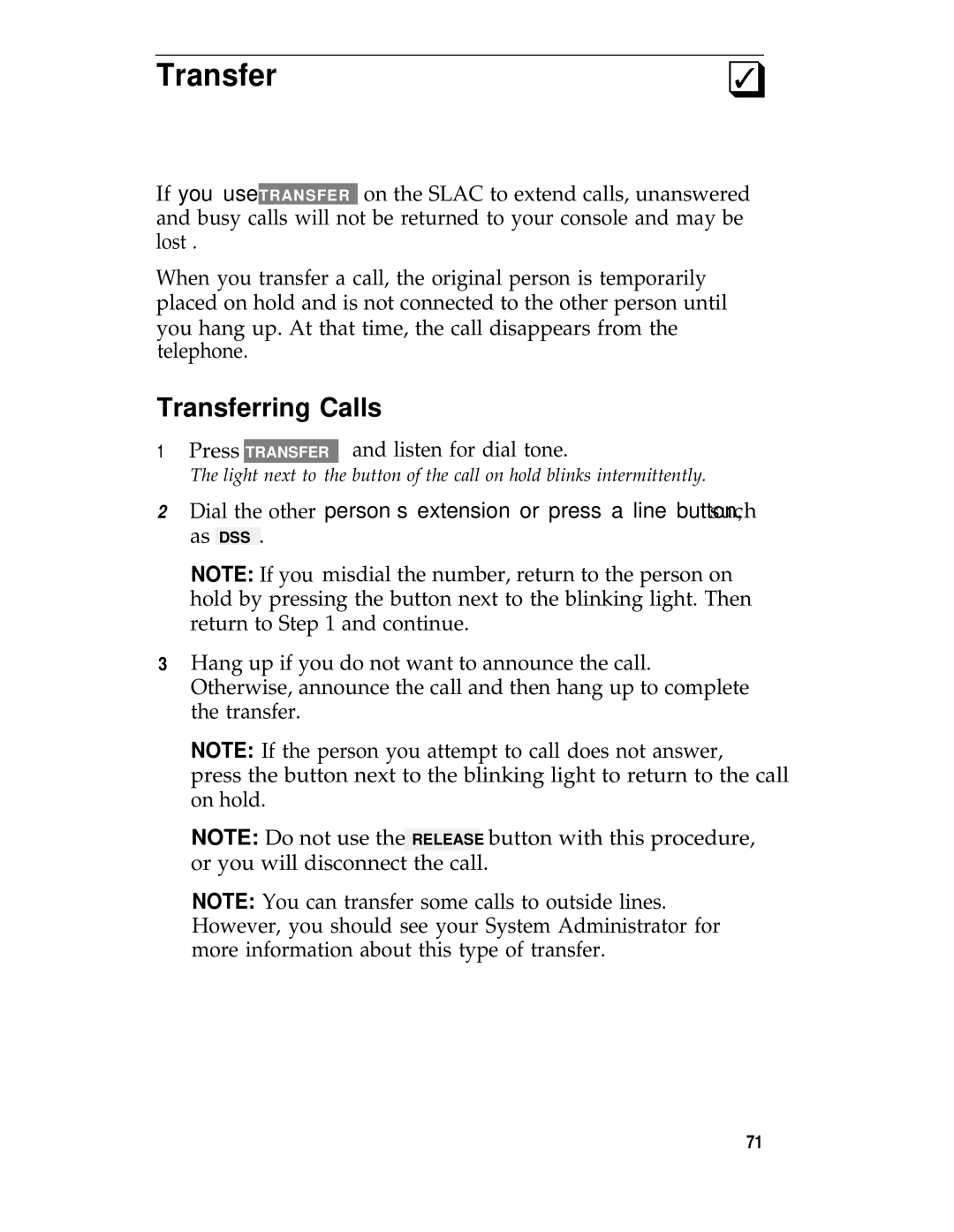Transfer | ❑ |
✓ |
If you use TRANSFER on the SLAC to extend calls, unanswered and busy calls will not be returned to your console and may be lost .
When you transfer a call, the original person is temporarily placed on hold and is not connected to the other person until you hang up. At that time, the call disappears from the telephone.
Transferring Calls
1Press TRANSFER and listen for dial tone.
The light next to the button of the call on hold blinks intermittently.
2Dial the other person’s extension or press a line button, such as DSS .
NOTE: If you misdial the number, return to the person on hold by pressing the button next to the blinking light. Then return to Step 1 and continue.
3Hang up if you do not want to announce the call. Otherwise, announce the call and then hang up to complete the transfer.
NOTE: If the person you attempt to call does not answer,
press the button next to the blinking light to return to the call on hold.
NOTE: Do not use the RELEASE button with this procedure, or you will disconnect the call.
NOTE: You can transfer some calls to outside lines. However, you should see your System Administrator for more information about this type of transfer.
71