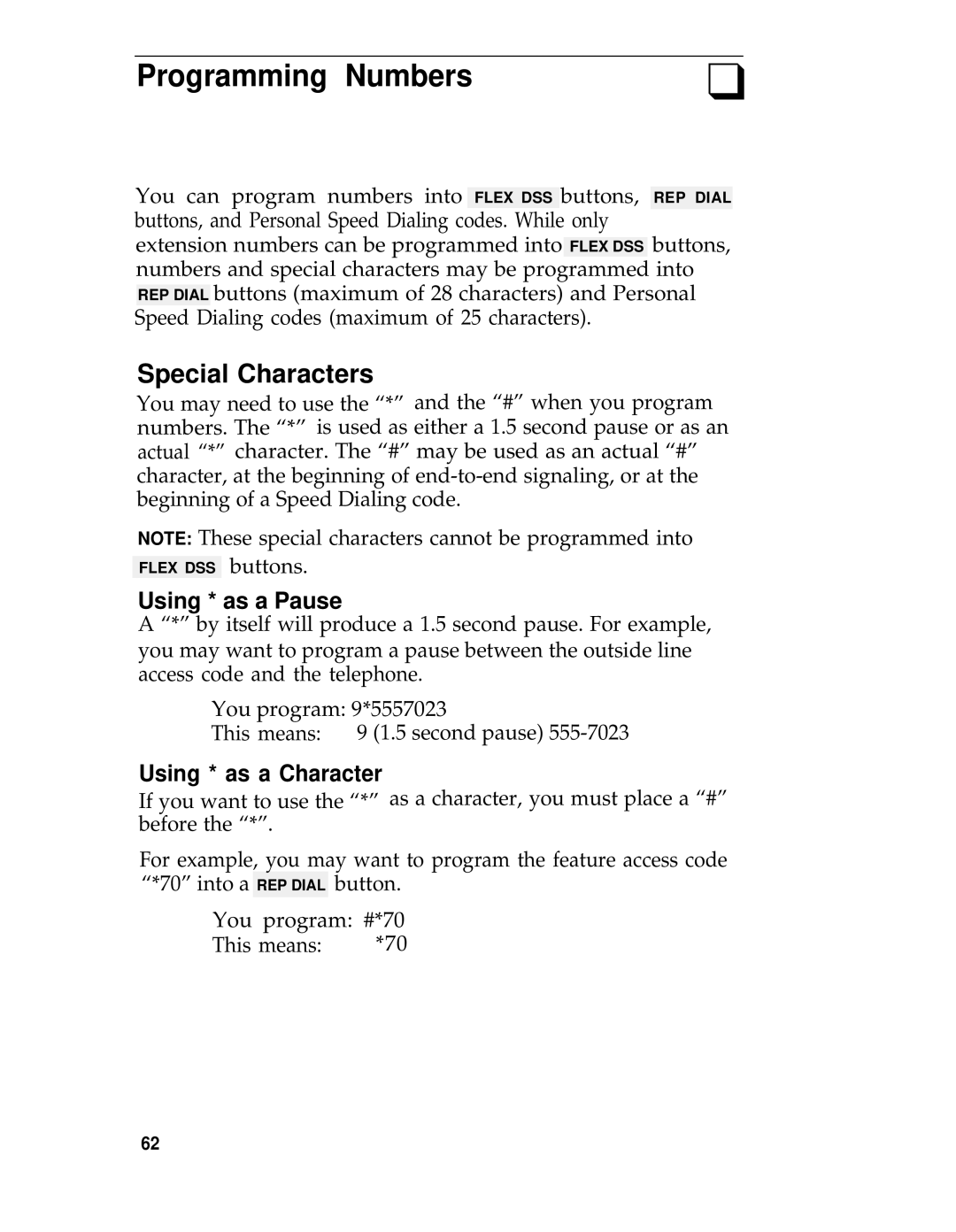Programming Numbers | ❑ |
You can program numbers into FLEX DSS buttons, REP DIAL buttons, and Personal Speed Dialing codes. While only extension numbers can be programmed into FLEX DSS buttons, numbers and special characters may be programmed into REP DIAL buttons (maximum of 28 characters) and Personal Speed Dialing codes (maximum of 25 characters).
Special Characters
You may need to use the “*” and the “#” when you program numbers. The “*” is used as either a 1.5 second pause or as an actual “*” character. The “#” may be used as an actual “#” character, at the beginning of
NOTE: These special characters cannot be programmed into buttons.
Using * as a Pause
A “*” by itself will produce a 1.5 second pause. For example, you may want to program a pause between the outside line access code and the telephone.
You program: 9*5557023
This means: | 9 (1.5 second pause) |
Using * as a Character
If you want to use the “*” as a character, you must place a “#” before the “*”.
For example, you may want to program the feature access code “*70” into a REP DIAL button.
You program: #*70
This means: *70
62