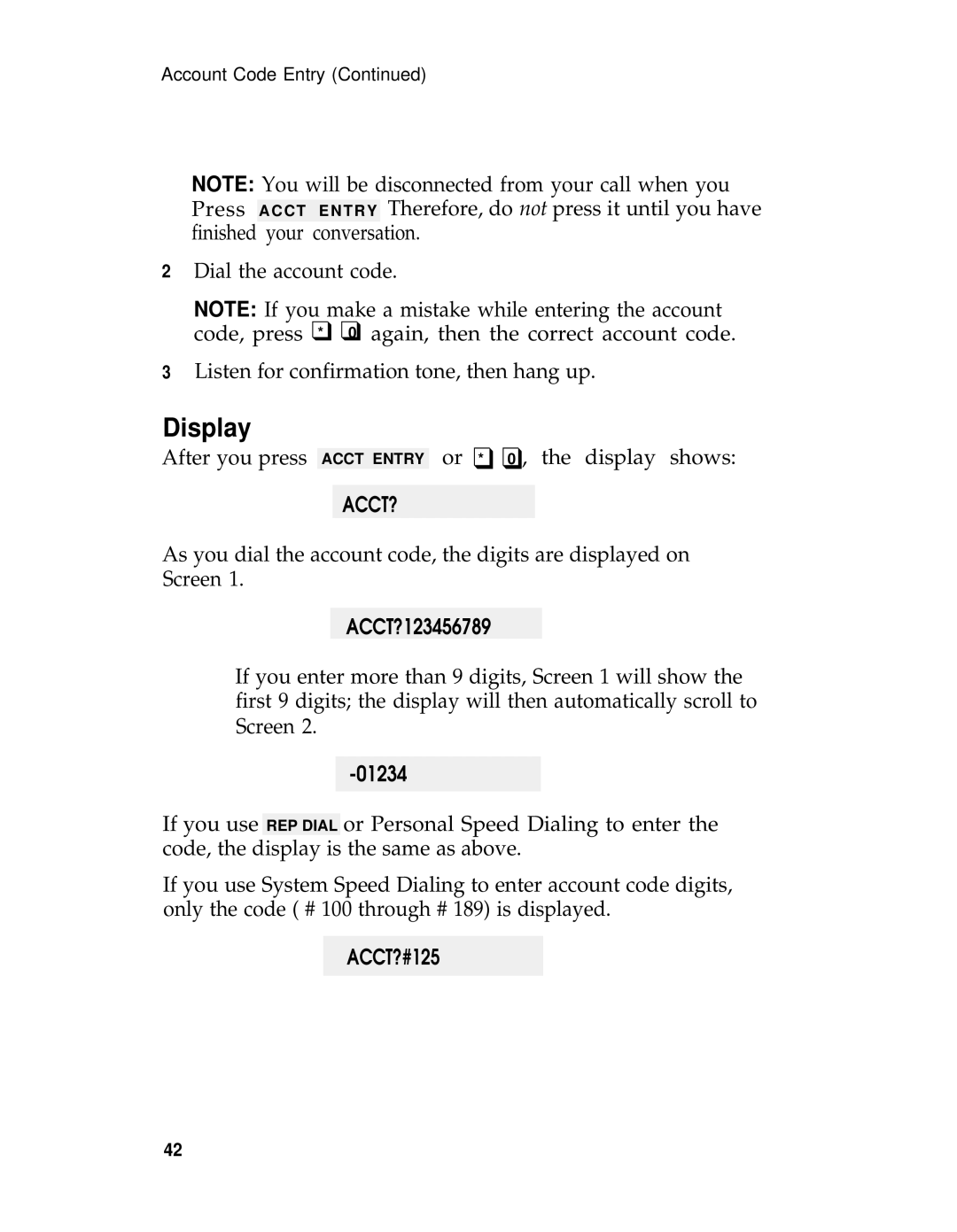Account Code Entry (Continued)
NOTE: You will be disconnected from your call when you Press ACCT ENTRY Therefore, do not press it until you have finished your conversation.
2Dial the account code.
NOTE: If you make a mistake while entering the account code, press ❑* ❑0 again, then the correct account code.
3Listen for confirmation tone, then hang up.
Display
After you press ACCT ENTRY or ❑* ❑0 , the display shows:
ACCT?
As you dial the account code, the digits are displayed on Screen 1.
ACCT?123456789
If you enter more than 9 digits, Screen 1 will show the first 9 digits; the display will then automatically scroll to Screen 2.
-01234
If you use REP DIAL or Personal Speed Dialing to enter the code, the display is the same as above.
If you use System Speed Dialing to enter account code digits, only the code ( # 100 through # 189) is displayed.
ACCT?#125
42