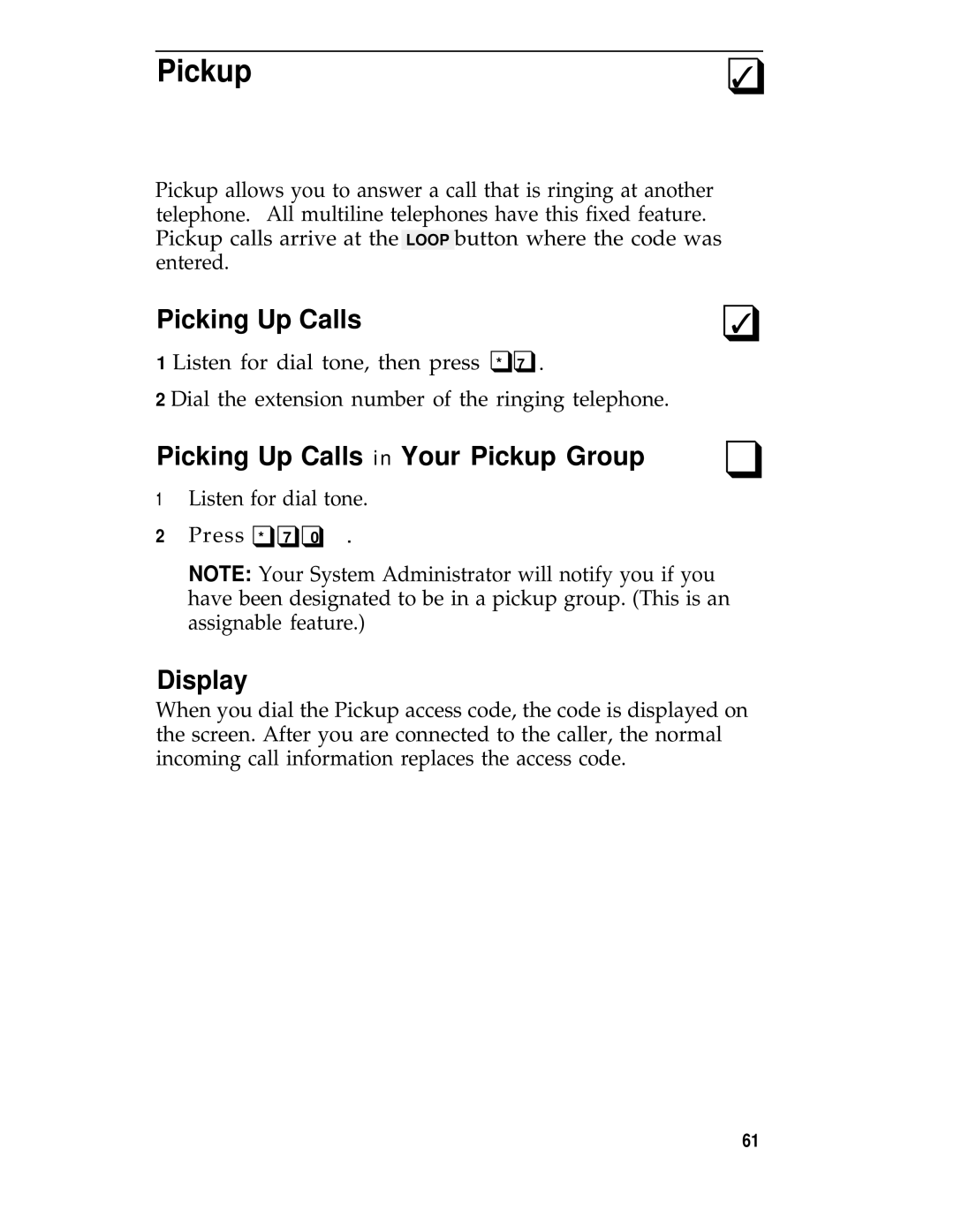Pickup | ❑ | |
✓ | ||
|
Pickup allows you to answer a call that is ringing at another telephone. All multiline telephones have this fixed feature. Pickup calls arrive at the LOOP button where the code was entered.
Picking Up Calls | ✓ |
| ❑ |
* 7 |
|
1 Listen for dial tone, then press ❑❑. |
|
2 Dial the extension number of the ringing telephone. |
|
Picking Up Calls in Your Pickup Group | ❑ |
1Listen for dial tone.
2Press ❑❑❑* 7 0 .
NOTE: Your System Administrator will notify you if you have been designated to be in a pickup group. (This is an assignable feature.)
Display
When you dial the Pickup access code, the code is displayed on the screen. After you are connected to the caller, the normal incoming call information replaces the access code.
61