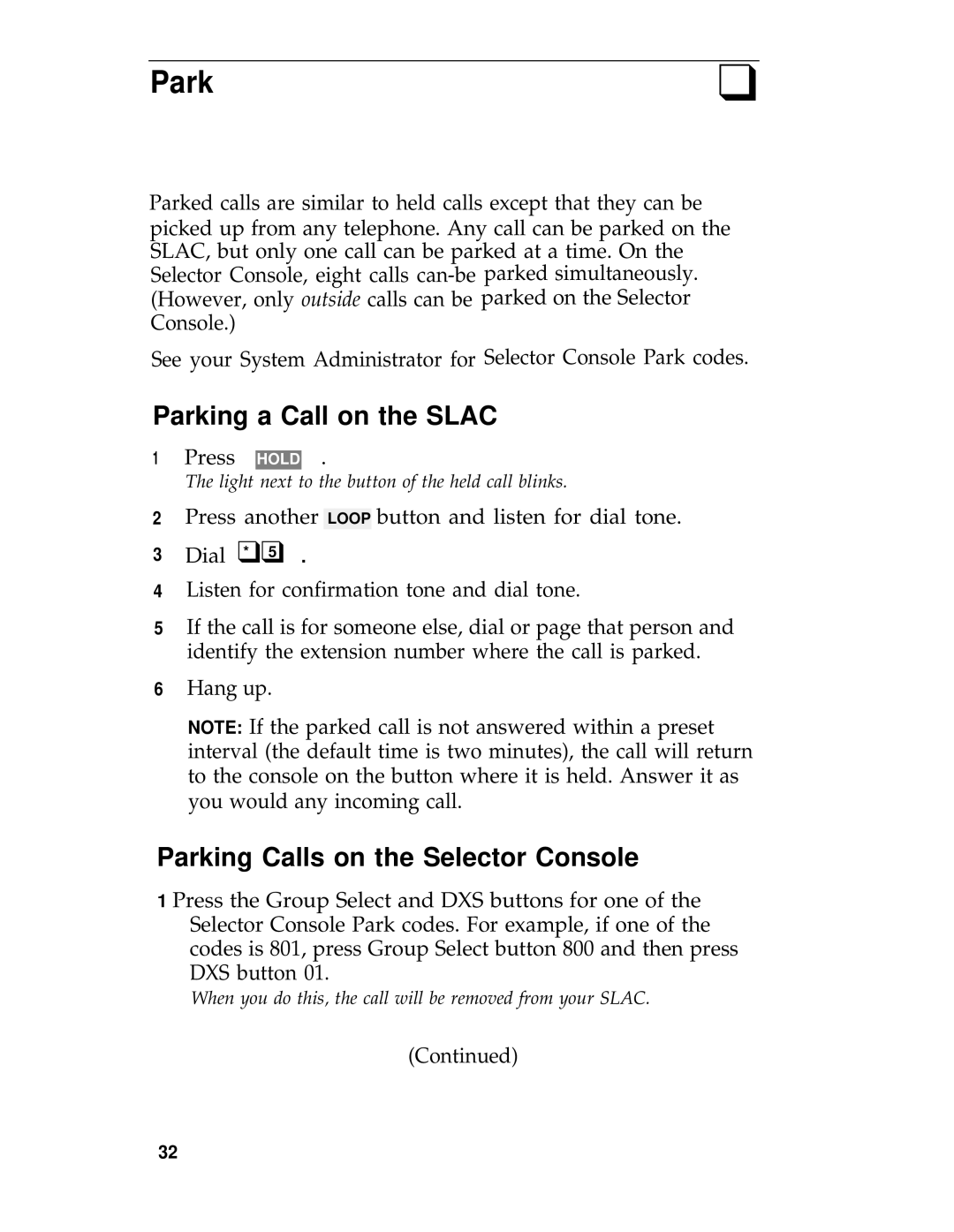Park | ❑ |
Parked calls are similar to held calls except that they can be picked up from any telephone. Any call can be parked on the SLAC, but only one call can be parked at a time. On the Selector Console, eight calls
See your System Administrator for Selector Console Park codes.
Parking a Call on the SLAC
1 Press HOLD .
The light next to the button of the held call blinks.
2Press another LOOP button and listen for dial tone.
3Dial ❑❑* 5 .
4Listen for confirmation tone and dial tone.
5If the call is for someone else, dial or page that person and identify the extension number where the call is parked.
6Hang up.
NOTE: If the parked call is not answered within a preset interval (the default time is two minutes), the call will return to the console on the button where it is held. Answer it as you would any incoming call.
Parking Calls on the Selector Console
1 Press the Group Select and DXS buttons for one of the Selector Console Park codes. For example, if one of the codes is 801, press Group Select button 800 and then press DXS button 01.
When you do this, the call will be removed from your SLAC.
(Continued)
32