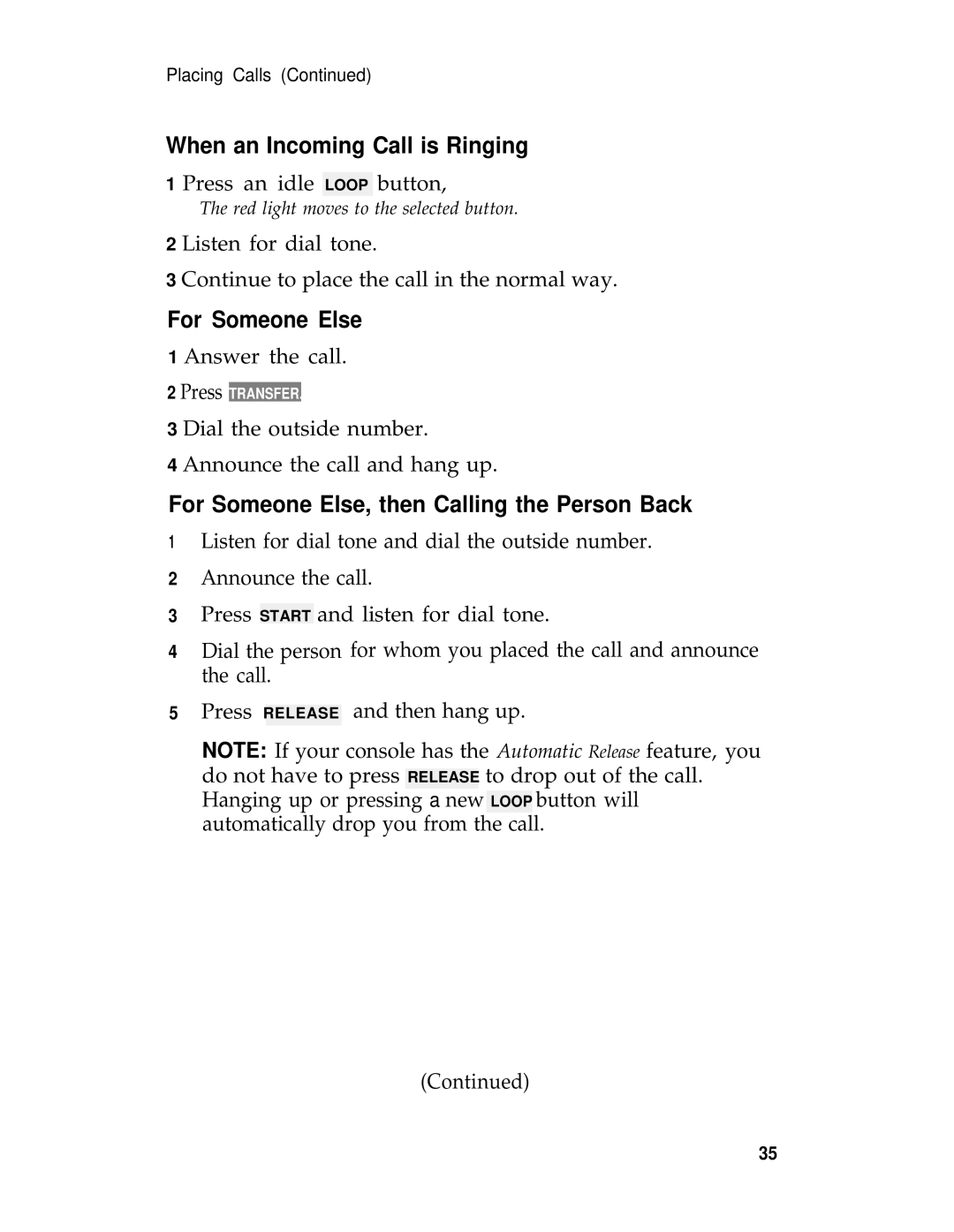Placing Calls (Continued)
When an Incoming Call is Ringing
1 Press an idle LOOP button,
The red light moves to the selected button.
2 Listen for dial tone.
3 Continue to place the call in the normal way.
For Someone Else
1 Answer the call.
2 Press TRANSFER.
3 Dial the outside number.
4 Announce the call and hang up.
For Someone Else, then Calling the Person Back
1Listen for dial tone and dial the outside number.
2Announce the call.
3Press START and listen for dial tone.
4Dial the person for whom you placed the call and announce the call.
5Press RELEASE and then hang up.
NOTE: If your console has the Automatic Release feature, you do not have to press RELEASE to drop out of the call. Hanging up or pressing a new LOOP button will automatically drop you from the call.
(Continued)
35