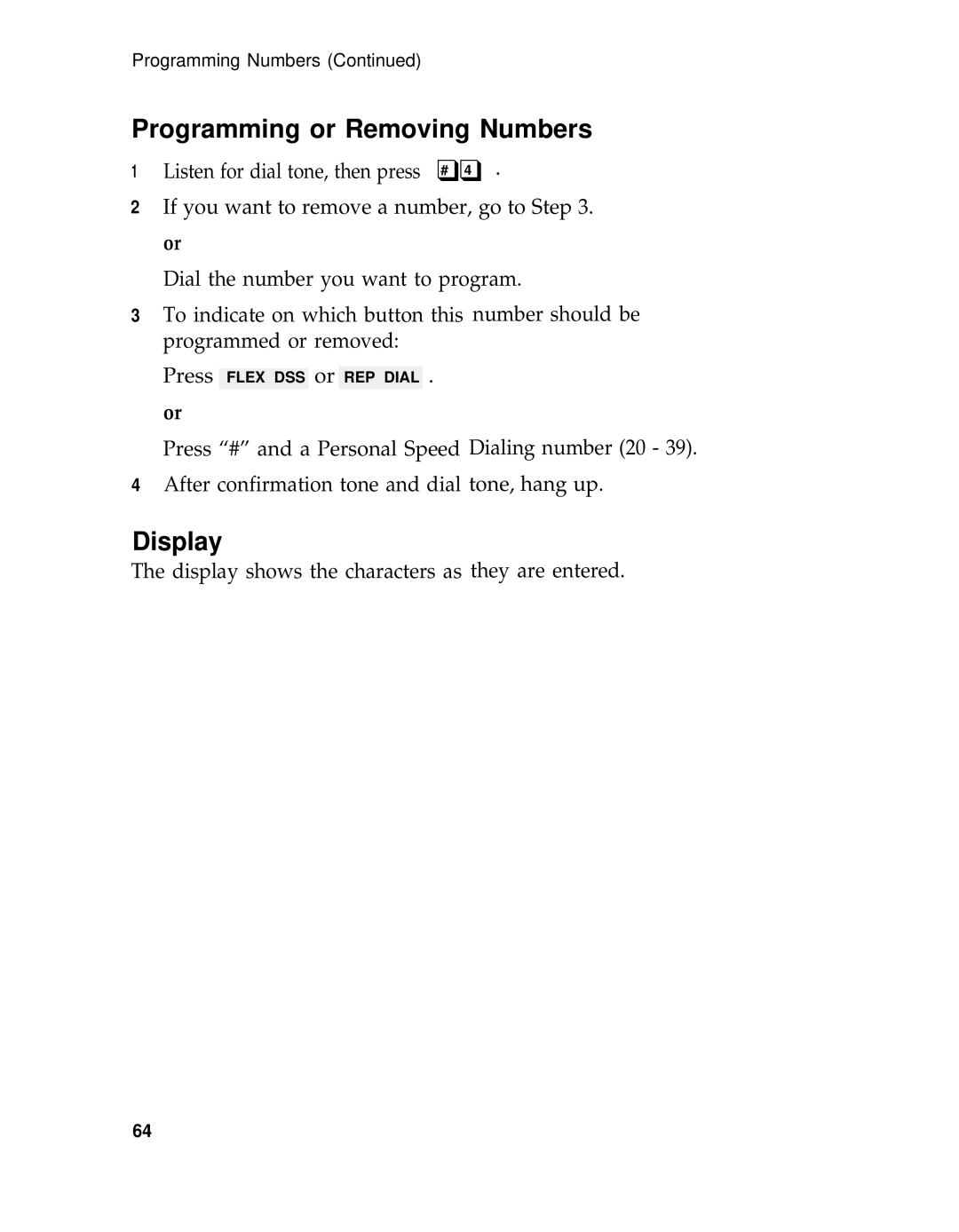Programming Numbers (Continued)
Programming or Removing Numbers
1Listen for dial tone, then press ❑❑# 4 .
2If you want to remove a number, go to Step 3. or
Dial the number you want to program.
3To indicate on which button this number should be programmed or removed:
Press FLEX DSS or REP DIAL .
or
Press “#” and a Personal Speed Dialing number (20 - 39).
4After confirmation tone and dial tone, hang up.
Display
The display shows the characters as they are entered.
64