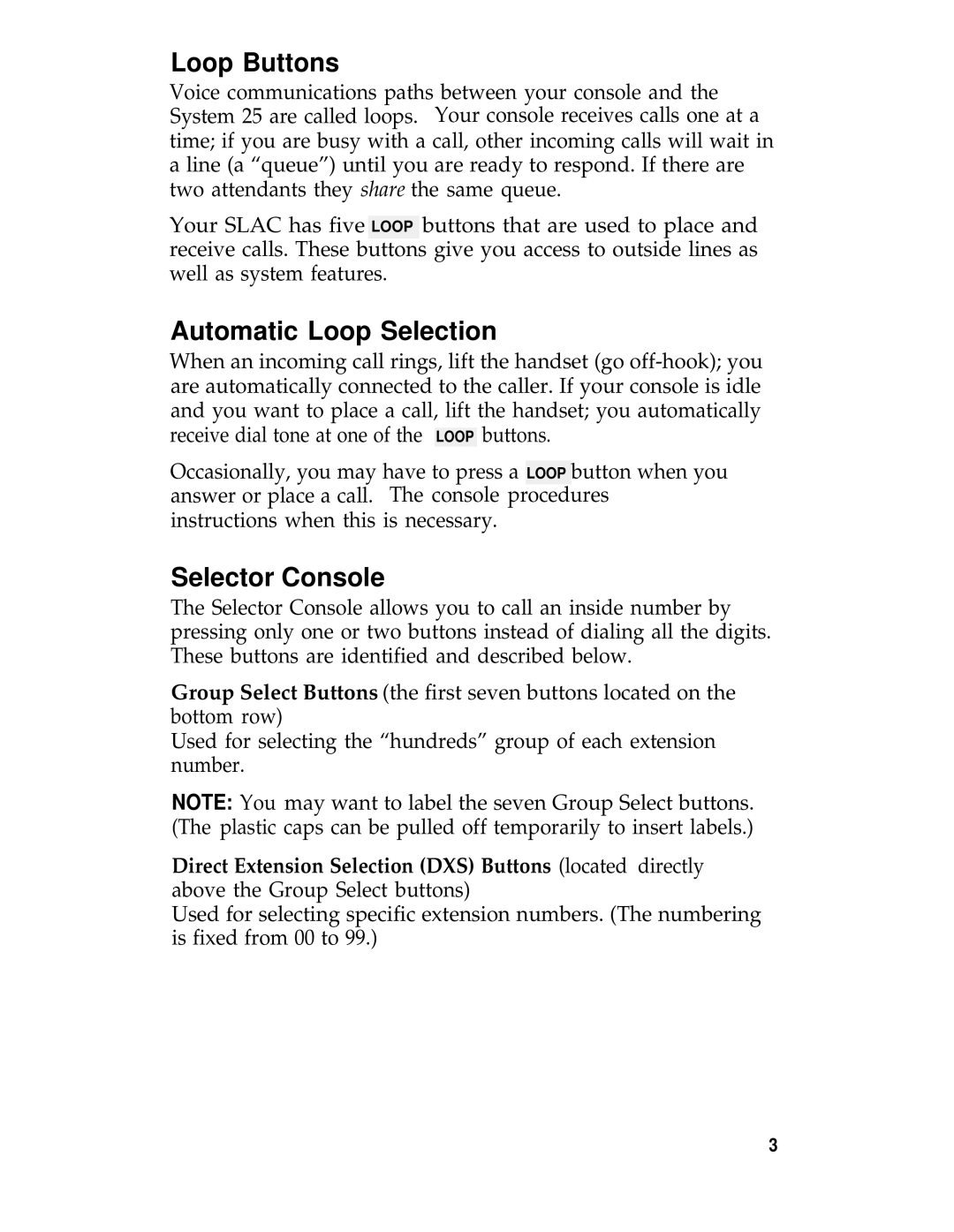Loop Buttons
Voice communications paths between your console and the System 25 are called loops. Your console receives calls one at a time; if you are busy with a call, other incoming calls will wait in a line (a “queue”) until you are ready to respond. If there are two attendants they share the same queue.
Your SLAC has five LOOP buttons that are used to place and receive calls. These buttons give you access to outside lines as well as system features.
Automatic Loop Selection
When an incoming call rings, lift the handset (go
Occasionally, you may have to press a LOOP button when you answer or place a call. The console procedures instructions when this is necessary.
Selector Console
The Selector Console allows you to call an inside number by pressing only one or two buttons instead of dialing all the digits. These buttons are identified and described below.
Group Select Buttons (the first seven buttons located on the bottom row)
Used for selecting the “hundreds” group of each extension number.
NOTE: You may want to label the seven Group Select buttons. (The plastic caps can be pulled off temporarily to insert labels.)
Direct Extension Selection (DXS) Buttons (located directly above the Group Select buttons)
Used for selecting specific extension numbers. (The numbering is fixed from 00 to 99.)
3