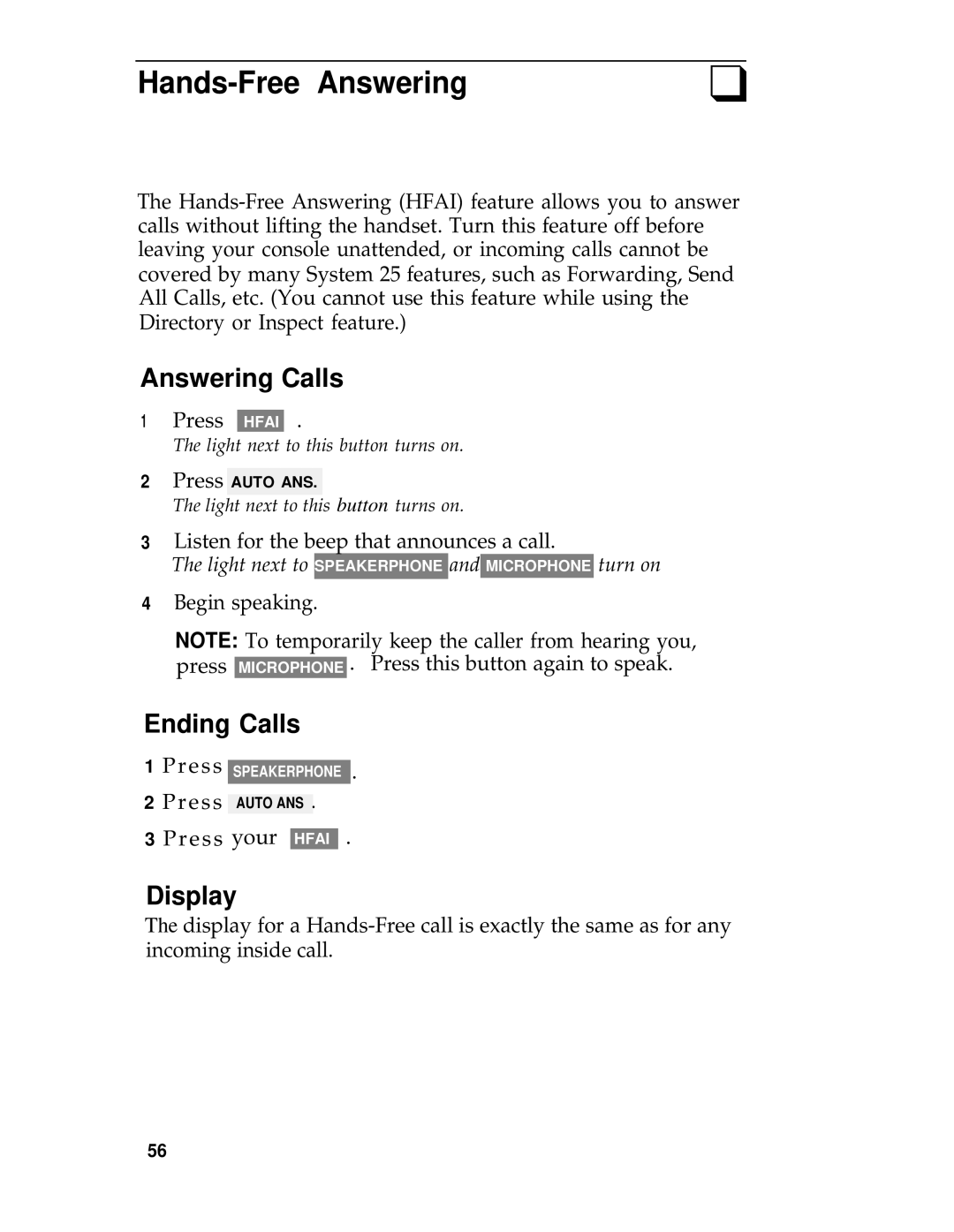| ❑ |
The
Answering Calls
1Press HFAI .
The light next to this button turns on.
2Press AUTO ANS.
The light next to this button turns on.
3Listen for the beep that announces a call.
The light next to SPEAKERPHONE and MICROPHONE turn on
4Begin speaking.
NOTE: To temporarily keep the caller from hearing you, press MICROPHONE . Press this button again to speak.
Ending Calls
1 Press SPEAKERPHONE .
2 Press AUTO ANS .
3 Press your HFAI .
Display
The display for a
56