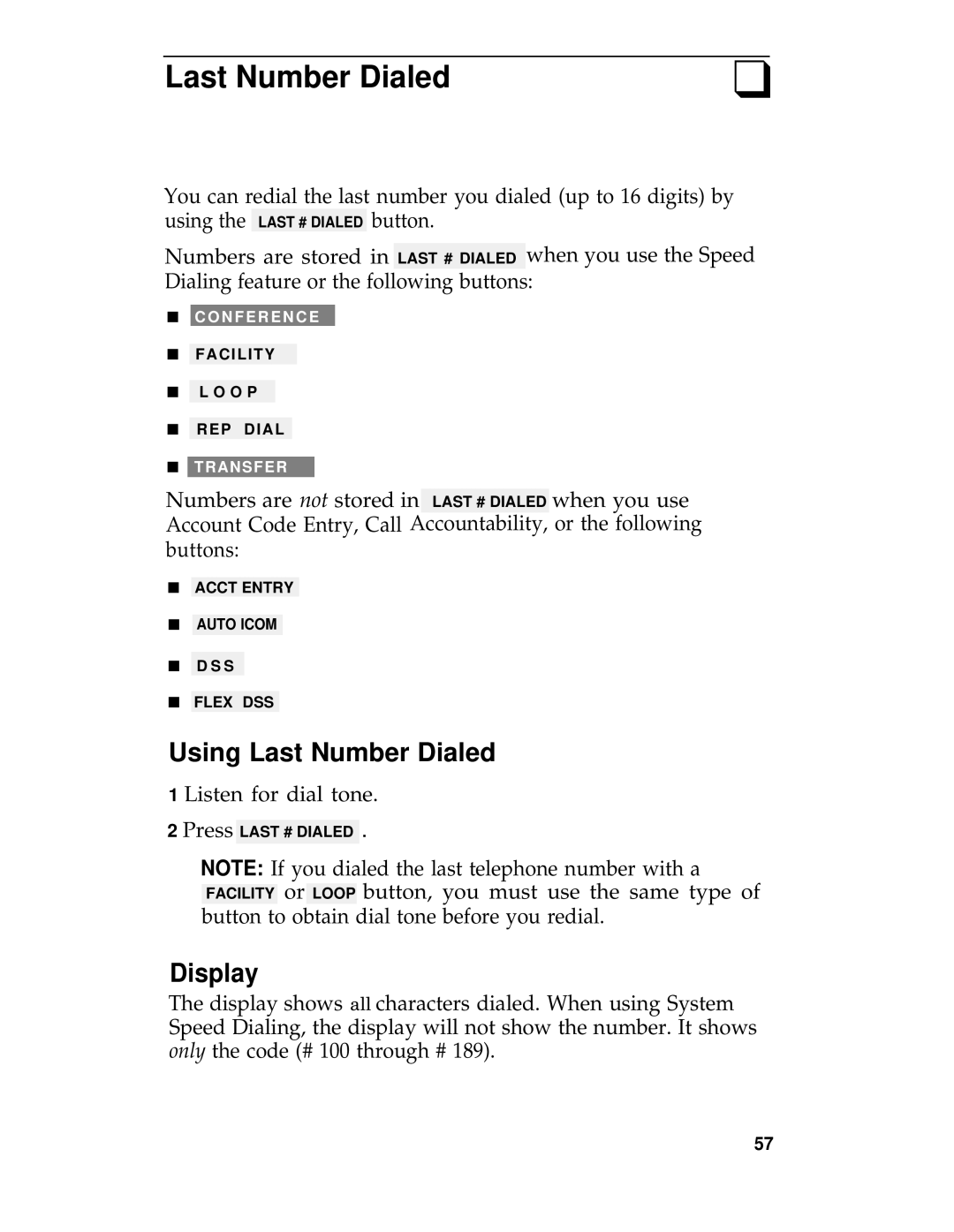Last Number Dialed | ❑ |
You can redial the last number you dialed (up to 16 digits) by using the LAST # DIALED button.
Numbers are stored in LAST # DIALED when you use the Speed Dialing feature or the following buttons:
■C O N F E R E N C E
■FACILITY
■L O O P
■REP DIAL
■TRANSFER
Numbers are not stored in LAST # DIALED when you use Account Code Entry, Call Accountability, or the following buttons:
■ACCT ENTRY
■AUTO ICOM
■D S S
■FLEX DSS
Using Last Number Dialed
1 Listen for dial tone.
2 Press LAST # DIALED .
NOTE: If you dialed the last telephone number with a FACILITY or LOOP button, you must use the same type of button to obtain dial tone before you redial.
Display
The display shows all characters dialed. When using System Speed Dialing, the display will not show the number. It shows only the code (# 100 through # 189).
57