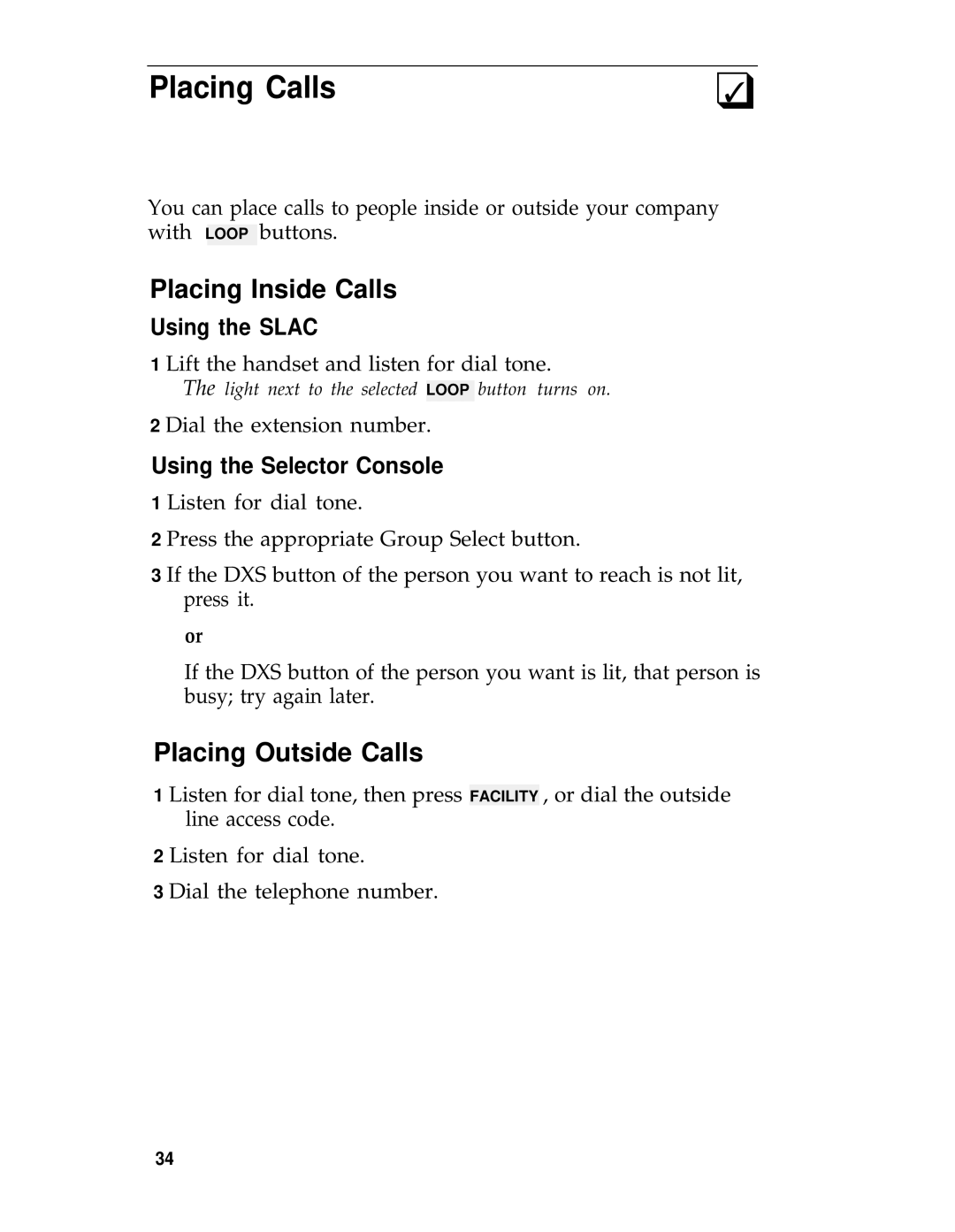Placing Calls | ❑ |
✓ |
You can place calls to people inside or outside your company with LOOP buttons.
Placing Inside Calls
Using the SLAC
1 Lift the handset and listen for dial tone.
The light next to the selected LOOP button turns on.
2 Dial the extension number.
Using the Selector Console
1 Listen for dial tone.
2 Press the appropriate Group Select button.
3 If the DXS button of the person you want to reach is not lit, press it.
or
If the DXS button of the person you want is lit, that person is busy; try again later.
Placing Outside Calls
1 Listen for dial tone, then press FACILITY , or dial the outside line access code.
2 Listen for dial tone.
3 Dial the telephone number.
34