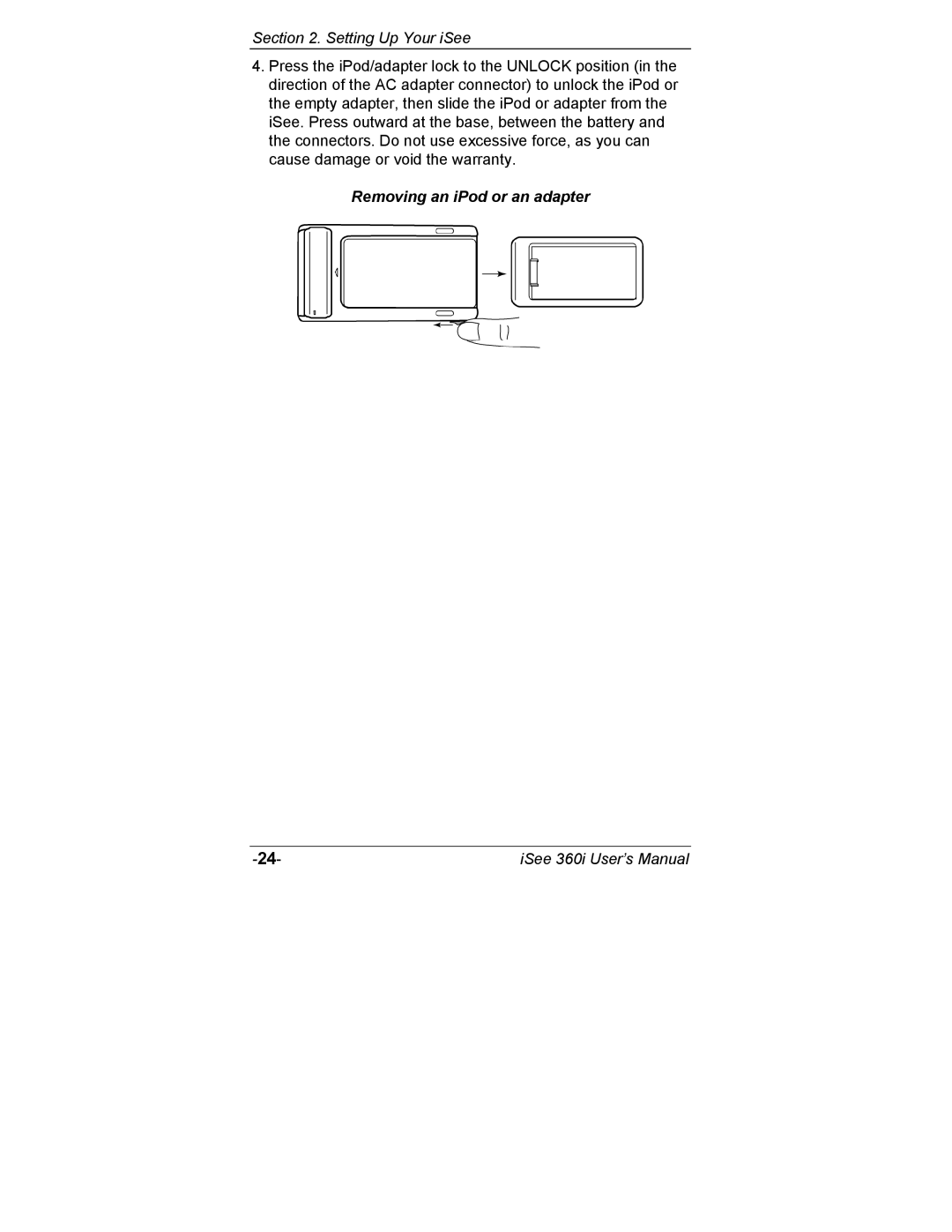Section 2. Setting Up Your iSee
4.Press the iPod/adapter lock to the UNLOCK position (in the direction of the AC adapter connector) to unlock the iPod or the empty adapter, then slide the iPod or adapter from the iSee. Press outward at the base, between the battery and the connectors. Do not use excessive force, as you can cause damage or void the warranty.
Removing an iPod or an adapter
iSee 360i User’s Manual |