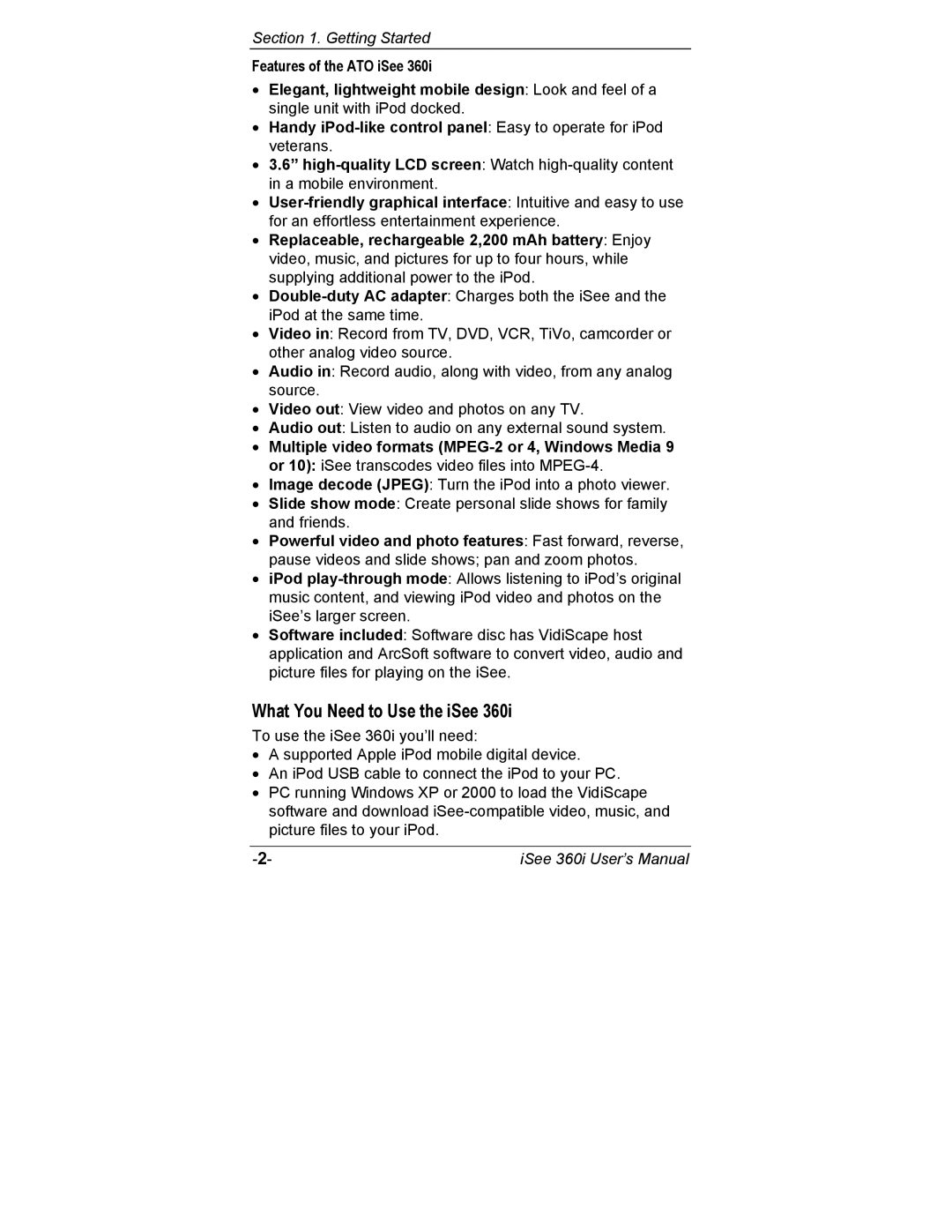Section 1. Getting Started
Features of the ATO iSee 360i
•Elegant, lightweight mobile design: Look and feel of a single unit with iPod docked.
•Handy
•3.6”
•
•Replaceable, rechargeable 2,200 mAh battery: Enjoy video, music, and pictures for up to four hours, while supplying additional power to the iPod.
•
•Video in: Record from TV, DVD, VCR, TiVo, camcorder or other analog video source.
•Audio in: Record audio, along with video, from any analog source.
•Video out: View video and photos on any TV.
•Audio out: Listen to audio on any external sound system.
•Multiple video formats
•Image decode (JPEG): Turn the iPod into a photo viewer.
•Slide show mode: Create personal slide shows for family and friends.
•Powerful video and photo features: Fast forward, reverse, pause videos and slide shows; pan and zoom photos.
•iPod
•Software included: Software disc has VidiScape host application and ArcSoft software to convert video, audio and picture files for playing on the iSee.
What You Need to Use the iSee 360i
To use the iSee 360i you’ll need:
•A supported Apple iPod mobile digital device.
•An iPod USB cable to connect the iPod to your PC.
•PC running Windows XP or 2000 to load the VidiScape software and download
iSee 360i User’s Manual |