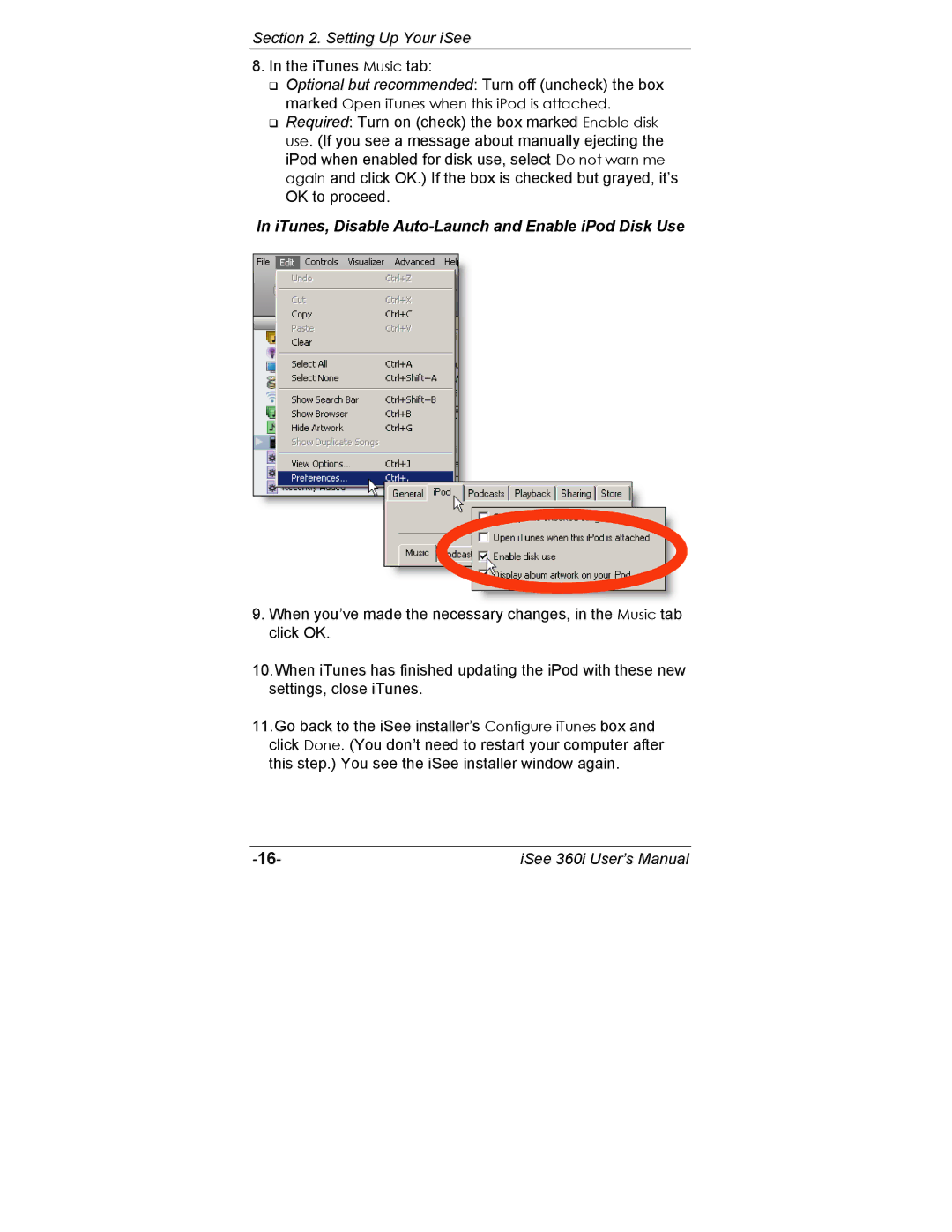Section 2. Setting Up Your iSee
8. In the iTunes Music tab:
Optional but recommended: Turn off (uncheck) the box marked Open iTunes when this iPod is attached. Required: Turn on (check) the box marked Enable disk use. (If you see a message about manually ejecting the iPod when enabled for disk use, select Do not warn me again and click OK.) If the box is checked but grayed, it’s OK to proceed.
In iTunes, Disable Auto-Launch and Enable iPod Disk Use
9.When you’ve made the necessary changes, in the Music tab click OK.
10.When iTunes has finished updating the iPod with these new settings, close iTunes.
11.Go back to the iSee installer’s Configure iTunes box and click Done. (You don’t need to restart your computer after this step.) You see the iSee installer window again.
iSee 360i User’s Manual |