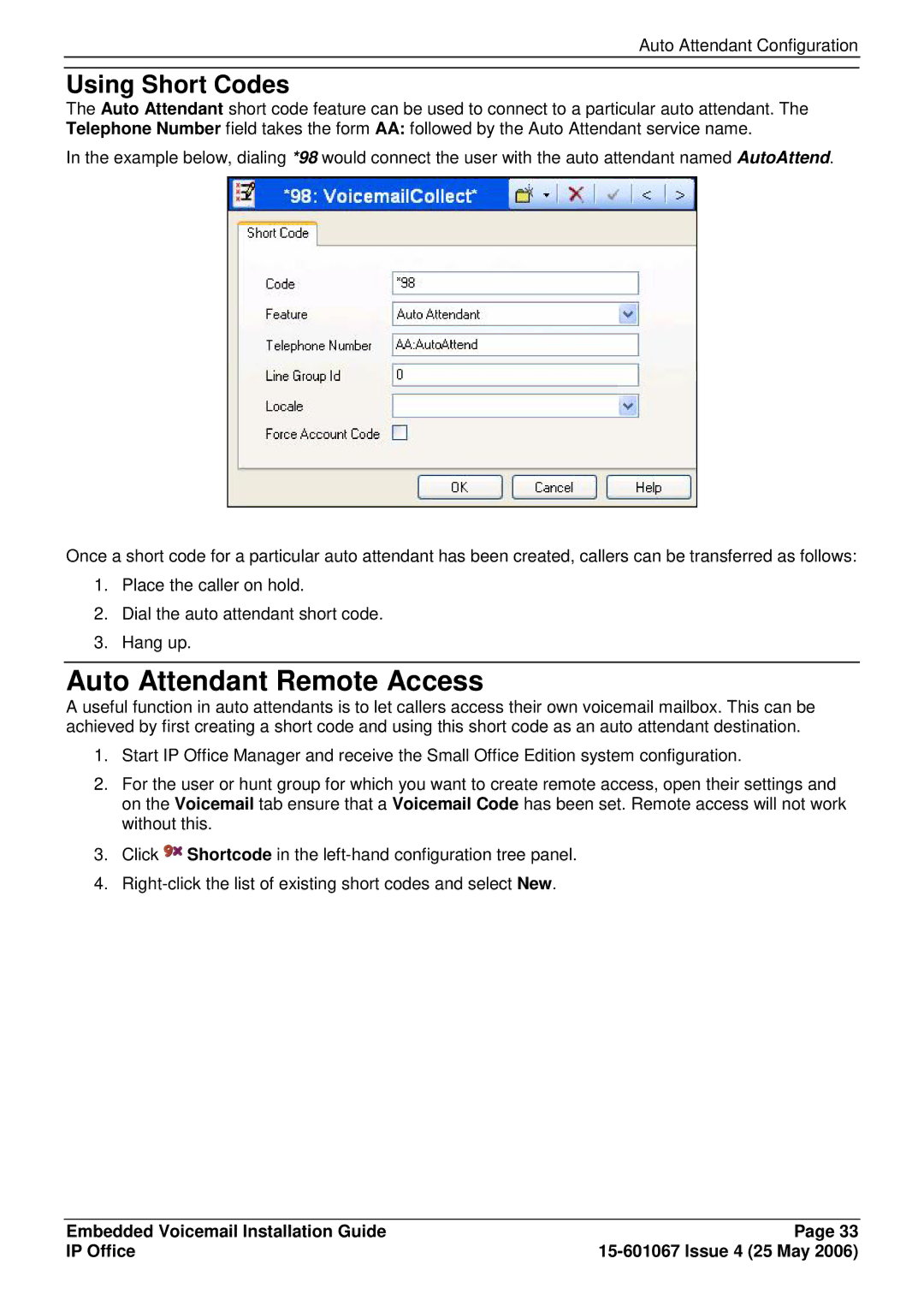Auto Attendant Configuration
Using Short Codes
The Auto Attendant short code feature can be used to connect to a particular auto attendant. The Telephone Number field takes the form AA: followed by the Auto Attendant service name.
In the example below, dialing *98 would connect the user with the auto attendant named AutoAttend.
Once a short code for a particular auto attendant has been created, callers can be transferred as follows:
1.Place the caller on hold.
2.Dial the auto attendant short code.
3.Hang up.
Auto Attendant Remote Access
A useful function in auto attendants is to let callers access their own voicemail mailbox. This can be achieved by first creating a short code and using this short code as an auto attendant destination.
1.Start IP Office Manager and receive the Small Office Edition system configuration.
2.For the user or hunt group for which you want to create remote access, open their settings and on the Voicemail tab ensure that a Voicemail Code has been set. Remote access will not work without this.
3.Click ![]() Shortcode in the
Shortcode in the
4.
Embedded Voicemail Installation Guide | Page 33 |
IP Office |