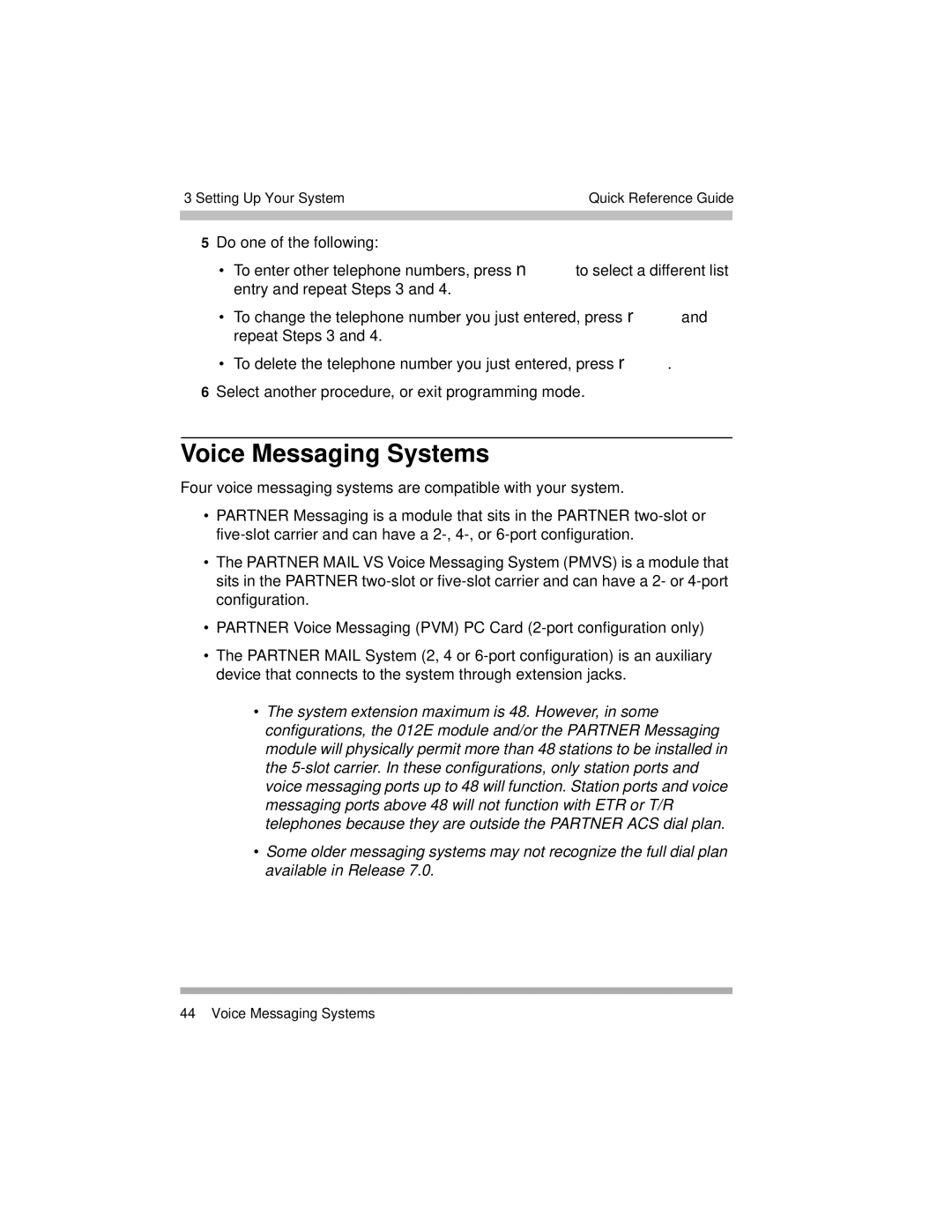3 Setting Up Your System | Quick Reference Guide | |
|
|
|
5Do one of the following:
•To enter other telephone numbers, press nto select a different list entry and repeat Steps 3 and 4.
•To change the telephone number you just entered, press rand repeat Steps 3 and 4.
•To delete the telephone number you just entered, press r.
6Select another procedure, or exit programming mode.
Voice Messaging Systems
Four voice messaging systems are compatible with your system.
•PARTNER Messaging is a module that sits in the PARTNER
•The PARTNER MAIL VS Voice Messaging System (PMVS) is a module that sits in the PARTNER
•PARTNER Voice Messaging (PVM) PC Card
•The PARTNER MAIL System (2, 4 or
•The system extension maximum is 48. However, in some configurations, the 012E module and/or the PARTNER Messaging module will physically permit more than 48 stations to be installed in the
•Some older messaging systems may not recognize the full dial plan available in Release 7.0.
44 Voice Messaging Systems