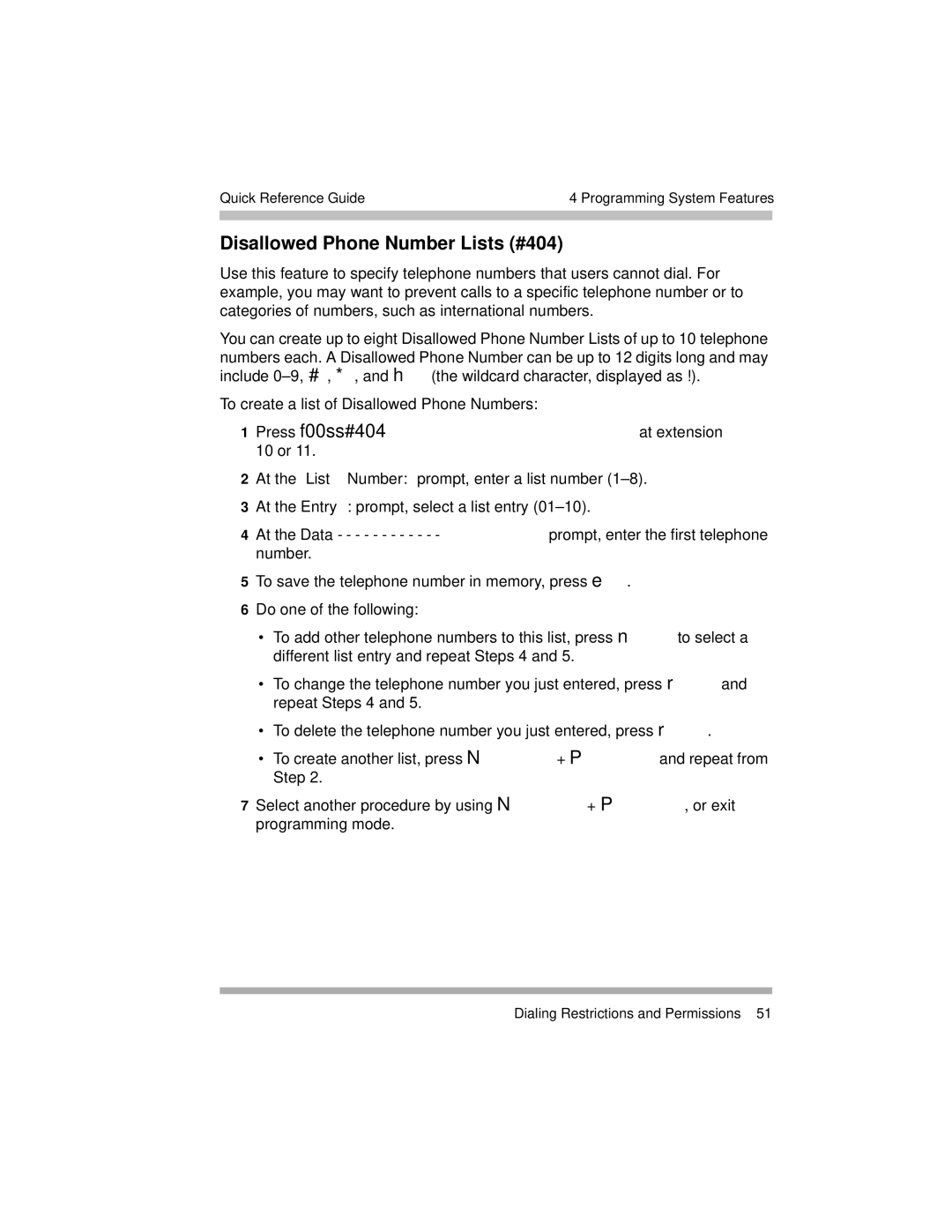Quick Reference Guide | 4 Programming System Features | |
|
|
|
Disallowed Phone Number Lists (#404)
Use this feature to specify telephone numbers that users cannot dial. For example, you may want to prevent calls to a specific telephone number or to categories of numbers, such as international numbers.
You can create up to eight Disallowed Phone Number Lists of up to 10 telephone numbers each. A Disallowed Phone Number can be up to 12 digits long and may include
To create a list of Disallowed Phone Numbers:
1Press f00ss#404at extension 10 or 11.
2At the List Number: prompt, enter a list number
3At the Entry: prompt, select a list entry
4At the Data- - - - - - - - - - - - prompt, enter the first telephone number.
5To save the telephone number in memory, press e.
6Do one of the following:
•To add other telephone numbers to this list, press nto select a different list entry and repeat Steps 4 and 5.
•To change the telephone number you just entered, press rand repeat Steps 4 and 5.
•To delete the telephone number you just entered, press r.
•To create another list, press N+ Pand repeat from Step 2.
7Select another procedure by using N+ P, or exit programming mode.
Dialing Restrictions and Permissions 51