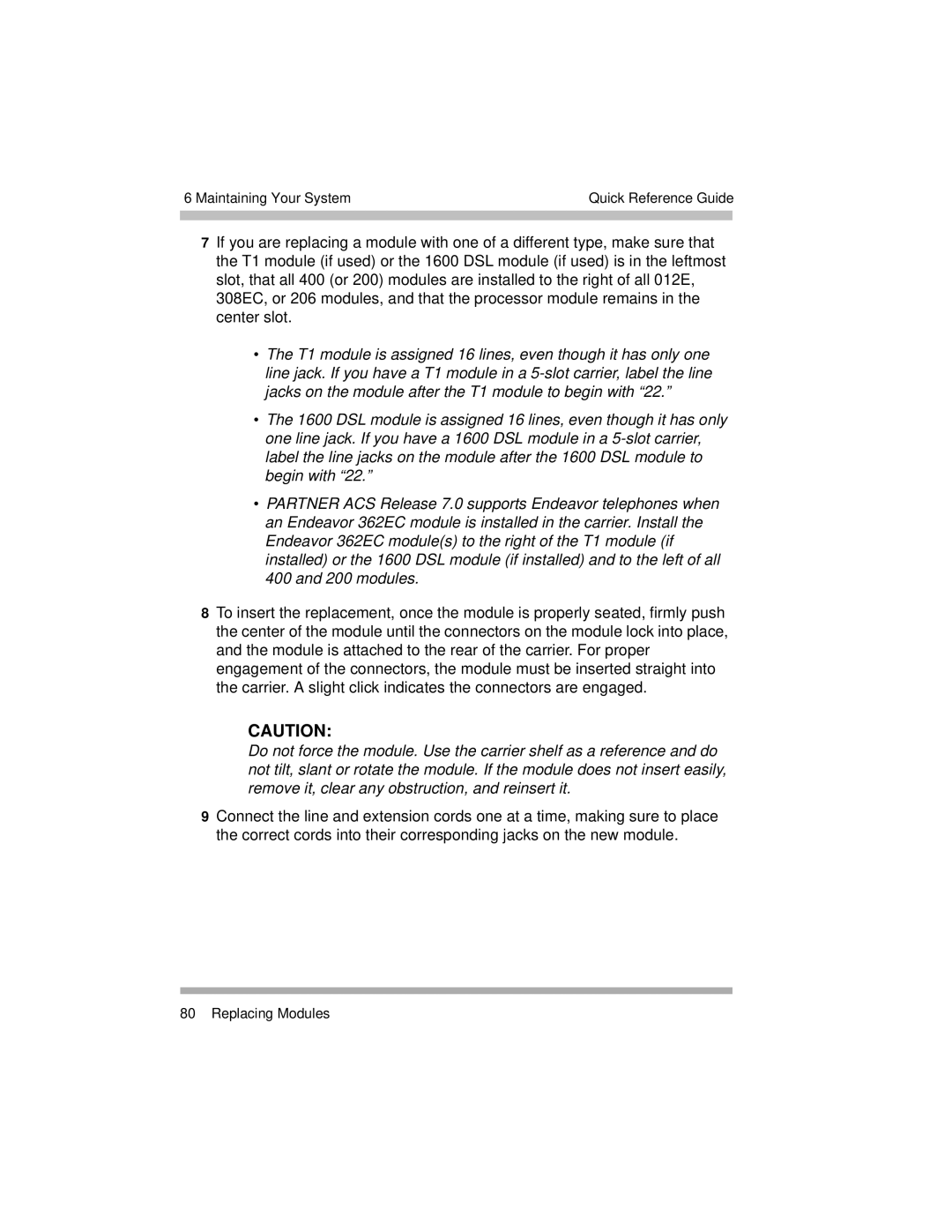6 Maintaining Your System | Quick Reference Guide | |
|
|
|
7If you are replacing a module with one of a different type, make sure that the T1 module (if used) or the 1600 DSL module (if used) is in the leftmost slot, that all 400 (or 200) modules are installed to the right of all 012E, 308EC, or 206 modules, and that the processor module remains in the center slot.
•The T1 module is assigned 16 lines, even though it has only one line jack. If you have a T1 module in a
•The 1600 DSL module is assigned 16 lines, even though it has only one line jack. If you have a 1600 DSL module in a
•PARTNER ACS Release 7.0 supports Endeavor telephones when an Endeavor 362EC module is installed in the carrier. Install the Endeavor 362EC module(s) to the right of the T1 module (if installed) or the 1600 DSL module (if installed) and to the left of all 400 and 200 modules.
8To insert the replacement, once the module is properly seated, firmly push the center of the module until the connectors on the module lock into place, and the module is attached to the rear of the carrier. For proper engagement of the connectors, the module must be inserted straight into the carrier. A slight click indicates the connectors are engaged.
![]() CAUTION:
CAUTION:
Do not force the module. Use the carrier shelf as a reference and do not tilt, slant or rotate the module. If the module does not insert easily, remove it, clear any obstruction, and reinsert it.
9Connect the line and extension cords one at a time, making sure to place the correct cords into their corresponding jacks on the new module.
80 Replacing Modules