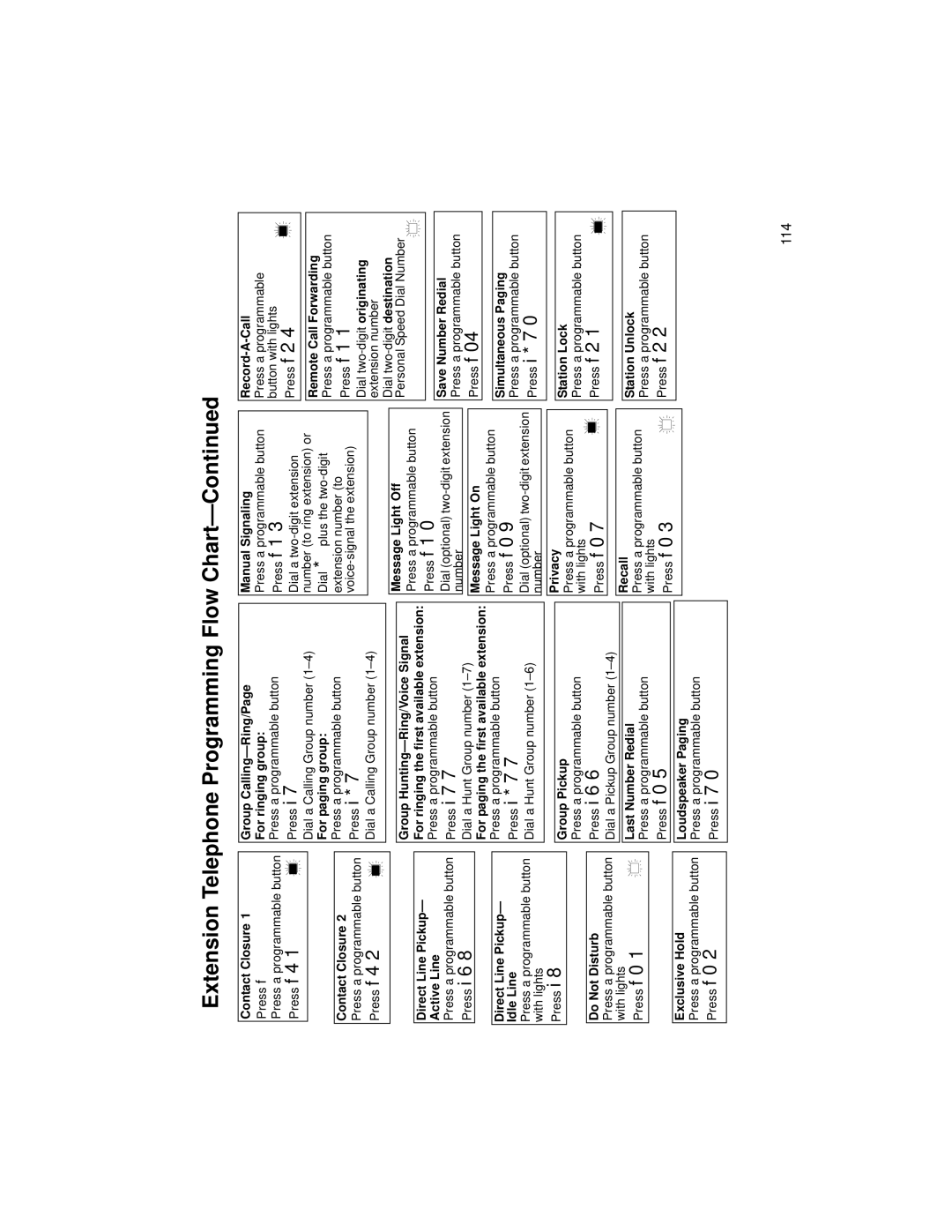Extension Telephone Programming Flow Chart—Continued
Contact Closure 1
Press f
Press a programmable button Press f 4 1 ![]()
Contact Closure 2
Press a programmable button Press f4 2 ![]()
Group Calling—Ring/Page For ringing group:
Press a programmable button Press i 7
Dial a Calling Group number
For paging group:
Press a programmable button Press i * 7
Dial a Calling Group number
Manual Signaling
Press a programmable button Press f 1 3
Dial a
Dial *plus the
extension number (to
Record-A-Call
Press a programmable button with lights
Press f2 4
Remote Call Forwarding
Press a programmable button Press f 1 1
Dial
Direct Line Pickup—
Active Line
Press a programmable button Press i 6 8
Direct Line Pickup—
Idle Line
Press a programmable button with lights
Press i 8
Do Not Disturb
Press a programmable button with lights
Press f0 1
Exclusive Hold
Press a programmable button Press f0 2
Group
For ringing the first available extension: Press a programmable button
Press i 7 7
Dial a Hunt Group number
For paging the first available extension:
Press a programmable button Press i * 7 7 Dial a Hunt Group number
Group Pickup
Press a programmable button Press i 6 6
Dial a Pickup Group number
Last Number Redial
Press a programmable button
Press f 0 5
Loudspeaker Paging
Press a programmable button
Press i 7 0
Message Light Off
Press a programmable button Press f 1 0
Dial (optional)
Message Light On
Press a programmable button Press f 0 9
Dial (optional)
Privacy
Press a programmable button with lights
Press f 0 7
Recall
Press a programmable button with lights
Press f 0 3
Dial
Save Number Redial
Press a programmable button Press f 04
Simultaneous Paging Press a programmable button Press i * 7 0
Station Lock
Press a programmable button Press f 21
Station Unlock
Press a programmable button Press f 22