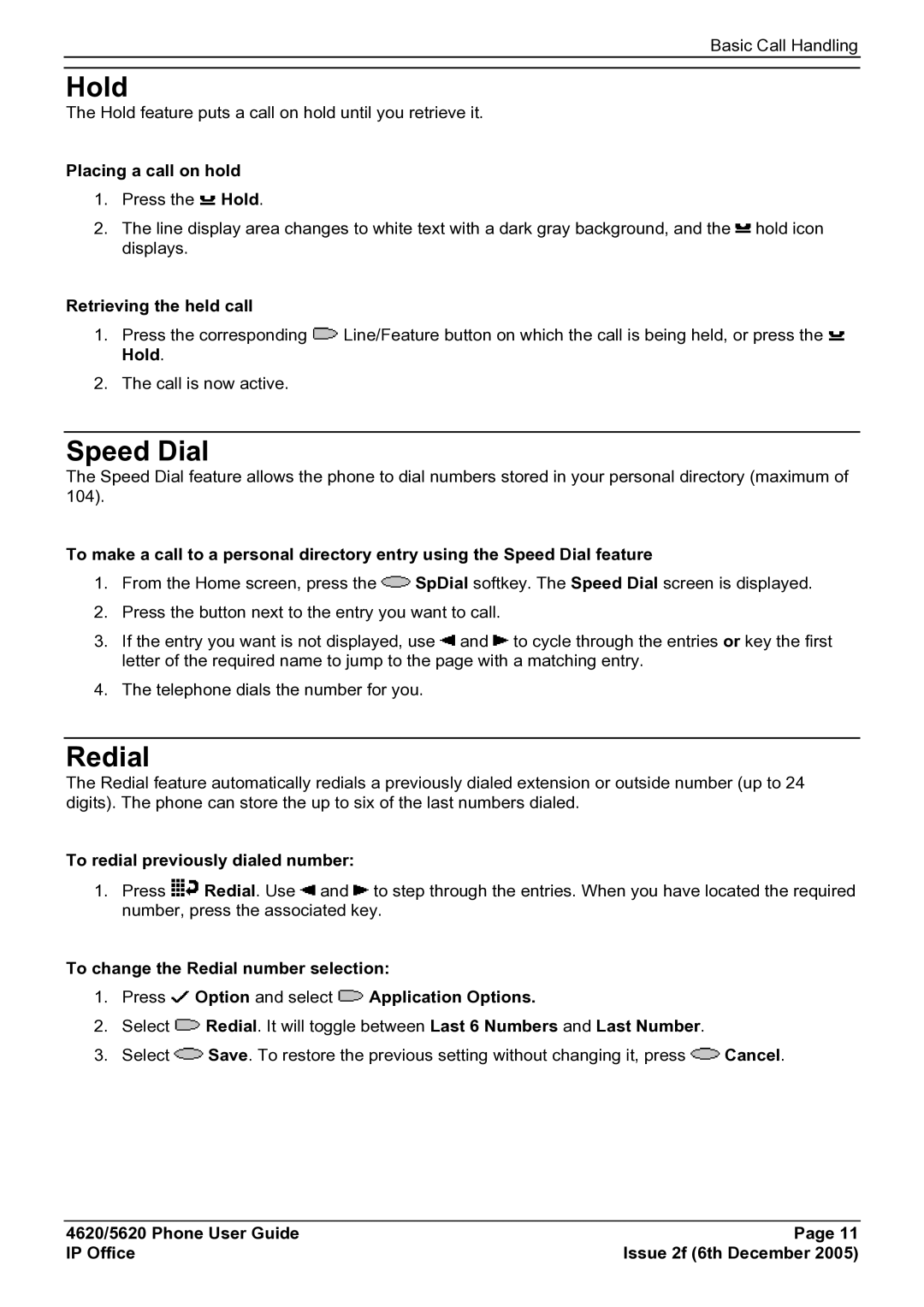Basic Call Handling
Hold
The Hold feature puts a call on hold until you retrieve it.
Placing a call on hold
1.Press the ![]() Hold.
Hold.
2.The line display area changes to white text with a dark gray background, and the ![]() hold icon displays.
hold icon displays.
Retrieving the held call
1.Press the corresponding ![]() Line/Feature button on which the call is being held, or press the
Line/Feature button on which the call is being held, or press the ![]() Hold.
Hold.
2.The call is now active.
Speed Dial
The Speed Dial feature allows the phone to dial numbers stored in your personal directory (maximum of 104).
To make a call to a personal directory entry using the Speed Dial feature
1.From the Home screen, press the ![]() SpDial softkey. The Speed Dial screen is displayed.
SpDial softkey. The Speed Dial screen is displayed.
2.Press the button next to the entry you want to call.
3.If the entry you want is not displayed, use ![]() and
and ![]() to cycle through the entries or key the first letter of the required name to jump to the page with a matching entry.
to cycle through the entries or key the first letter of the required name to jump to the page with a matching entry.
4.The telephone dials the number for you.
Redial
The Redial feature automatically redials a previously dialed extension or outside number (up to 24 digits). The phone can store the up to six of the last numbers dialed.
To redial previously dialed number:
1.Press ![]() Redial. Use
Redial. Use ![]() and
and ![]() to step through the entries. When you have located the required number, press the associated key.
to step through the entries. When you have located the required number, press the associated key.
To change the Redial number selection:
1.Press ![]() Option and select
Option and select ![]() Application Options.
Application Options.
2.Select ![]() Redial. It will toggle between Last 6 Numbers and Last Number.
Redial. It will toggle between Last 6 Numbers and Last Number.
3.Select ![]() Save. To restore the previous setting without changing it, press
Save. To restore the previous setting without changing it, press ![]() Cancel.
Cancel.
4620/5620 Phone User Guide | Page 11 |
IP Office | Issue 2f (6th December 2005) |