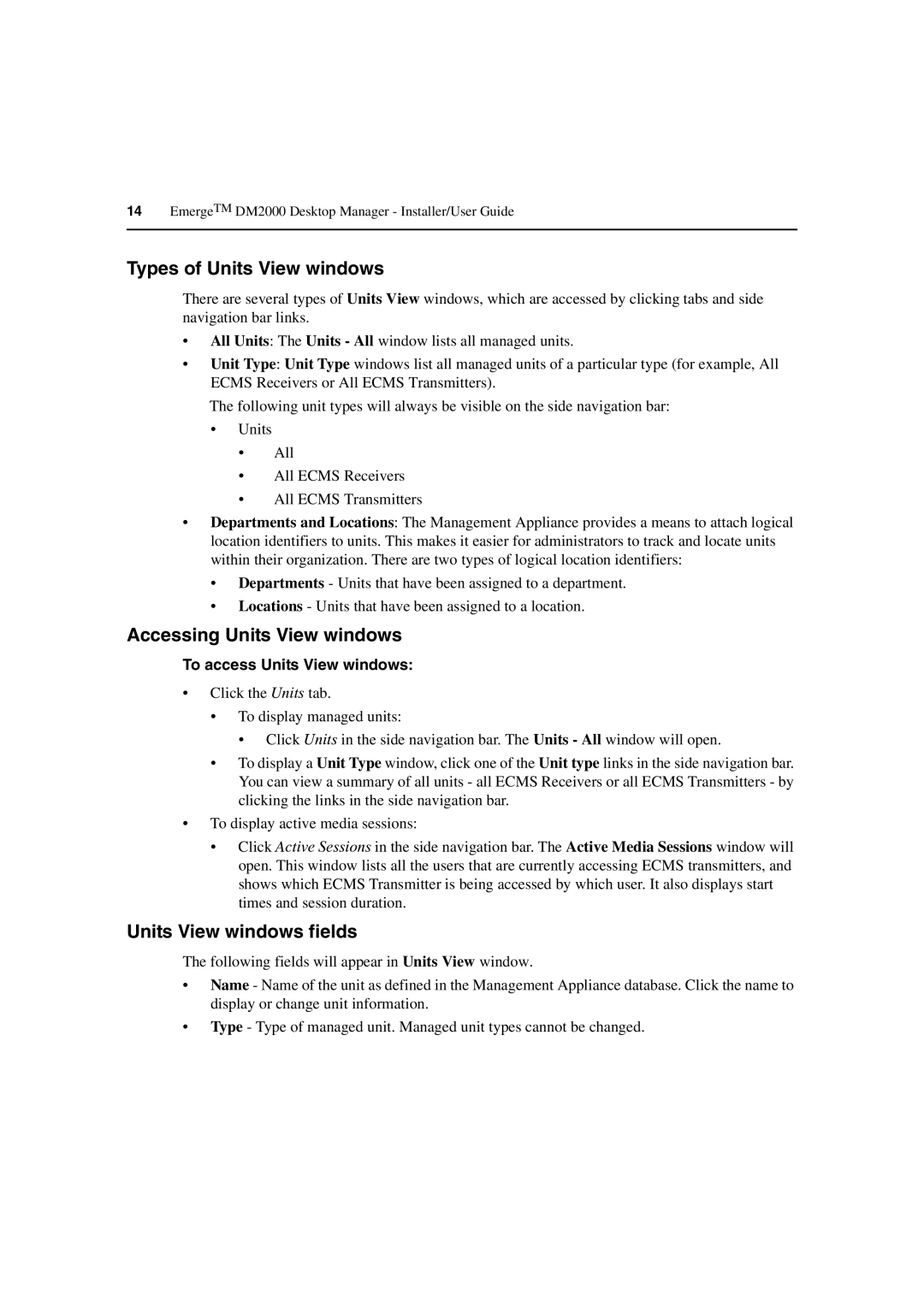14EmergeTM DM2000 Desktop Manager - Installer/User Guide
Types of Units View windows
There are several types of Units View windows, which are accessed by clicking tabs and side navigation bar links.
•All Units: The Units - All window lists all managed units.
•Unit Type: Unit Type windows list all managed units of a particular type (for example, All ECMS Receivers or All ECMS Transmitters).
The following unit types will always be visible on the side navigation bar:
•Units
•All
•All ECMS Receivers
•All ECMS Transmitters
•Departments and Locations: The Management Appliance provides a means to attach logical location identifiers to units. This makes it easier for administrators to track and locate units within their organization. There are two types of logical location identifiers:
•Departments - Units that have been assigned to a department.
•Locations - Units that have been assigned to a location.
Accessing Units View windows
To access Units View windows:
•Click the Units tab.
•To display managed units:
• Click Units in the side navigation bar. The Units - All window will open.
•To display a Unit Type window, click one of the Unit type links in the side navigation bar. You can view a summary of all units - all ECMS Receivers or all ECMS Transmitters - by clicking the links in the side navigation bar.
•To display active media sessions:
•Click Active Sessions in the side navigation bar. The Active Media Sessions window will open. This window lists all the users that are currently accessing ECMS transmitters, and shows which ECMS Transmitter is being accessed by which user. It also displays start times and session duration.
Units View windows fields
The following fields will appear in Units View window.
•Name - Name of the unit as defined in the Management Appliance database. Click the name to display or change unit information.
•Type - Type of managed unit. Managed unit types cannot be changed.