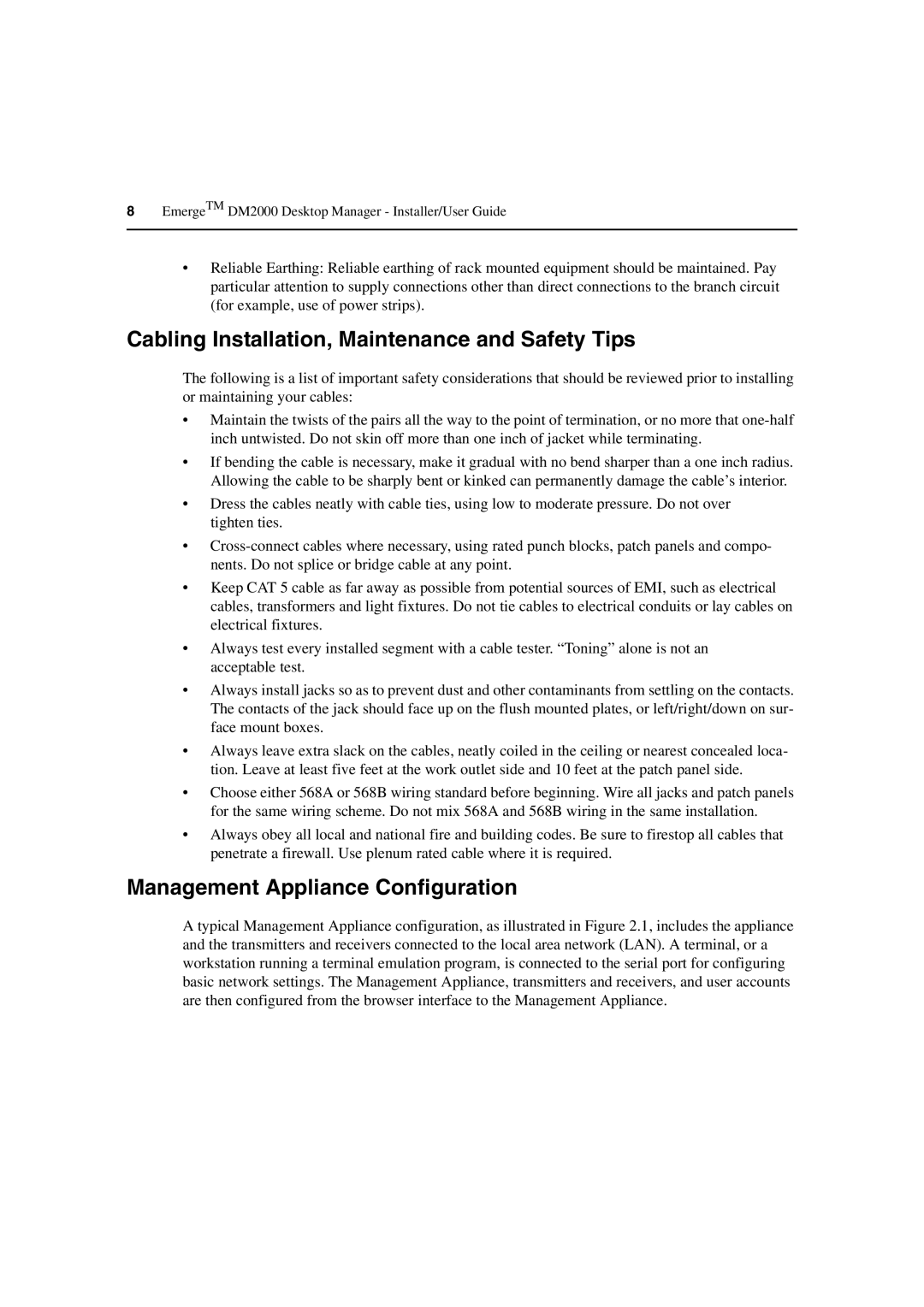8EmergeTM DM2000 Desktop Manager - Installer/User Guide
•Reliable Earthing: Reliable earthing of rack mounted equipment should be maintained. Pay particular attention to supply connections other than direct connections to the branch circuit (for example, use of power strips).
Cabling Installation, Maintenance and Safety Tips
The following is a list of important safety considerations that should be reviewed prior to installing or maintaining your cables:
•Maintain the twists of the pairs all the way to the point of termination, or no more that
•If bending the cable is necessary, make it gradual with no bend sharper than a one inch radius. Allowing the cable to be sharply bent or kinked can permanently damage the cable’s interior.
•Dress the cables neatly with cable ties, using low to moderate pressure. Do not over tighten ties.
•
•Keep CAT 5 cable as far away as possible from potential sources of EMI, such as electrical cables, transformers and light fixtures. Do not tie cables to electrical conduits or lay cables on electrical fixtures.
•Always test every installed segment with a cable tester. “Toning” alone is not an acceptable test.
•Always install jacks so as to prevent dust and other contaminants from settling on the contacts. The contacts of the jack should face up on the flush mounted plates, or left/right/down on sur- face mount boxes.
•Always leave extra slack on the cables, neatly coiled in the ceiling or nearest concealed loca- tion. Leave at least five feet at the work outlet side and 10 feet at the patch panel side.
•Choose either 568A or 568B wiring standard before beginning. Wire all jacks and patch panels for the same wiring scheme. Do not mix 568A and 568B wiring in the same installation.
•Always obey all local and national fire and building codes. Be sure to firestop all cables that penetrate a firewall. Use plenum rated cable where it is required.
Management Appliance Configuration
A typical Management Appliance configuration, as illustrated in Figure 2.1, includes the appliance and the transmitters and receivers connected to the local area network (LAN). A terminal, or a workstation running a terminal emulation program, is connected to the serial port for configuring basic network settings. The Management Appliance, transmitters and receivers, and user accounts are then configured from the browser interface to the Management Appliance.