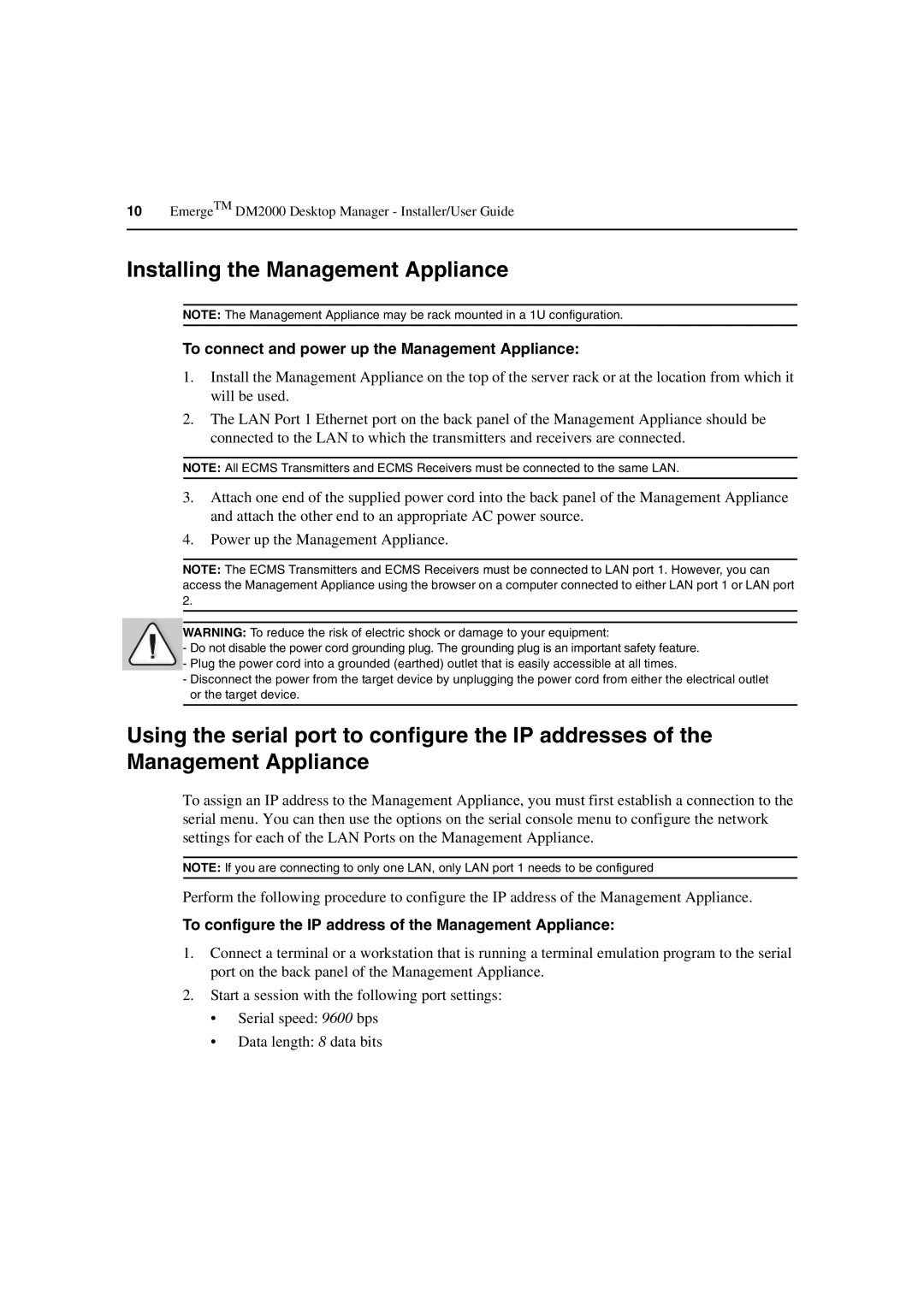10EmergeTM DM2000 Desktop Manager - Installer/User Guide
Installing the Management Appliance
NOTE: The Management Appliance may be rack mounted in a 1U configuration.
To connect and power up the Management Appliance:
1.Install the Management Appliance on the top of the server rack or at the location from which it will be used.
2.The LAN Port 1 Ethernet port on the back panel of the Management Appliance should be connected to the LAN to which the transmitters and receivers are connected.
NOTE: All ECMS Transmitters and ECMS Receivers must be connected to the same LAN.
3.Attach one end of the supplied power cord into the back panel of the Management Appliance and attach the other end to an appropriate AC power source.
4.Power up the Management Appliance.
NOTE: The ECMS Transmitters and ECMS Receivers must be connected to LAN port 1. However, you can access the Management Appliance using the browser on a computer connected to either LAN port 1 or LAN port 2.
WARNING: To reduce the risk of electric shock or damage to your equipment:
-Do not disable the power cord grounding plug. The grounding plug is an important safety feature.
-Plug the power cord into a grounded (earthed) outlet that is easily accessible at all times.
-Disconnect the power from the target device by unplugging the power cord from either the electrical outlet or the target device.
Using the serial port to configure the IP addresses of the Management Appliance
To assign an IP address to the Management Appliance, you must first establish a connection to the serial menu. You can then use the options on the serial console menu to configure the network settings for each of the LAN Ports on the Management Appliance.
NOTE: If you are connecting to only one LAN, only LAN port 1 needs to be configured
Perform the following procedure to configure the IP address of the Management Appliance.
To configure the IP address of the Management Appliance:
1.Connect a terminal or a workstation that is running a terminal emulation program to the serial port on the back panel of the Management Appliance.
2.Start a session with the following port settings:
•Serial speed: 9600 bps
•Data length: 8 data bits