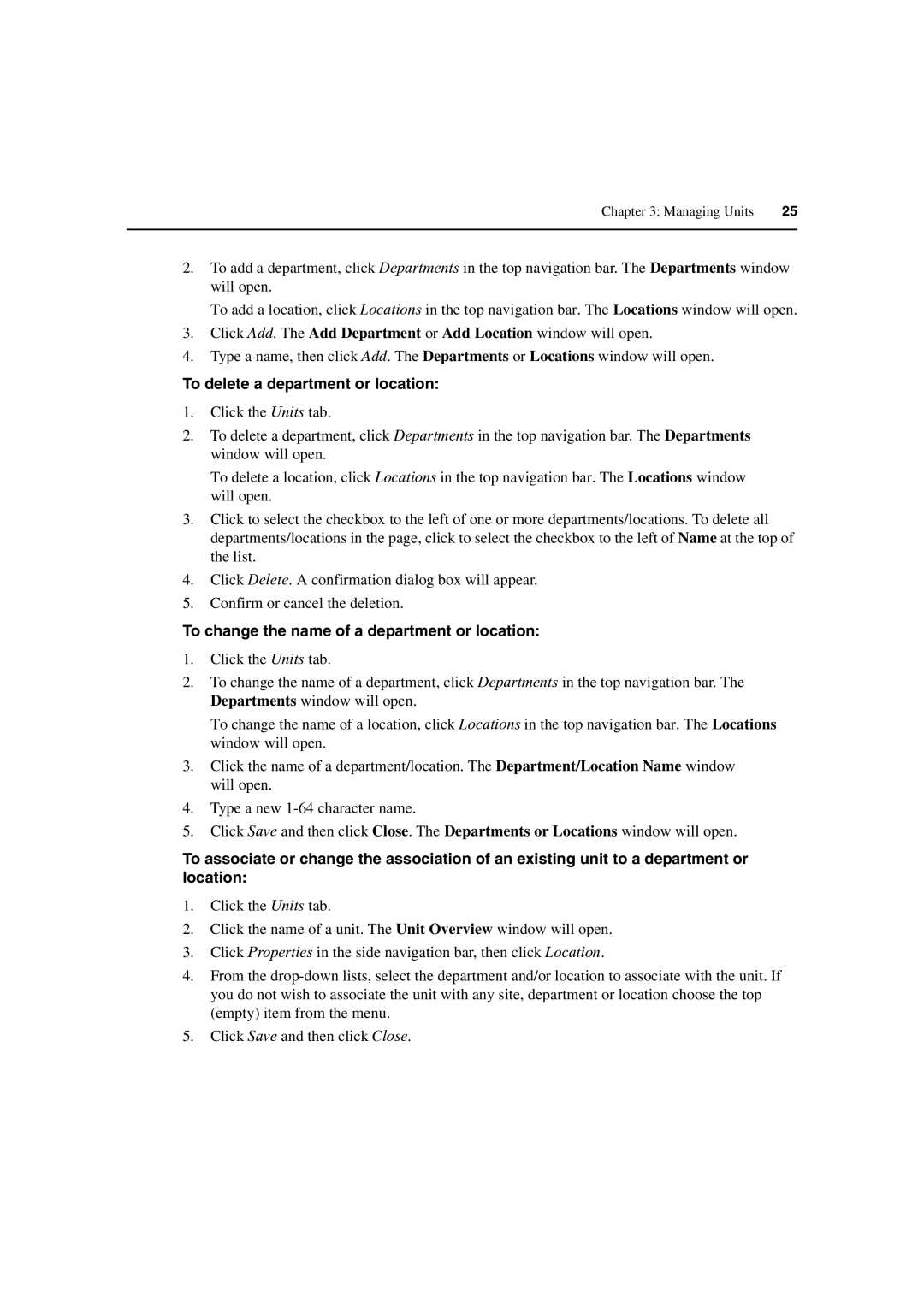Chapter 3: Managing Units | 25 |
|
|
2.To add a department, click Departments in the top navigation bar. The Departments window will open.
To add a location, click Locations in the top navigation bar. The Locations window will open.
3.Click Add. The Add Department or Add Location window will open.
4.Type a name, then click Add. The Departments or Locations window will open.
To delete a department or location:
1.Click the Units tab.
2.To delete a department, click Departments in the top navigation bar. The Departments window will open.
To delete a location, click Locations in the top navigation bar. The Locations window will open.
3.Click to select the checkbox to the left of one or more departments/locations. To delete all departments/locations in the page, click to select the checkbox to the left of Name at the top of the list.
4.Click Delete. A confirmation dialog box will appear.
5.Confirm or cancel the deletion.
To change the name of a department or location:
1.Click the Units tab.
2.To change the name of a department, click Departments in the top navigation bar. The Departments window will open.
To change the name of a location, click Locations in the top navigation bar. The Locations window will open.
3.Click the name of a department/location. The Department/Location Name window will open.
4.Type a new
5.Click Save and then click Close. The Departments or Locations window will open.
To associate or change the association of an existing unit to a department or location:
1.Click the Units tab.
2.Click the name of a unit. The Unit Overview window will open.
3.Click Properties in the side navigation bar, then click Location.
4.From the
5.Click Save and then click Close.