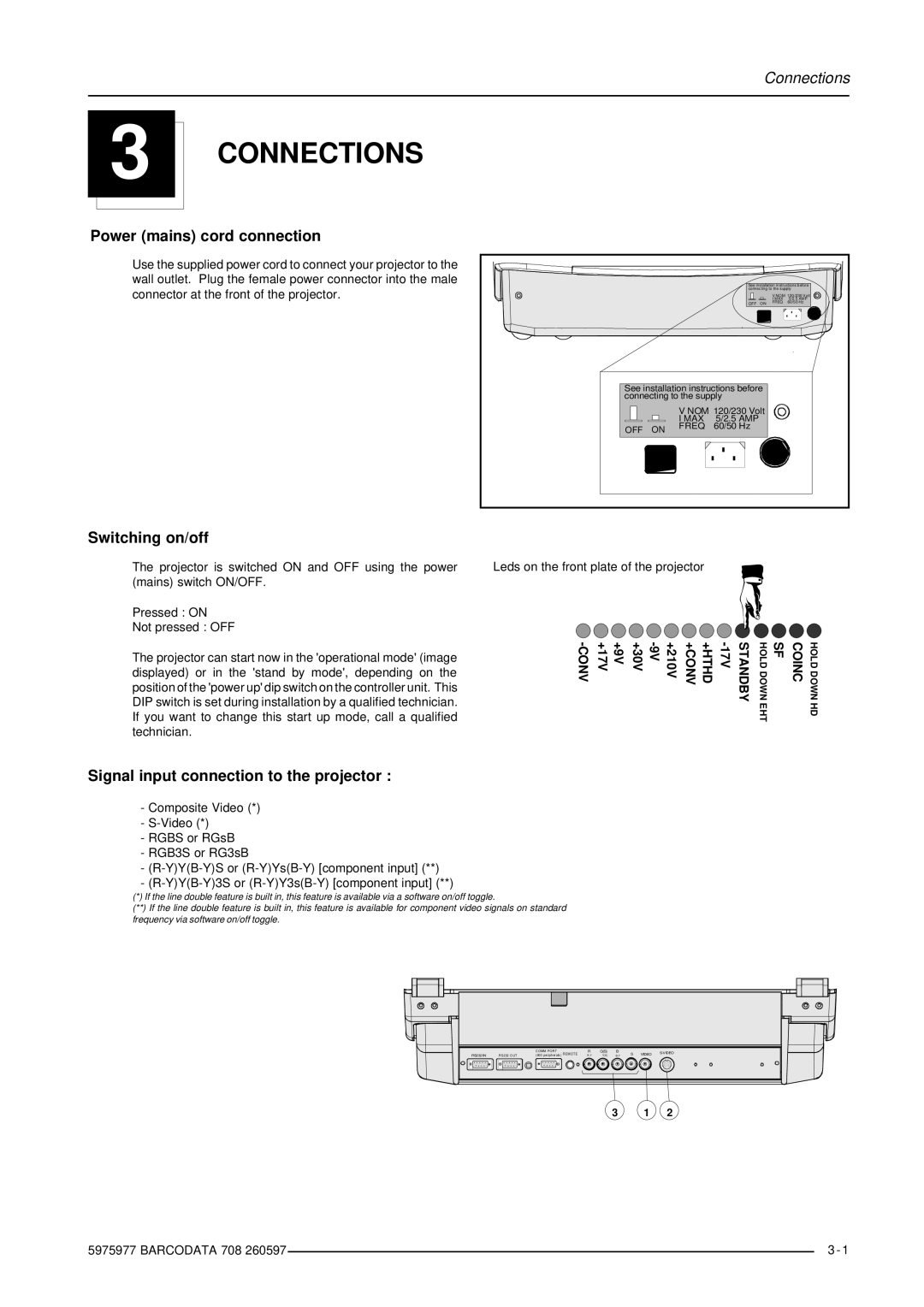Connections
3 CONNECTIONS
Power (mains) cord connection
Use the supplied power cord to connect your projector to the wall outlet. Plug the female power connector into the male connector at the front of the projector.
|
|
| See installation instructions before | ||
|
|
| connecting to the supply | ||
|
|
|
| V NOM 120/230 Volt | |
|
|
|
| I MAX | 5/2.5 AMP |
|
|
| OFF ON | FREQ | 60/50 Hz |
See installation instructions before |
|
| |||
connecting to the supply |
|
| |||
|
| V NOM 120/230 Volt |
|
| |
|
| I MAX | 5/2.5 AMP |
|
|
OFF | ON | FREQ | 60/50 Hz |
|
|
|
|
|
| ||
Switching on/off
The projector is switched ON and OFF using the power (mains) switch ON/OFF.
Pressed : ON
Not pressed : OFF
The projector can start now in the 'operational mode' (image displayed) or in the 'stand by mode', depending on the position of the 'power up' dip switch on the controller unit. This DIP switch is set during installation by a qualified technician. If you want to change this start up mode, call a qualified technician.
Leds on the front plate of the projector
+9V +17V | +210V | STANDBY | HOLD DOWN | SF | COINC | HOLD DOWN | ||
|
|
|
|
| EHT |
|
| HD |
Signal input connection to the projector :
-Composite Video (*)
-
-RGBS or RGsB
-RGB3S or RG3sB
-
-
(*)If the line double feature is built in, this feature is available via a software on/off toggle.
(**)If the line double feature is built in, this feature is available for component video signals on standard frequency via software on/off toggle.
| RS232 IN | RS232 OUT | COMM PORT | R | G(S) | B | S | VIDEO | |||
| (800 peripherals ) REM O T E | Y( S) |
| ||||||||
|
|
|
|
|
|
|
|
|
|
|
|
|
|
|
|
|
|
|
|
|
|
|
|
3 1 2
5975977 BARCODATA 708 260597 |
| 3 - 1 |
|