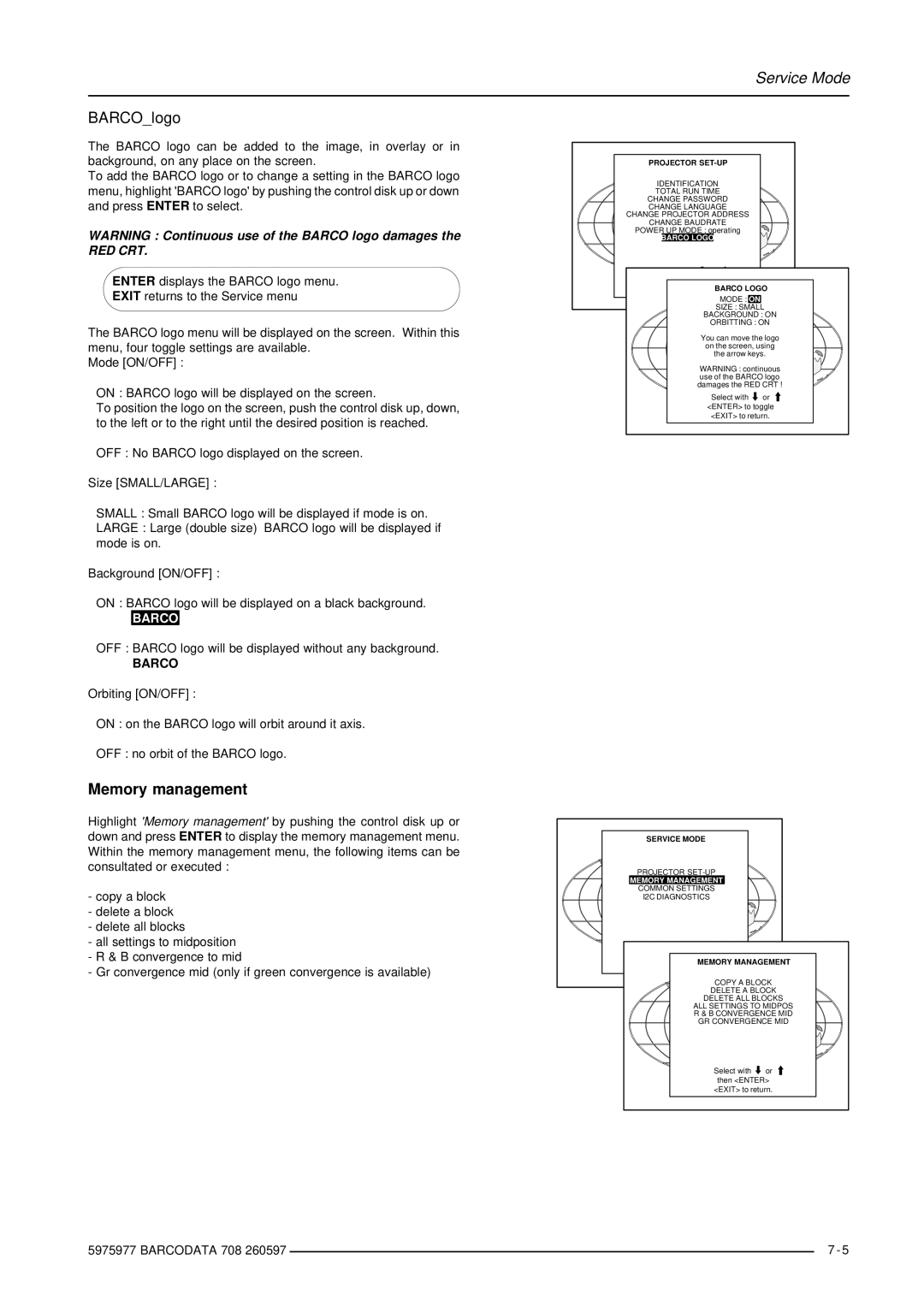Service Mode
BARCO_logo
The BARCO logo can be added to the image, in overlay or in background, on any place on the screen.
To add the BARCO logo or to change a setting in the BARCO logo menu, highlight 'BARCO logo' by pushing the control disk up or down and press ENTER to select.
WARNING : Continuous use of the BARCO logo damages the
RED CRT.
ENTER displays the BARCO logo menu.
EXIT returns to the Service menu
The BARCO logo menu will be displayed on the screen. Within this menu, four toggle settings are available.
Mode [ON/OFF] :
ON : BARCO logo will be displayed on the screen.
To position the logo on the screen, push the control disk up, down, to the left or to the right until the desired position is reached.
OFF : No BARCO logo displayed on the screen.
Size [SMALL/LARGE] :
SMALL : Small BARCO logo will be displayed if mode is on.
LARGE : Large (double size) BARCO logo will be displayed if mode is on.
Background [ON/OFF] :
ON : BARCO logo will be displayed on a black background.
BARCO
OFF : BARCO logo will be displayed without any background.
BARCO
Orbiting [ON/OFF] :
ON : on the BARCO logo will orbit around it axis.
OFF : no orbit of the BARCO logo.
Memory management
Highlight 'Memory management' by pushing the control disk up or down and press ENTER to display the memory management menu. Within the memory management menu, the following items can be consultated or executed :
-copy a block
-delete a block
-delete all blocks
-all settings to midposition
-R & B convergence to mid
-Gr convergence mid (only if green convergence is available)
PROJECTOR SET-UP
IDENTIFICATION
TOTAL![]() RUN TIME
RUN TIME
CHANGE PASSWORD
CHANGE LANGUAGE
CHANGE PROJECTOR ADDRESS ![]()
CHANGE BAUDRATE ![]()
POWER UP MODE : operating
BARCO LOGO
BARCO LOGO
MODE : ON
SIZE : SMALL
BACKGROUND : ON
ORBITTING : ON
You can move the logo
on the screen, using
the arrow keys.
WARNING : continuous use of the BARCO logo damages the RED CRT !
Select with ![]() or
or ![]() <ENTER> to toggle
<ENTER> to toggle
<EXIT> to return.
SERVICE MODE
PROJECTOR
MEMORY MANAGEMENT
COMMON SETTINGS
I2C DIAGNOSTICS
MEMORY MANAGEMENT
COPY A BLOCK
DELETE A BLOCK
DELETE ALL BLOCKS
![]() ALL SETTINGS TO MIDPOS
ALL SETTINGS TO MIDPOS
R & B CONVERGENCE MID
GR CONVERGENCE MID
Select with ![]() or then <ENTER> <EXIT> to return.
or then <ENTER> <EXIT> to return.
5975977 BARCODATA 708 260597 |
| 7 - 5 |
|