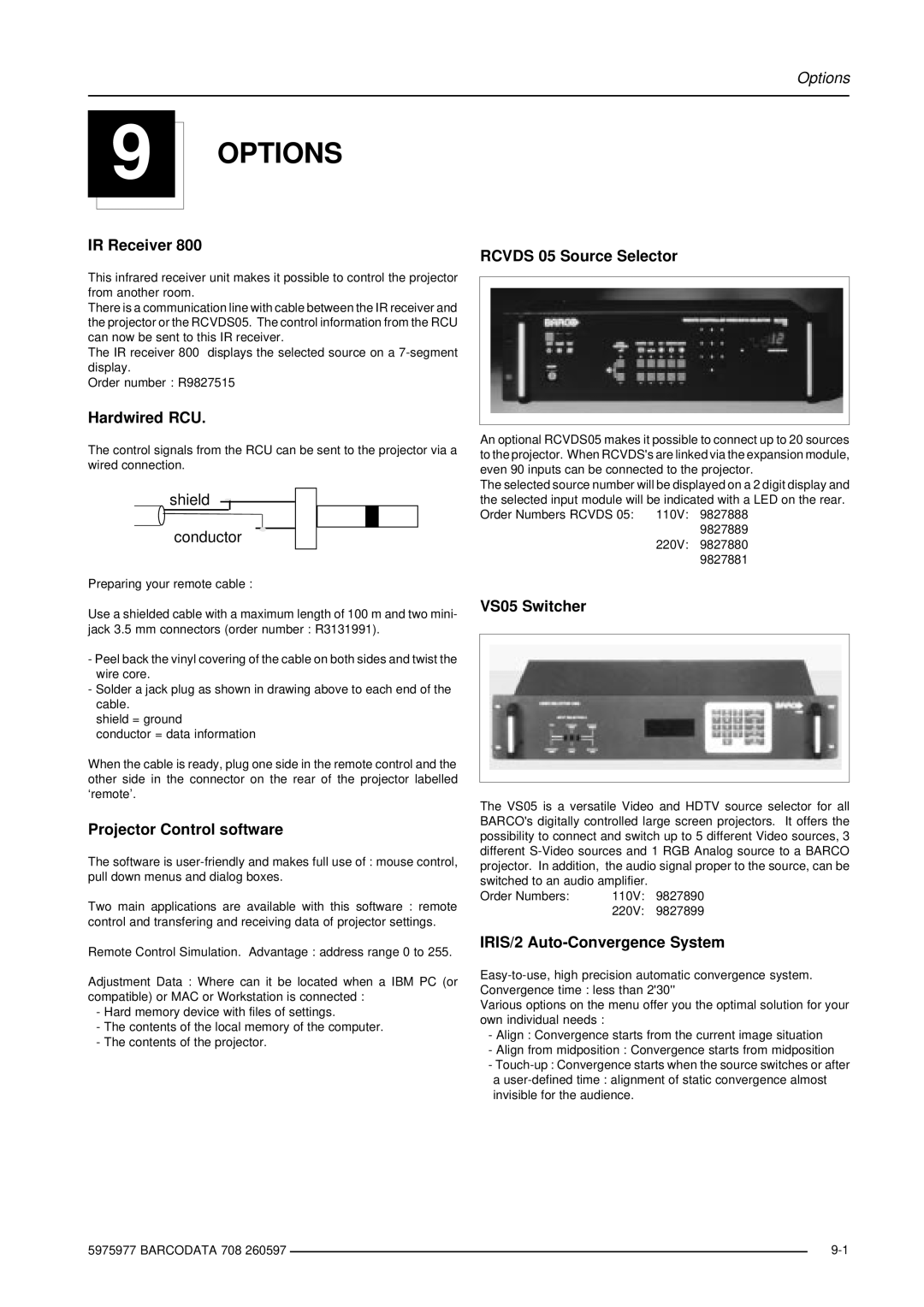Options
9 OPTIONS
IR Receiver 800
This infrared receiver unit makes it possible to control the projector from another room.
There is a communication line with cable between the IR receiver and the projector or the RCVDS05. The control information from the RCU can now be sent to this IR receiver.
The IR receiver 800 displays the selected source on a
Order number : R9827515
Hardwired RCU.
The control signals from the RCU can be sent to the projector via a wired connection.
shield
conductor
Preparing your remote cable :
Use a shielded cable with a maximum length of 100 m and two mini- jack 3.5 mm connectors (order number : R3131991).
-Peel back the vinyl covering of the cable on both sides and twist the wire core.
-Solder a jack plug as shown in drawing above to each end of the cable.
shield = ground
conductor = data information
When the cable is ready, plug one side in the remote control and the other side in the connector on the rear of the projector labelled ‘remote’.
Projector Control software
The software is
Two main applications are available with this software : remote control and transfering and receiving data of projector settings.
Remote Control Simulation. Advantage : address range 0 to 255.
Adjustment Data : Where can it be located when a IBM PC (or compatible) or MAC or Workstation is connected :
-Hard memory device with files of settings.
-The contents of the local memory of the computer.
-The contents of the projector.
RCVDS 05 Source Selector
An optional RCVDS05 makes it possible to connect up to 20 sources to the projector. When RCVDS's are linked via the expansion module, even 90 inputs can be connected to the projector.
The selected source number will be displayed on a 2 digit display and the selected input module will be indicated with a LED on the rear. Order Numbers RCVDS 05: 110V: 9827888
9827889 220V: 9827880 9827881
VS05 Switcher
The VS05 is a versatile Video and HDTV source selector for all BARCO's digitally controlled large screen projectors. It offers the possibility to connect and switch up to 5 different Video sources, 3 different
projector. In addition, | the audio signal proper to the source, can be | |
switched to an audio amplifier. |
| |
Order Numbers: | 110V: | 9827890 |
| 220V: | 9827899 |
IRIS/2 Auto-Convergence System
Various options on the menu offer you the optimal solution for your own individual needs :
-Align : Convergence starts from the current image situation
-Align from midposition : Convergence starts from midposition
-
a
5975977 BARCODATA 708 260597 |
| |
|