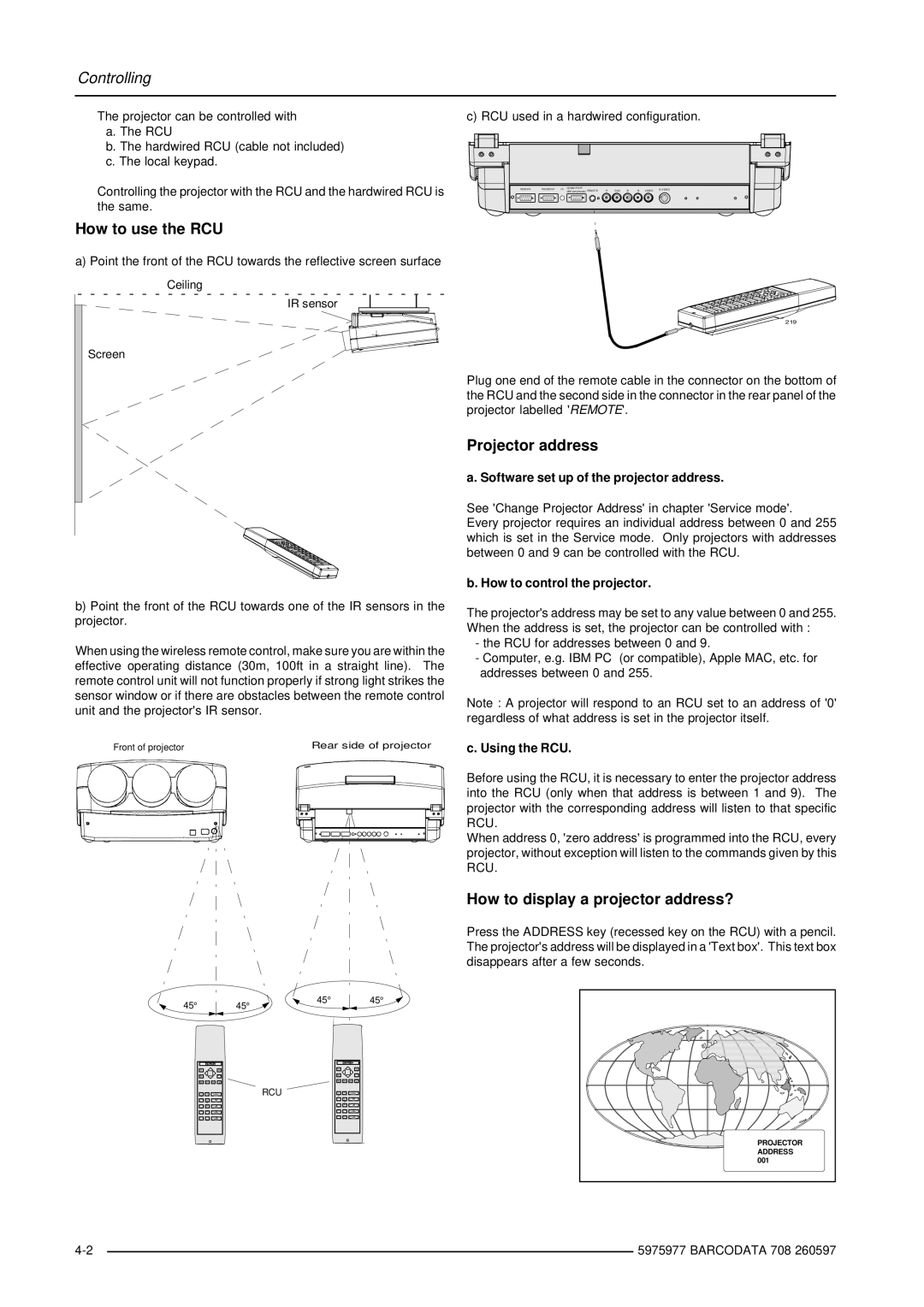Controlling
The projector can be controlled with a. The RCU
b. The hardwired RCU (cable not included) c. The local keypad.
Controlling the projector with the RCU and the hardwired RCU is the same.
How to use the RCU
a) Point the front of the RCU towards the reflective screen surface
Ceiling
IR sensor
Screen
c) RCU used in a hardwired configuration.
| RS232IN | RS232OUT | IR COMM PORT | R | G(S) | B | S VIDEO | S- VIDEO | ||
|
|
| (800 peripherals) REMOTE |
| ||||||
|
|
|
|
|
|
|
|
|
|
|
|
|
|
|
|
|
|
|
|
|
|
219
Plug one end of the remote cable in the connector on the bottom of the RCU and the second side in the connector in the rear panel of the projector labelled 'REMOTE'.
b)Point the front of the RCU towards one of the IR sensors in the projector.
When using the wireless remote control, make sure you are within the effective operating distance (30m, 100ft in a straight line). The remote control unit will not function properly if strong light strikes the sensor window or if there are obstacles between the remote control unit and the projector's IR sensor.
Front of projector | Rear side of projector |
Projector address
a. Software set up of the projector address.
See 'Change Projector Address' in chapter 'Service mode'.
Every projector requires an individual address between 0 and 255 which is set in the Service mode. Only projectors with addresses between 0 and 9 can be controlled with the RCU.
b. How to control the projector.
The projector's address may be set to any value between 0 and 255. When the address is set, the projector can be controlled with :
-the RCU for addresses between 0 and 9.
-Computer, e.g. IBM PC (or compatible), Apple MAC, etc. for addresses between 0 and 255.
Note : A projector will respond to an RCU set to an address of '0' regardless of what address is set in the projector itself.
c. Using the RCU.
45° | 45° | 45° | 45° |
|
|
ENTER
9 | 0 |
|
|
| RCU | 9 | 0 |
|
|
|
|
|
|
7 | 8 | 7 | 8 |
|
| ||
5 | 6 | 5 | 6 |
|
| ||
3 | 4 | 3 | 4 |
|
| 1 | 2 |
1 | 2 |
|
|
Before using the RCU, it is necessary to enter the projector address into the RCU (only when that address is between 1 and 9). The projector with the corresponding address will listen to that specific RCU.
When address 0, 'zero address' is programmed into the RCU, every projector, without exception will listen to the commands given by this RCU.
How to display a projector address?
Press the ADDRESS key (recessed key on the RCU) with a pencil. The projector's address will be displayed in a 'Text box'. This text box disappears after a few seconds.
PROJECTOR |
ADDRESS |
001 |
| 5975977 BARCODATA 708 260597 | |
|