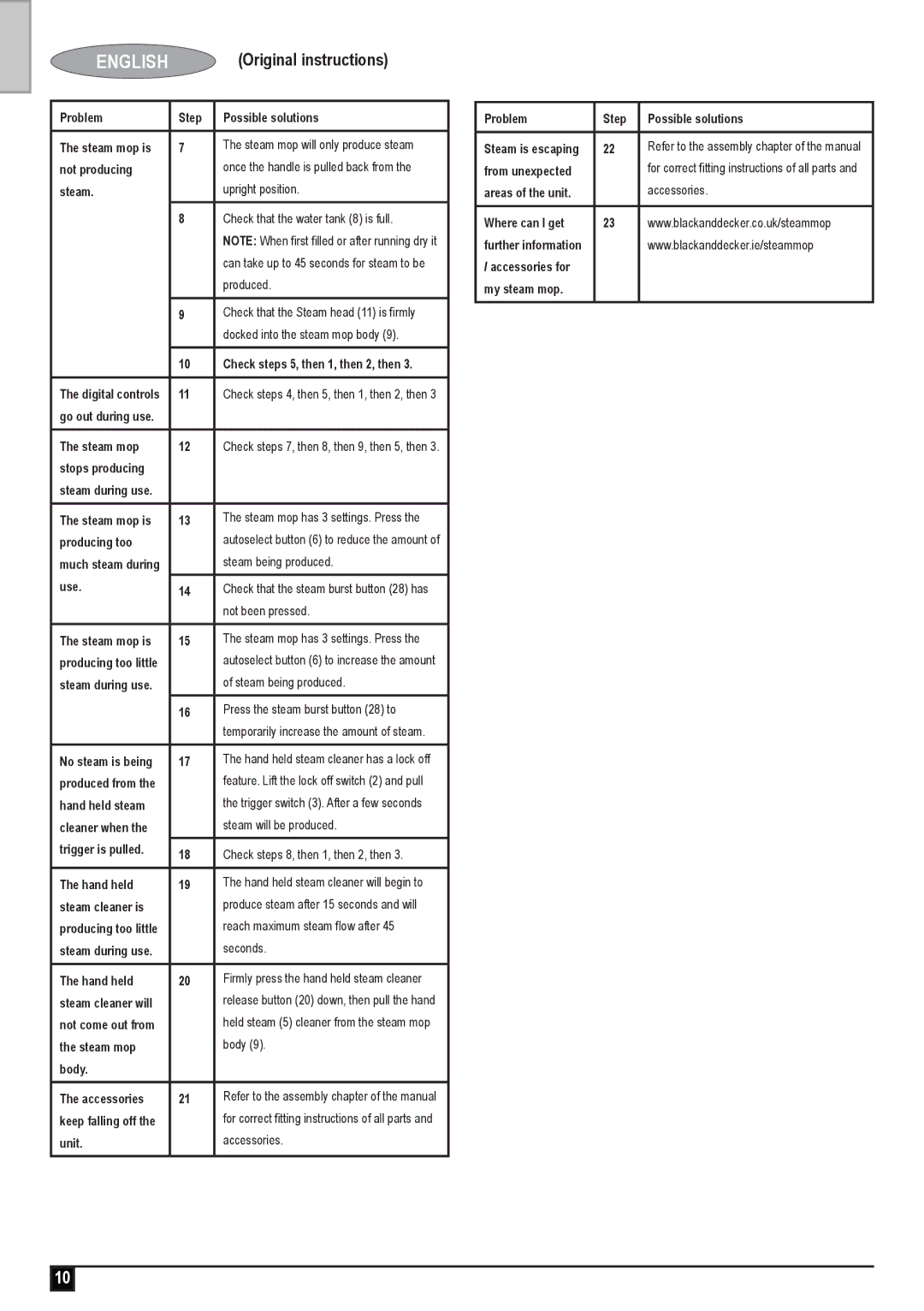fsmh1621 specifications
The Black & Decker FSMH1621 is a versatile and efficient steam mop designed for modern households. Combining convenience and performance, it is ideal for cleaning a variety of hard floor surfaces, including tile, sealed wood, and laminate. One of its standout features is the powerful steam cleaning capability, which allows users to eliminate tough stains, grime, and allergens effectively.The FSMH1621 is equipped with a pivoting head that grants excellent maneuverability, making it easy to reach tight corners and under furniture. This feature is particularly useful for comprehensive cleaning sessions without the need to move cumbersome furniture. Additionally, it boasts a lightweight design, which enhances its portability and ease of use, allowing users to clean large areas without fatigue.
A significant technological advancement in the FSMH1621 is its Ready to Use Indicator, which provides a visual alert when the steam mop is heated and ready for use. This eliminates the guesswork, ensuring that users can begin cleaning immediately without waiting. Furthermore, the steam mop heats up in just 15 seconds, providing a quick and efficient cleaning experience.
Another notable characteristic of the FSMH1621 is the integrated handheld steamer function. This allows the device to detach quickly and transform into a handheld steamer for cleaning surfaces like countertops, fabrics, and upholstery. The included attachments, such as the garment and concentration nozzle, expand the mop's versatility, making it suitable for various cleaning tasks beyond just floors.
Moreover, the FSMH1621 features a washable microfiber cleaning pad, which is economical and environmentally friendly. This reusable pad effectively traps dirt and grime, ensuring a thorough clean while reducing the need for disposable pads. The option to machine wash the pad makes maintenance simple and hassle-free.
In summary, the Black & Decker FSMH1621 stands out for its powerful steam cleaning capabilities, lightweight and maneuverable design, rapid heating technology, and versatility as a handheld steamer. It's an excellent choice for homeowners looking for an efficient and effective cleaning tool to maintain a sparkling and hygienic living space.