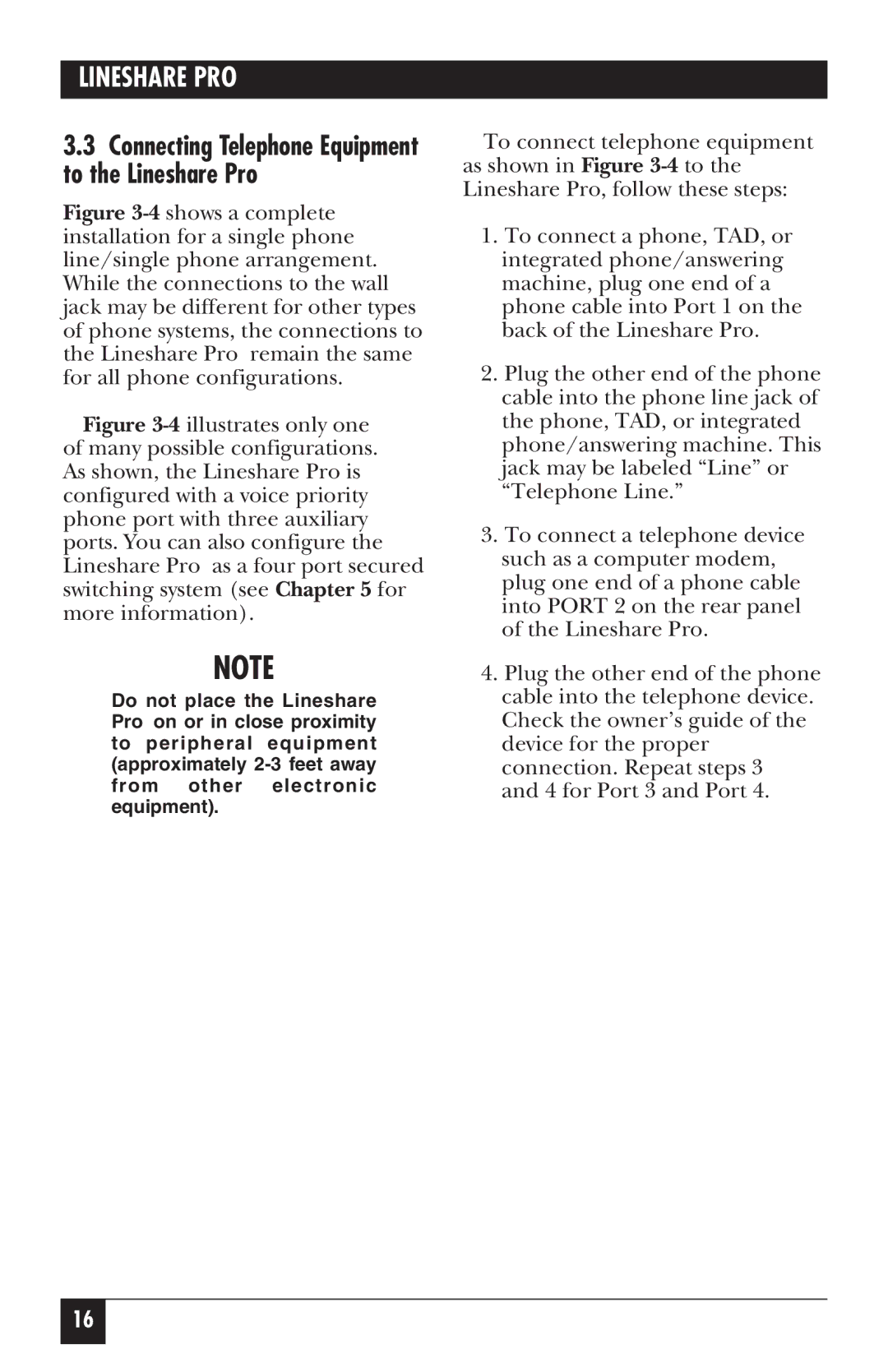LINESHARE PRO
3.3Connecting Telephone Equipment to the Lineshare Pro
Figure 3-4 shows a complete installation for a single phone line/single phone arrangement. While the connections to the wall jack may be different for other types of phone systems, the connections to the Lineshare Pro remain the same for all phone configurations.
Figure 3-4 illustrates only one of many possible configurations. As shown, the Lineshare Pro is configured with a voice priority phone port with three auxiliary ports. You can also configure the Lineshare Pro as a four port secured switching system (see Chapter 5 for more information).
NOTE
Do not place the Lineshare Pro on or in close proximity to peripheral equipment (approximately
To connect telephone equipment as shown in Figure
1.To connect a phone, TAD, or integrated phone/answering machine, plug one end of a phone cable into Port 1 on the back of the Lineshare Pro.
2.Plug the other end of the phone cable into the phone line jack of the phone, TAD, or integrated phone/answering machine. This jack may be labeled “Line” or “Telephone Line.”
3.To connect a telephone device such as a computer modem, plug one end of a phone cable into PORT 2 on the rear panel of the Lineshare Pro.
4.Plug the other end of the phone cable into the telephone device. Check the owner’s guide of the device for the proper connection. Repeat steps 3 and 4 for Port 3 and Port 4.
16