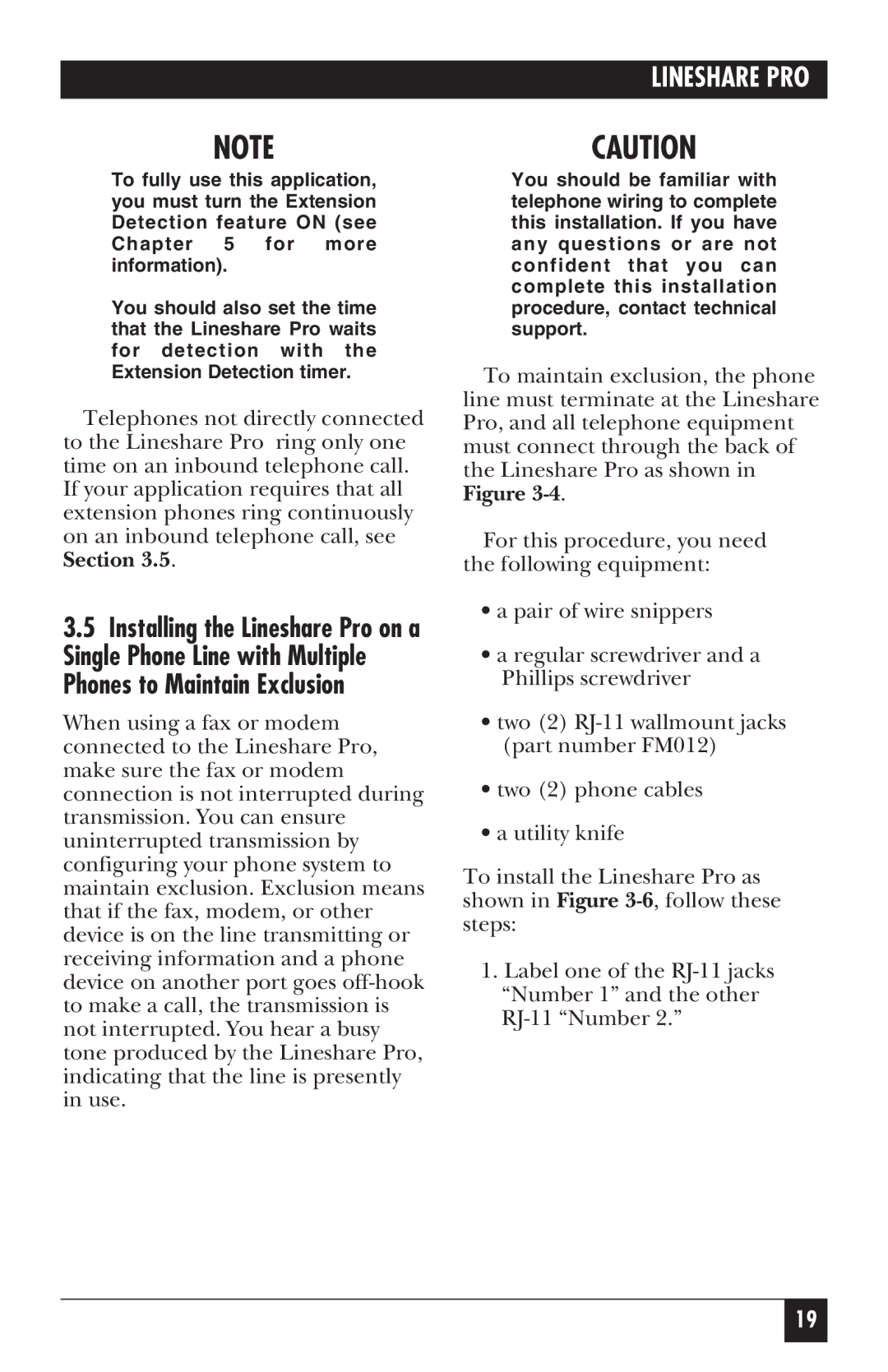LINESHARE PRO
NOTE
To fully use this application, you must turn the Extension Detection feature ON (see Chapter 5 for more information).
You should also set the time that the Lineshare Pro waits for detection with the Extension Detection timer.
Telephones not directly connected to the Lineshare Pro ring only one time on an inbound telephone call. If your application requires that all extension phones ring continuously on an inbound telephone call, see Section 3.5.
3.5Installing the Lineshare Pro on a Single Phone Line with Multiple Phones to Maintain Exclusion
When using a fax or modem connected to the Lineshare Pro, make sure the fax or modem connection is not interrupted during transmission. You can ensure uninterrupted transmission by configuring your phone system to maintain exclusion. Exclusion means that if the fax, modem, or other device is on the line transmitting or receiving information and a phone device on another port goes
CAUTION
You should be familiar with telephone wiring to complete this installation. If you have any questions or are not confident that you can complete this installation procedure, contact technical support.
To maintain exclusion, the phone line must terminate at the Lineshare Pro, and all telephone equipment must connect through the back of the Lineshare Pro as shown in Figure
For this procedure, you need the following equipment:
•a pair of wire snippers
•a regular screwdriver and a Phillips screwdriver
•two (2)
•two (2) phone cables
•a utility knife
To install the Lineshare Pro as shown in Figure
1.Label one of the
19