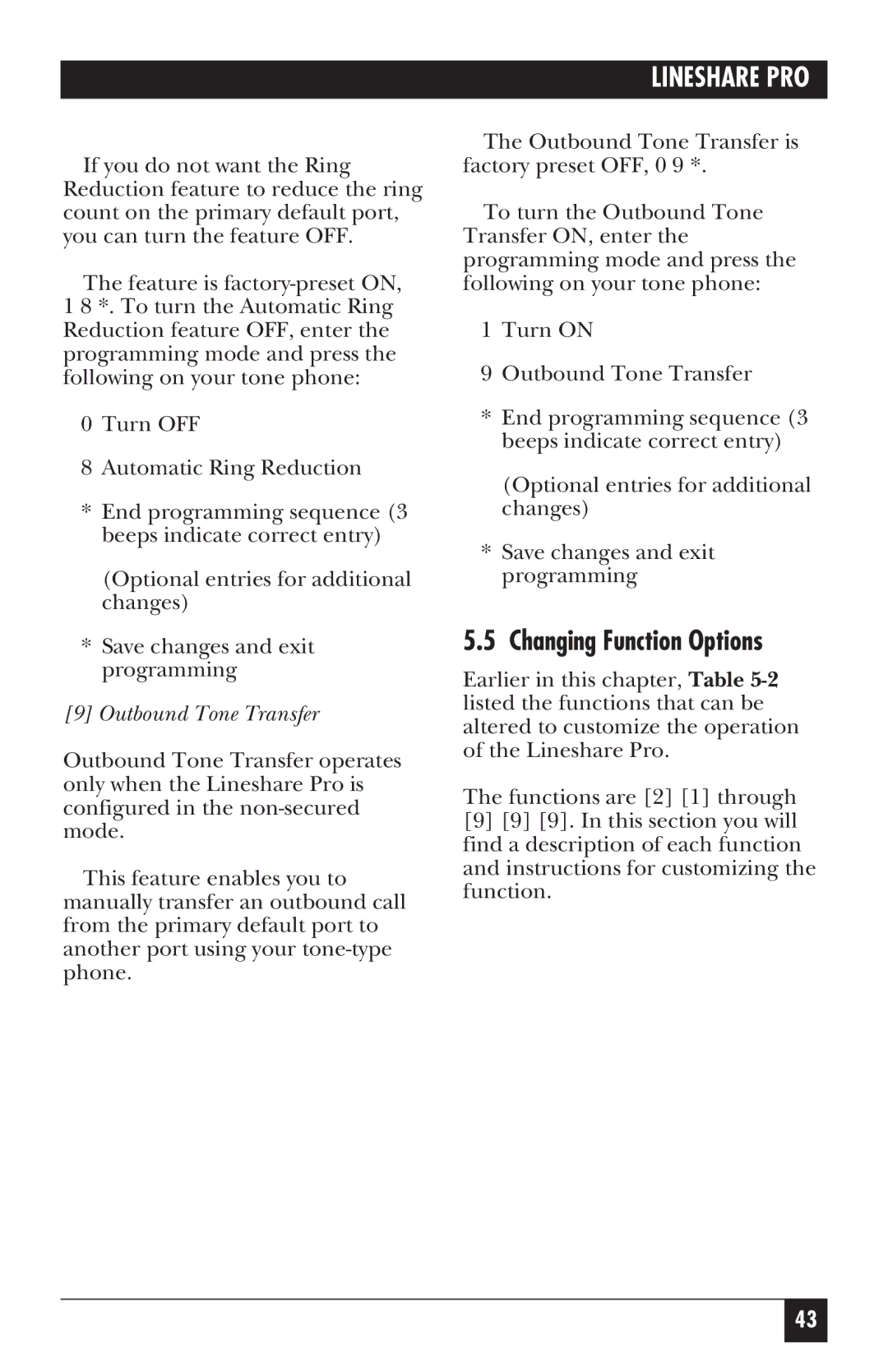LINESHARE PRO
If you do not want the Ring Reduction feature to reduce the ring count on the primary default port, you can turn the feature OFF.
The feature is
1 8 *. To turn the Automatic Ring Reduction feature OFF, enter the programming mode and press the following on your tone phone:
0 Turn OFF
8 Automatic Ring Reduction
*End programming sequence (3 beeps indicate correct entry)
(Optional entries for additional changes)
*Save changes and exit programming
[9]Outbound Tone Transfer
Outbound Tone Transfer operates only when the Lineshare Pro is configured in the
This feature enables you to manually transfer an outbound call from the primary default port to another port using your
The Outbound Tone Transfer is factory preset OFF, 0 9 *.
To turn the Outbound Tone Transfer ON, enter the programming mode and press the following on your tone phone:
1 Turn ON
9 Outbound Tone Transfer
*End programming sequence (3 beeps indicate correct entry)
(Optional entries for additional changes)
*Save changes and exit programming
5.5 Changing Function Options
Earlier in this chapter, Table
The functions are [2] [1] through
[9][9] [9]. In this section you will find a description of each function and instructions for customizing the function.
43