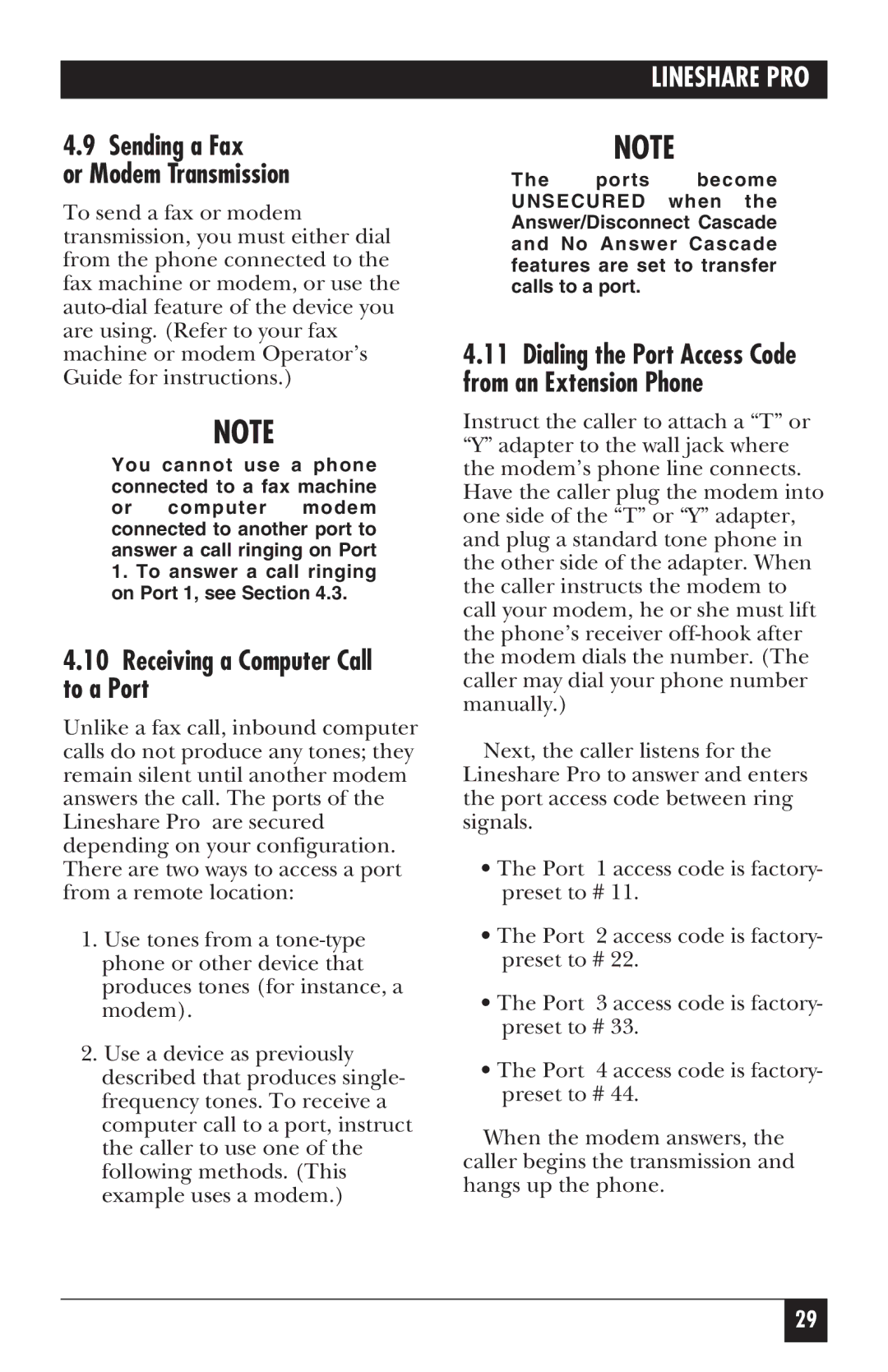LINESHARE PRO
4.9 Sending a Fax
or Modem Transmission
To send a fax or modem transmission, you must either dial from the phone connected to the fax machine or modem, or use the
NOTE
You cannot use a phone connected to a fax machine or computer modem connected to another port to answer a call ringing on Port
1.To answer a call ringing on Port 1, see Section 4.3.
4.10Receiving a Computer Call to a Port
Unlike a fax call, inbound computer calls do not produce any tones; they remain silent until another modem answers the call. The ports of the Lineshare Pro are secured depending on your configuration. There are two ways to access a port from a remote location:
1.Use tones from a
2.Use a device as previously described that produces single- frequency tones. To receive a computer call to a port, instruct the caller to use one of the following methods. (This example uses a modem.)
NOTE
The ports become UNSECURED when the Answer/Disconnect Cascade and No Answer Cascade features are set to transfer calls to a port.
4.11Dialing the Port Access Code from an Extension Phone
Instruct the caller to attach a “T” or “Y” adapter to the wall jack where the modem’s phone line connects. Have the caller plug the modem into one side of the “T” or “Y” adapter, and plug a standard tone phone in the other side of the adapter. When the caller instructs the modem to call your modem, he or she must lift the phone’s receiver
Next, the caller listens for the Lineshare Pro to answer and enters the port access code between ring signals.
•The Port 1 access code is factory- preset to # 11.
•The Port 2 access code is factory- preset to # 22.
•The Port 3 access code is factory- preset to # 33.
•The Port 4 access code is factory- preset to # 44.
When the modem answers, the caller begins the transmission and hangs up the phone.
29