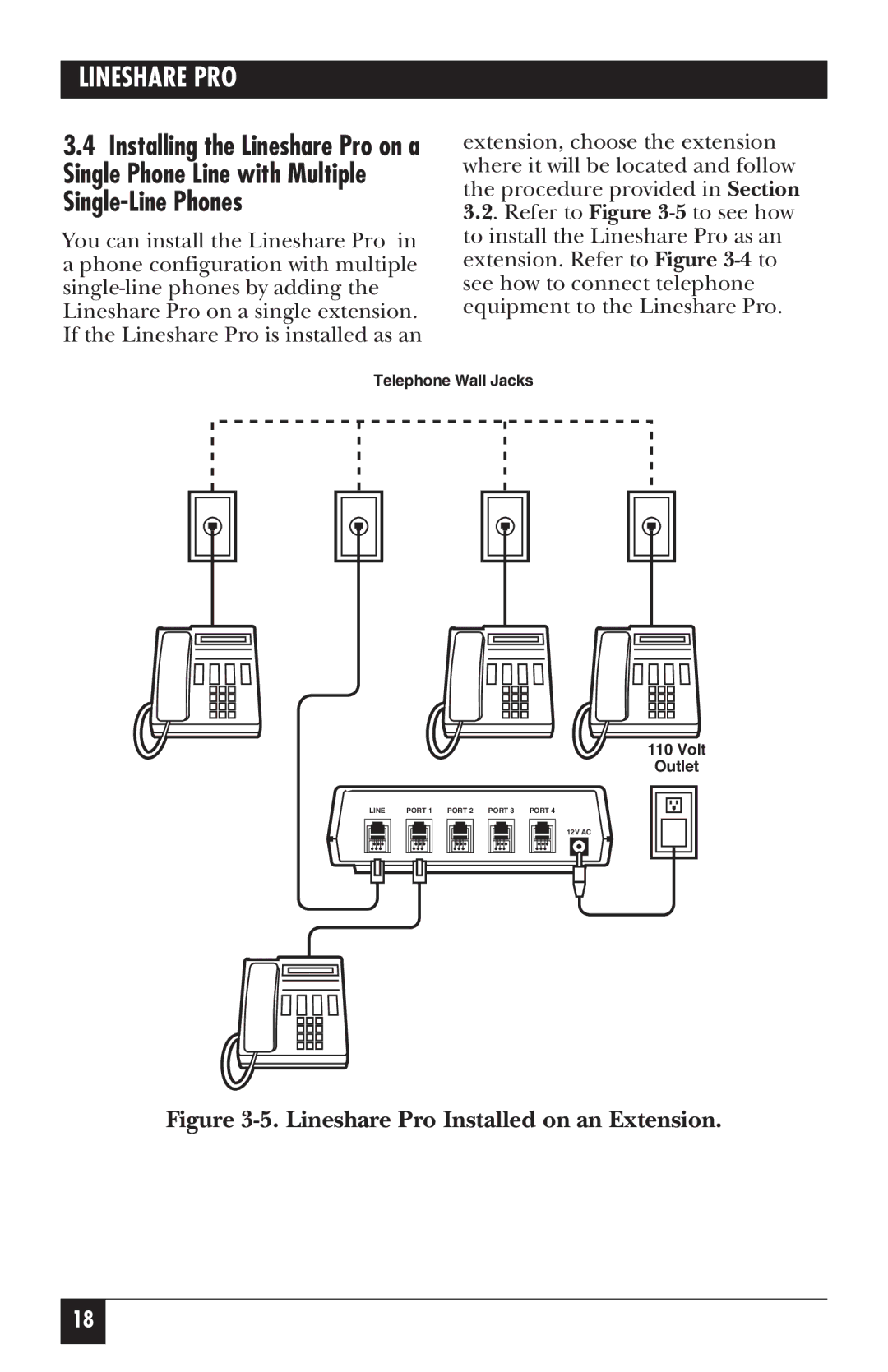LINESHARE PRO
3.4Installing the Lineshare Pro on a Single Phone Line with Multiple
You can install the Lineshare Pro in a phone configuration with multiple
extension, choose the extension where it will be located and follow the procedure provided in Section 3.2. Refer to Figure
Telephone Wall Jacks
110 Volt
Outlet
LINE | PORT 1 | PORT 2 | PORT 3 | PORT 4 |
12V AC
Figure 3-5. Lineshare Pro Installed on an Extension.
18