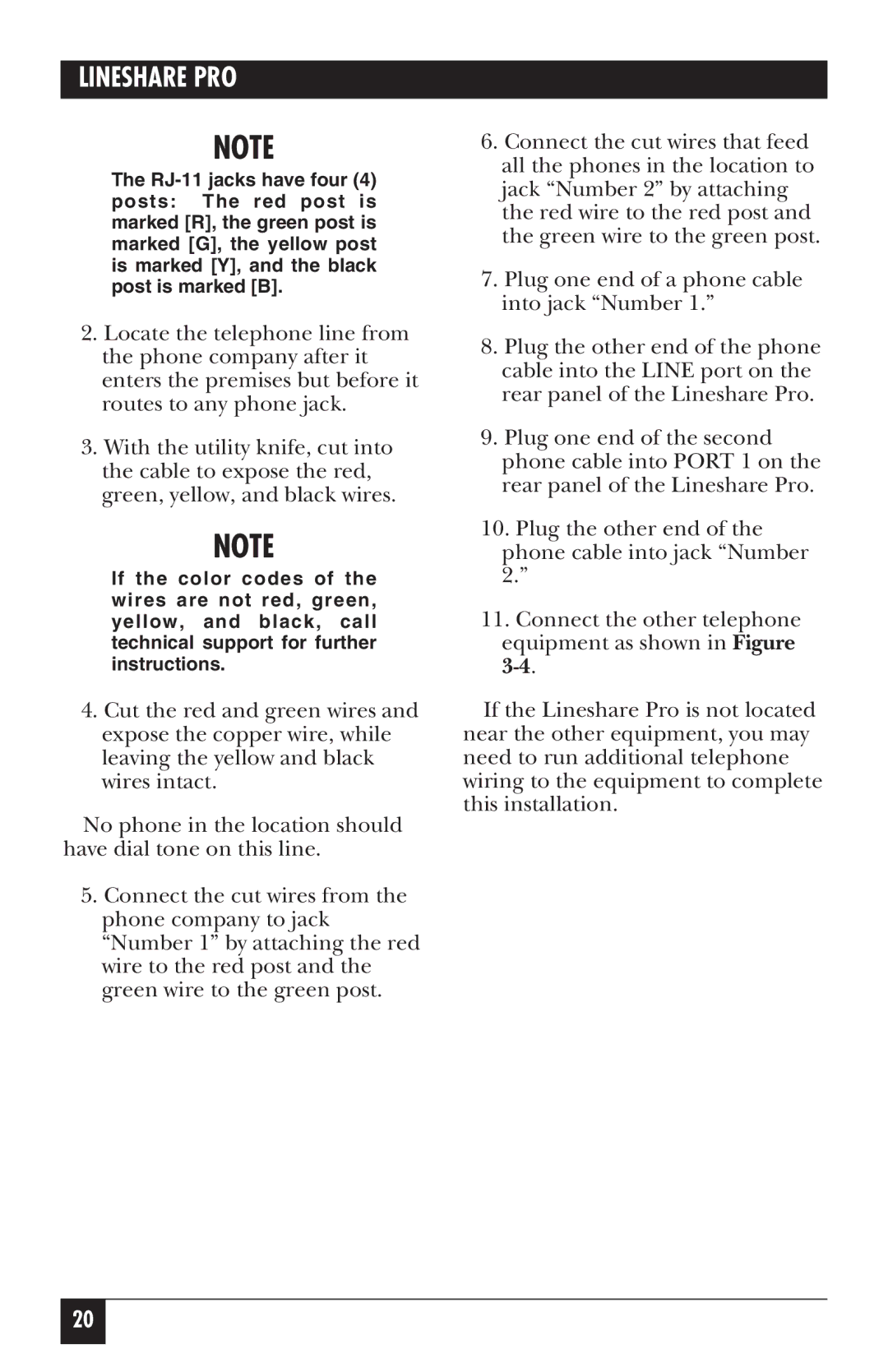LINESHARE PRO
NOTE
The
2.Locate the telephone line from the phone company after it enters the premises but before it routes to any phone jack.
3.With the utility knife, cut into the cable to expose the red, green, yellow, and black wires.
NOTE
If the color codes of the wires are not red, green, yellow, and black, call technical support for further instructions.
4.Cut the red and green wires and expose the copper wire, while leaving the yellow and black wires intact.
No phone in the location should have dial tone on this line.
5.Connect the cut wires from the phone company to jack “Number 1” by attaching the red wire to the red post and the green wire to the green post.
6.Connect the cut wires that feed all the phones in the location to jack “Number 2” by attaching the red wire to the red post and the green wire to the green post.
7.Plug one end of a phone cable into jack “Number 1.”
8.Plug the other end of the phone cable into the LINE port on the rear panel of the Lineshare Pro.
9.Plug one end of the second phone cable into PORT 1 on the rear panel of the Lineshare Pro.
10.Plug the other end of the phone cable into jack “Number 2.”
11.Connect the other telephone equipment as shown in Figure
If the Lineshare Pro is not located near the other equipment, you may need to run additional telephone wiring to the equipment to complete this installation.
20