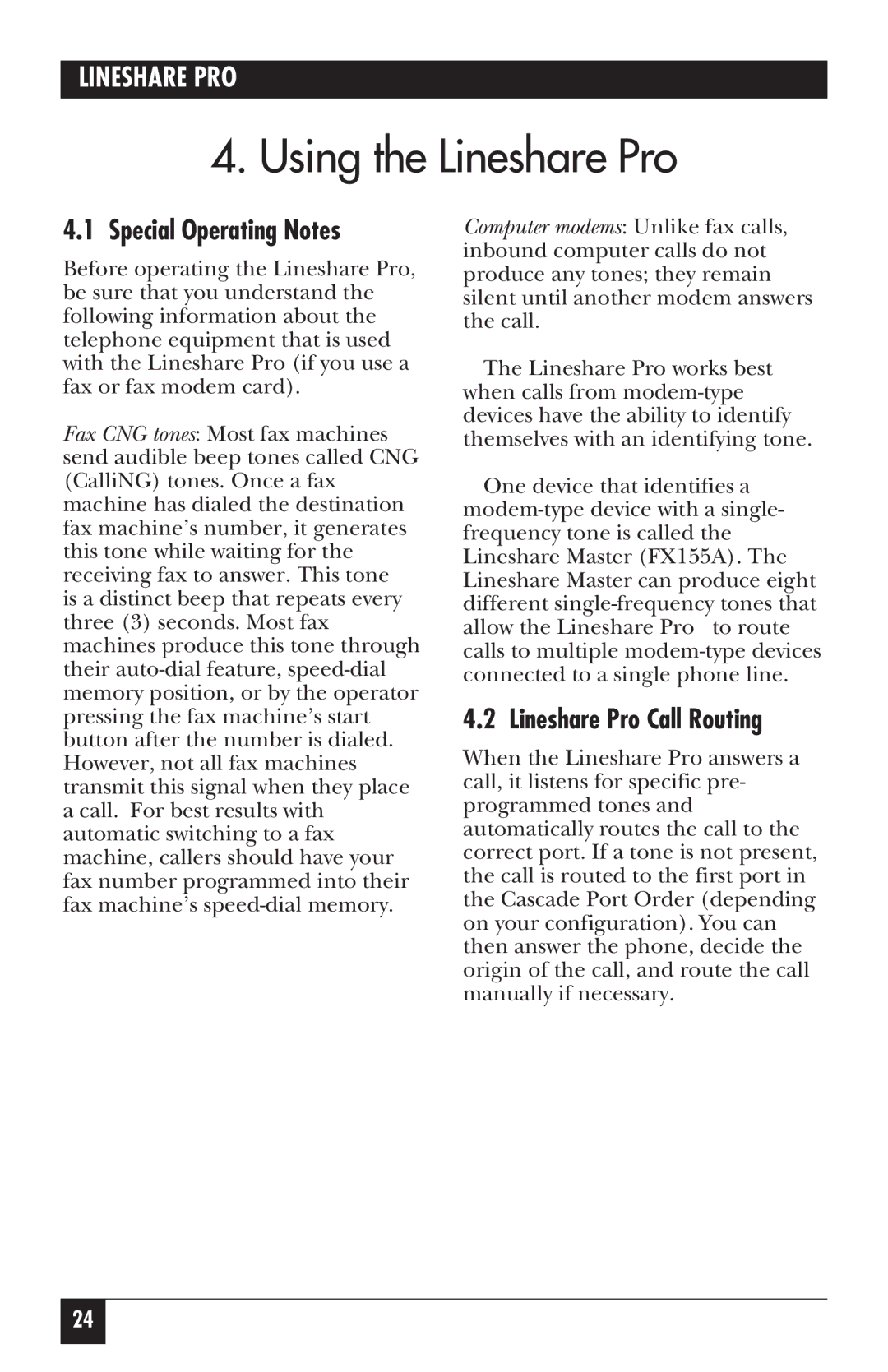LINESHARE PRO
4. Using the Lineshare Pro
4.1 Special Operating Notes
Before operating the Lineshare Pro, be sure that you understand the following information about the telephone equipment that is used with the Lineshare Pro (if you use a fax or fax modem card).
Fax CNG tones: Most fax machines send audible beep tones called CNG (CalliNG) tones. Once a fax machine has dialed the destination fax machine’s number, it generates this tone while waiting for the receiving fax to answer. This tone is a distinct beep that repeats every three (3) seconds. Most fax machines produce this tone through their
Computer modems: Unlike fax calls, inbound computer calls do not produce any tones; they remain silent until another modem answers the call.
The Lineshare Pro works best when calls from
One device that identifies a
4.2 Lineshare Pro Call Routing
When the Lineshare Pro answers a call, it listens for specific pre- programmed tones and automatically routes the call to the correct port. If a tone is not present, the call is routed to the first port in the Cascade Port Order (depending on your configuration). You can then answer the phone, decide the origin of the call, and route the call manually if necessary.
24