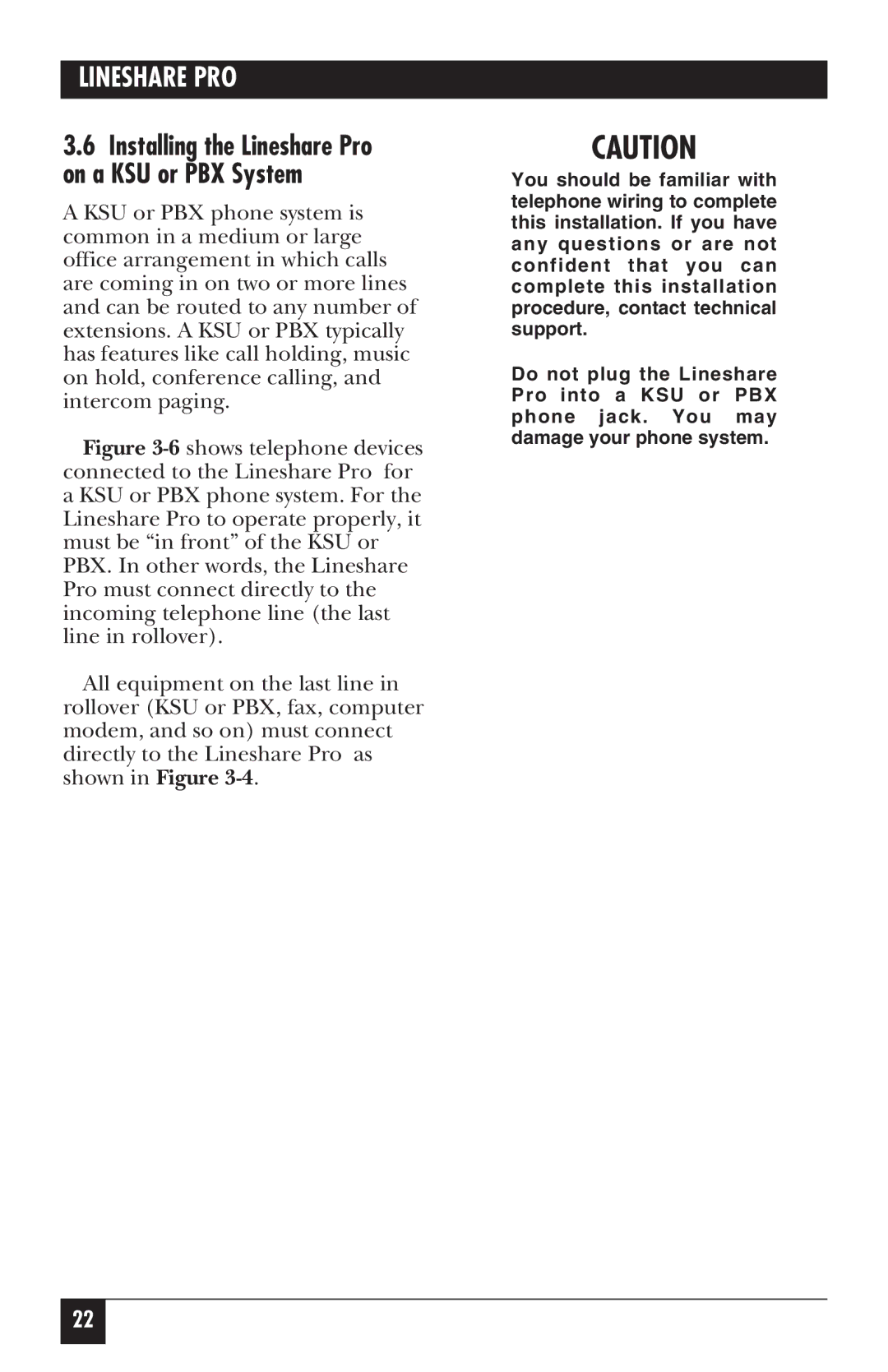LINESHARE PRO
3.6Installing the Lineshare Pro on a KSU or PBX System
A KSU or PBX phone system is common in a medium or large office arrangement in which calls are coming in on two or more lines and can be routed to any number of extensions. A KSU or PBX typically has features like call holding, music on hold, conference calling, and intercom paging.
Figure 3-6 shows telephone devices connected to the Lineshare Pro for a KSU or PBX phone system. For the Lineshare Pro to operate properly, it must be “in front” of the KSU or PBX. In other words, the Lineshare Pro must connect directly to the incoming telephone line (the last line in rollover).
All equipment on the last line in rollover (KSU or PBX, fax, computer modem, and so on) must connect directly to the Lineshare Pro as shown in Figure 3-4.
CAUTION
You should be familiar with telephone wiring to complete this installation. If you have any questions or are not confident that you can complete this installation procedure, contact technical support.
Do not plug the Lineshare Pro into a KSU or PBX phone jack. You may damage your phone system.
22