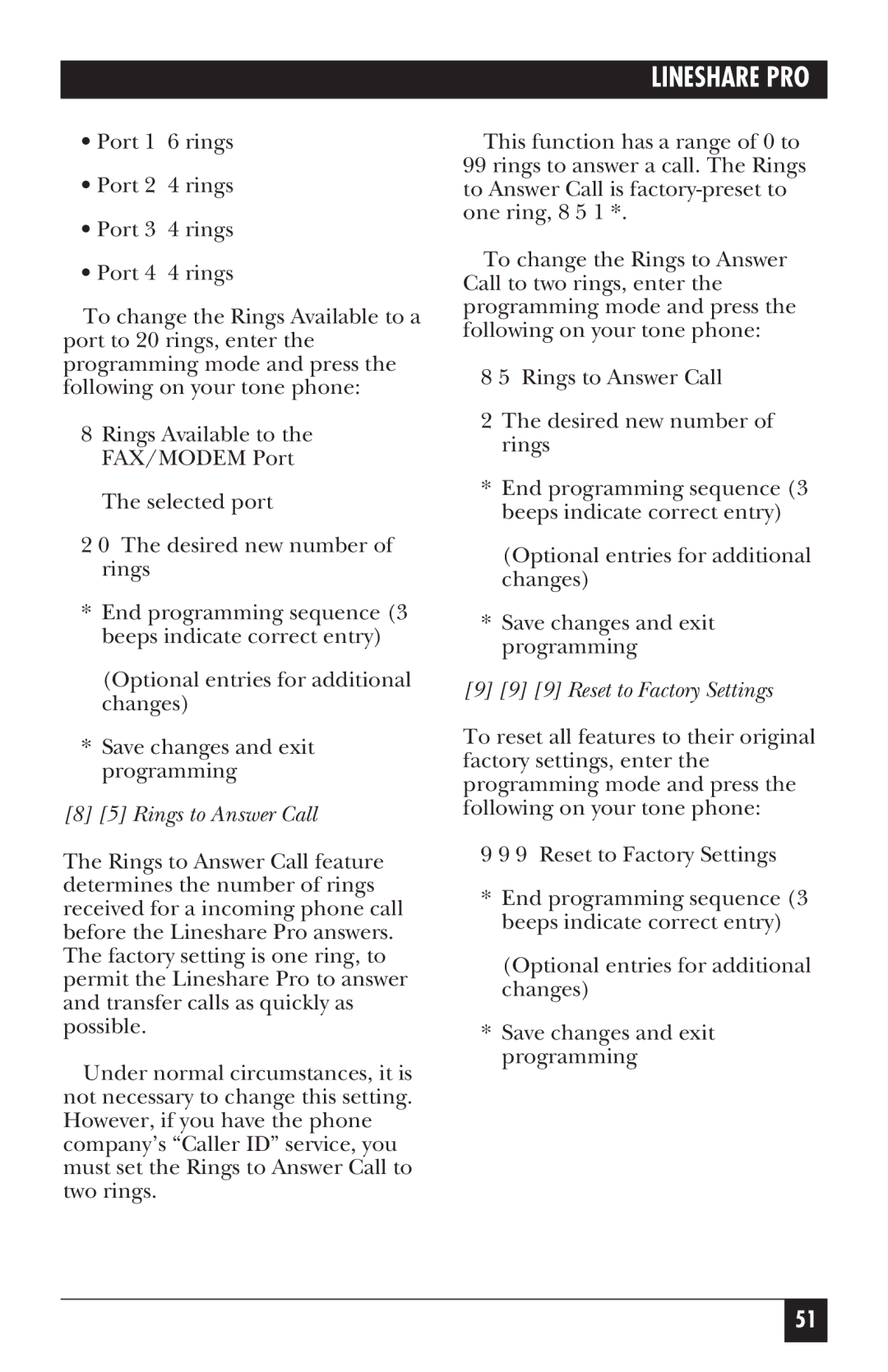LINESHARE PRO
•Port 1 6 rings
•Port 2 4 rings
•Port 3 4 rings
•Port 4 4 rings
To change the Rings Available to a port to 20 rings, enter the programming mode and press the following on your tone phone:
8Rings Available to the FAX/MODEM Port
The selected port
2 0 The desired new number of rings
*End programming sequence (3 beeps indicate correct entry)
(Optional entries for additional changes)
*Save changes and exit programming
[8][5] Rings to Answer Call
The Rings to Answer Call feature determines the number of rings received for a incoming phone call before the Lineshare Pro answers. The factory setting is one ring, to permit the Lineshare Pro to answer and transfer calls as quickly as possible.
Under normal circumstances, it is not necessary to change this setting. However, if you have the phone company’s “Caller ID” service, you must set the Rings to Answer Call to two rings.
This function has a range of 0 to 99 rings to answer a call. The Rings to Answer Call is
To change the Rings to Answer Call to two rings, enter the programming mode and press the following on your tone phone:
8 5 Rings to Answer Call
2The desired new number of rings
*End programming sequence (3 beeps indicate correct entry)
(Optional entries for additional changes)
*Save changes and exit programming
[9][9] [9] Reset to Factory Settings
To reset all features to their original factory settings, enter the programming mode and press the following on your tone phone:
9 9 9 Reset to Factory Settings
*End programming sequence (3 beeps indicate correct entry)
(Optional entries for additional changes)
*Save changes and exit programming
51